The compliance landscape has transformed dramatically. What once took companies 3 to 6 months of manual effort can now happen in days. Automated compliance software has become essential for businesses facing increasing regulatory scrutiny, data breaches, and customer security requirements.
This guide explains exactly what automated compliance software is, why organizations need it in 2025, and how to choose the right platform for your specific needs. Whether you're a startup pursuing your first SOC 2 certification or an enterprise managing multiple frameworks, this resource will show you how modern automation can keep you audit-ready with far less effort than traditional approaches.
What Is Automated Compliance Software?
Automated compliance software is a platform that uses technology to track, manage, and prove regulatory compliance with minimal manual work. Instead of managing compliance through spreadsheets, emails, and scattered documentation, these platforms centralize everything and automate the heavy lifting.
Traditional compliance preparation for frameworks like SOC 2 or ISO 27001 typically involves months of painstaking work: listing every control requirement, assigning team members to collect screenshots and records, writing policies from scratch, and repeatedly following up to ensure nothing falls through the cracks. Automated tools replace much of this manual effort with a streamlined, centralized system.
Here's what modern platforms actually do:
Integration and Data Collection
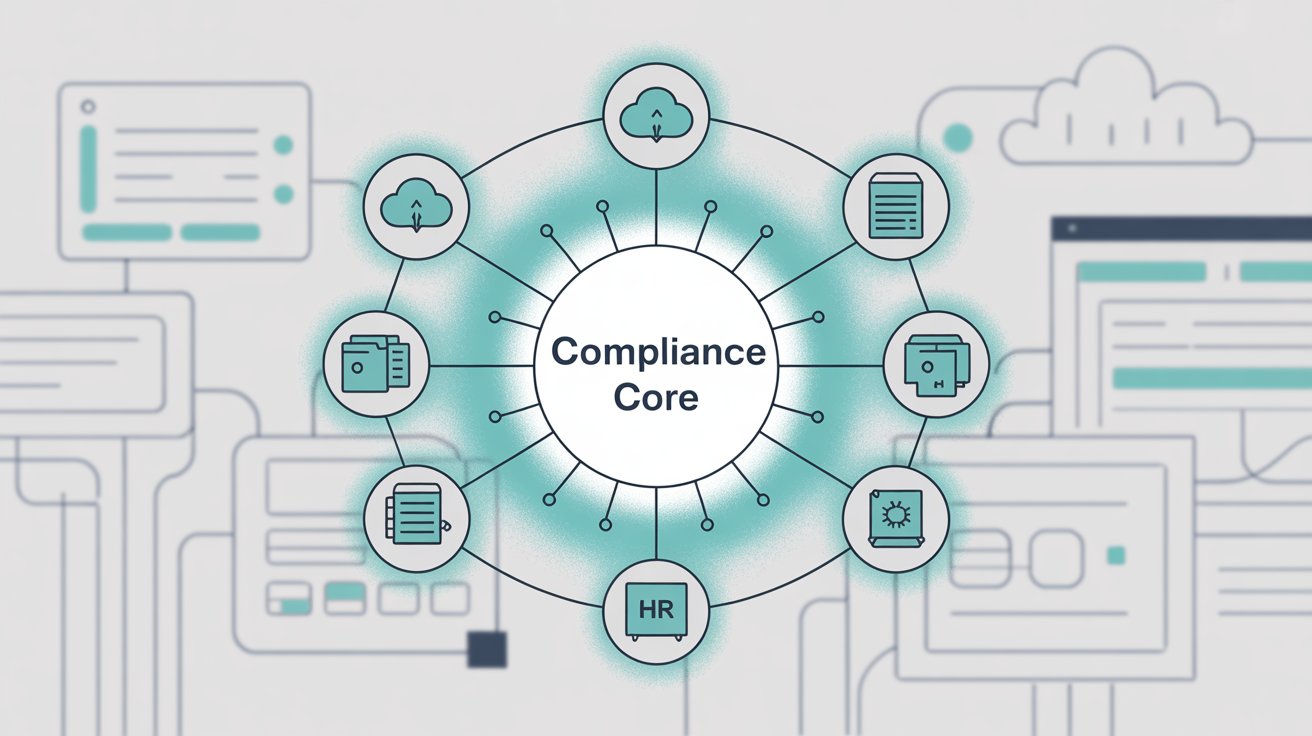
Instead of engineers manually screenshotting AWS configuration pages or exporting user lists from HR systems, the software connects directly to your tools and automatically pulls evidence on a schedule. The platform can:
- Retrieve employee lists and verify security training completion
- Confirm that all GitHub repositories have branch protection enabled
- Pull cloud configuration data without manual screenshots
- Keep data current through scheduled automatic collection
This automated evidence collection saves hundreds of hours and ensures your data stays current.
Continuous Monitoring

Automated platforms don't just prepare a one-time audit binder. They offer continuous, real-time monitoring of your compliance posture. These systems run checks 24/7 and flag any drift or violations immediately (like a server that gets misconfigured or an employee who skips a policy acknowledgment). This means compliance isn't a scramble at year-end. You're always tracking against requirements and can fix issues proactively.
Workflow Automation
Good compliance software includes workflow tools to coordinate tasks and remediation. The platform can:
- Automatically create tickets or alerts when issues are detected (for instance, an AWS S3 bucket without encryption)
- Suggest remediation steps to fix identified problems
- Assign responsibilities and send reminders before deadlines (such as upcoming security training)
- Maintain an audit trail of all actions taken
Essentially, it acts like a project manager for compliance.
Policy Management and Documentation
Writing and updating policies is a major part of frameworks like SOC 2 or ISO 27001. Compliance automation tools streamline this process by:
- Providing pre-built policy templates for common frameworks
- Using AI to customize policies to your organization's context
- Version-controlling all documentation in one centralized location
- Generating compliant policies through guided questionnaires instead of drafting from scratch
The platform stores all your policies and procedures in one place, so when an auditor asks for documentation, you can furnish it easily. Advanced platforms even have AI assistants that can answer questions about your policies (for instance, if you receive a client's security questionnaire, the software can auto-fill responses by referencing your stored policies and controls).
Audit Readiness and Reporting
Perhaps the most valuable aspect is how these tools prepare you for third-party audits. All collected evidence is mapped to relevant compliance framework controls in a central dashboard. At any point, you can see how audit-ready you are (for example, 85% of controls have sufficient evidence, 15% need attention). When audit time arrives, you can give the auditor access to the platform's auditor portal, where they review evidence directly. The software can also generate reports and audit-ready documentation in minutes, rather than you spending weeks assembling PDFs.
By automating tracking, documentation, and enforcement of compliance activities, these platforms drastically reduce the need for human oversight and repetitive data entry. Instead of reactive, last-minute compliance efforts, organizations can proactively manage compliance on an ongoing basis. The result is not only less labor, but a stronger compliance posture. Issues are caught and fixed in real time, and nothing is left out of your audit evidence package.
Why Do Businesses Need Compliance Automation in 2025?
For many companies (especially in tech), the pressure to demonstrate compliance with security and privacy standards has grown exponentially. If you're a SaaS startup, your enterprise customers likely require a SOC 2 report or ISO 27001 certification before signing a contract. If you handle healthcare data, you must meet HIPAA requirements. Financial firms face PCI DSS for payments, and any company dealing with EU residents needs GDPR compliance.
Managing these frameworks manually is hugely time-consuming and error-prone. Here are the major pain points driving organizations to seek automated solutions:
How Long Does Compliance Take Without Automation?
Traditional compliance projects can take 6 to 12 months of preparation before the audit. For fast-moving companies, such delays can mean lost sales - you can't close a deal until the audit is done - and mounting frustration.
Automated platforms compress these timelines dramatically. By some estimates, these tools cut prep time by 75 to 80% through efficiency gains. The software can do in hours what might take people weeks (for example, gathering all your AWS configuration screenshots overnight).
| Framework | Manual Timeline | Automated Timeline | Time Saved |
|---|---|---|---|
| SOC 2 Type I | 3-6 months | 24 hours | 99% |
| SOC 2 Type II | 6-12 months | 2-4 weeks* | 75-90% |
| HIPAA | 4-8 months | 1-2 weeks | 85-95% |
| ISO 27001 | 6-12 months | 2-4 weeks | 80-90% |
| GDPR | 3-9 months | 1-3 weeks | 85-95% |
*Plus standard observation period for Type II
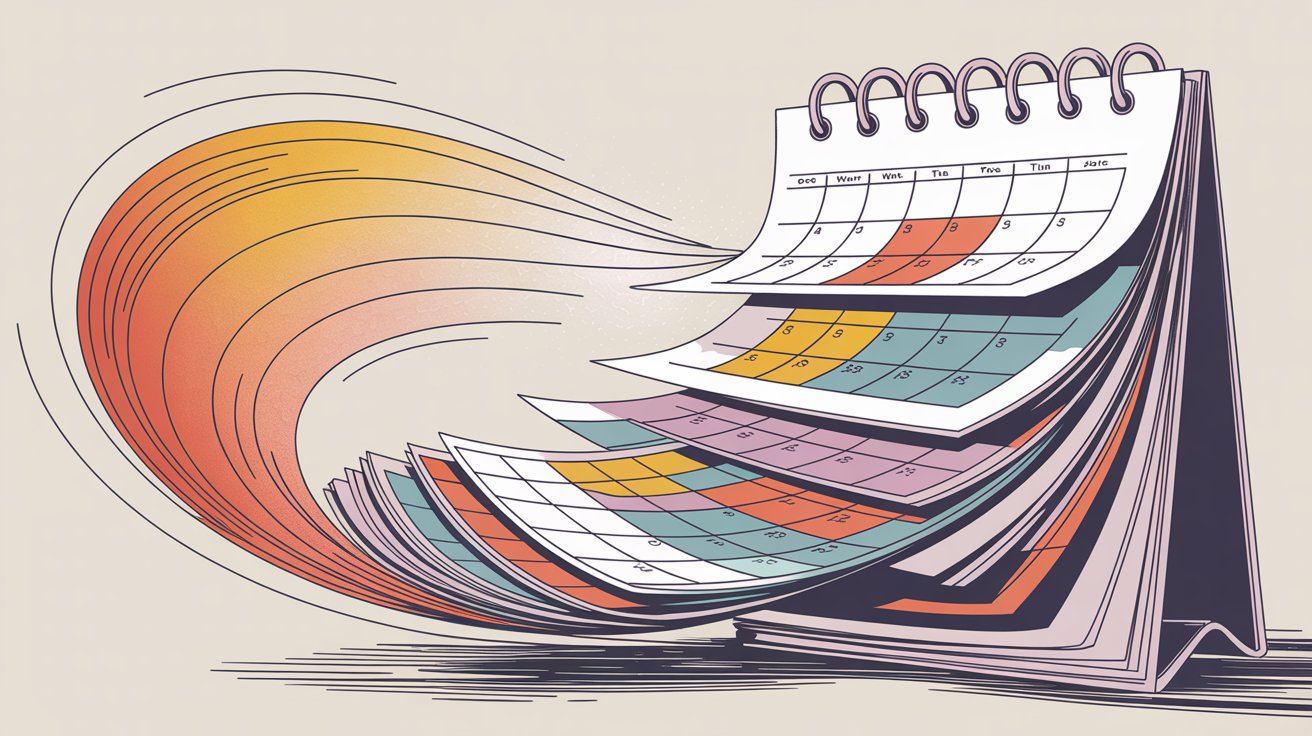
Why Manual Compliance Leads to Missed Requirements
Compliance has a mind-numbing level of detail. Missing a single required control or piece of evidence can jeopardize your certification. Unfortunately, when humans manage this via spreadsheets and email, things get missed constantly.
Common failure points in manual compliance:
- Engineers forget to screenshot critical settings
- Requirements buried deep in standard documents go unnoticed
- Evidence collection becomes incomplete or outdated
- Cross-team coordination breaks down
Automated tools significantly reduce the risk of errors. They come pre-loaded with the knowledge of what's needed for each framework and can automatically cross-check that each item is accounted for. If something is incomplete, the system flags it. This proactive tracking prevents the "uh-oh" moment of discovering a gap too late.
Audit Fatigue and Repetitiveness
If your organization needs to comply with multiple frameworks (say SOC 2, ISO 27001, and GDPR), the manual workload multiplies. Often these standards have overlapping controls. Both SOC 2 and ISO 27001 require you to manage access control, monitor vendors, and train employees. Without automation, companies end up duplicating efforts, collecting similar evidence and writing similar policies for each framework in silos.
Automated compliance software can map one piece of evidence to many requirements at once and maintain a single source of truth for all frameworks. This reuse of evidence and unified control mapping greatly reduces audit fatigue. Teams spend less time doing the same task repeatedly for different audits.
The Dynamic Regulatory Environment
⚠️ CRITICAL 2025 REGULATORY UPDATES→ PCI DSS 4.0 became fully effective March 31, 2025 with mandatory new requirements→ EU AI Act staging in with risk-based obligations through 2025-2026→ U.S. State Privacy Laws: 16 comprehensive laws expected by year-end 2025→ Accelerating state-level AI regulations across multiple jurisdictionsStaying current manually is nearly impossible. Automated platforms update their control libraries as requirements evolve.

Compliance isn't static. Regulations and security standards evolve, sometimes yearly. Keeping up with changes manually (like a new requirement in PCI DSS 4.0 or updated guidance in HIPAA) means constantly reading policy updates and adjusting your program.
Many businesses struggle to track these changes, leading to gaps. An automated platform often includes content updates and continuous compliance checks that adjust to new rules. For example, modern tools will update their control library when SOC 2 guidance changes or when new frameworks emerge. Some even use AI to monitor regulatory news and alert you if a change affects your compliance program.
Cost of Non-Compliance
Failing an audit or suffering a compliance lapse can be extremely costly. Non-compliance fines (for example under GDPR or HIPAA) can reach millions of dollars, not to mention the reputational damage and lost customer trust.
One compliance provider illustrated the revenue impact by showing a cancelled deal email that said: "We can't move forward without SOC 2." Compliance delays literally cost you revenue. Lacking a compliance certification can directly hit your ability to close deals.
Even aside from formal penalties, lacking a compliance certification can directly hit revenue. A startup that doesn't have SOC 2 might lose a $100K contract because the prospect won't risk working with a vendor without it. By speeding up and simplifying the process, automated software helps companies avoid those lost opportunities and confidently meet customer or regulatory expectations on time.
In short, businesses turn to compliance automation because the manual alternative is slow, labor-intensive, duplicative, and risky. Automation addresses that by eliminating busywork and enforcing consistency. It allows small teams (or even one person) to manage enterprise-grade compliance requirements.
Essential Features of Compliance Automation Platforms
Not all compliance tools are created equal. The best automated compliance software offers a comprehensive set of features that together provide an end-to-end solution. When evaluating platforms, look for these key capabilities:
Integration with Your Tech Stack
Top-tier platforms integrate with dozens of popular services and infrastructure:
→ Cloud providers (AWS, GCP, Azure)
→ Code repositories (GitHub, GitLab)
→ Identity providers (Okta, Google Workspace)
→ Endpoint management (Jamf, Kandji)
→ HR systems (BambooHR, Rippling)
→ CI/CD pipelines (Jenkins, CircleCI)
These integrations allow the software to automatically collect compliance evidence from each source. For example, the platform can pull user access lists from Okta to verify least privilege, or fetch encryption settings from your databases. Integration depth is crucial: the more sources covered, the more of your compliance scope can be checked automatically. Automated evidence collection means the system "hunts for evidence across your systems, takes screenshots, and documents controls" with minimal human involvement. This feature alone can save hundreds of hours per audit cycle.

Continuous Monitoring and Real-Time Alerts
Compliance is not a one-time project. It's an ongoing duty. Effective software provides continuous monitoring of your controls and systems, often on a 24/7 basis. By connecting to your systems, the platform can continuously check that they remain in a compliant state.
If a violation occurs (someone turns off multi-factor authentication on an account, or a new server is launched without the proper security group), the software will detect it, generate an alert, and in some cases even create a remediation ticket automatically. Real-time notifications (via email, Slack, or other channels) ensure your team can respond promptly to fix the issue. Continuous monitoring is essential for maintaining "always audit-ready" status. You don't want surprises at audit time because something drifted months ago.
Workflow Automation and Issue Remediation
Compliance involves many tasks and often multiple stakeholders (IT, HR, DevOps, executives). Good platforms provide a workflow engine to assign and track these tasks so nothing falls behind.
For example:
- If an employee hasn't signed the latest acceptable use policy → system sends reminder and notifies HR
- If an AWS security group is too open → system creates Jira ticket for DevOps with remediation steps
- If a vendor risk assessment is due → system assigns to compliance manager with escalation path
The software should allow setting due dates, escalation paths, and verification steps for each task. Many tools also include predefined remediation guides. They don't just flag "X is non-compliant," but tell you how to fix X (sometimes providing CLI commands or script suggestions to correct the issue). This accelerates resolution and reduces the expertise needed on your team.
Audit Trail and Documentation Management
A strong compliance platform will maintain a detailed audit trail, logging who did what, when evidence was collected or updated, and when policies were changed. This is incredibly useful during an audit. Auditors frequently ask for evidence of not just controls, but the process: "show us that you monitor access quarterly and prove that reviews happened."
With an automated tool, you can pull log records or reports showing each review task completion, policy update, or alert received. Additionally, the platform should help generate audit-ready documents and reports. This could include things like a pre-filled risk assessment, an asset inventory, org charts, or an audit report draft for certain certifications.
Many platforms also offer auditor access modules (a special read-only portal where your chosen auditor can log in and see all compliance materials in one place). This kind of collaboration feature can cut audit time significantly. Some auditors finish in days when using a well-organized portal, versus weeks traditionally.
Multi-Framework Support and Control Mapping
If your business must comply with more than one regulation or standard, it's critical that the software supports all the frameworks you need and makes it easy to manage overlap. Leading platforms come with built-in support for numerous frameworks: SOC 2, ISO 27001, HIPAA, GDPR, PCI DSS, NIST standards, CMMC, HITRUST, and even niche ones like FedRAMP or the EU AI Act.
They provide pre-mapped controls for each, so you can select the frameworks you need and instantly see the set of requirements you must meet. Advanced tools use a common control mapping approach: you implement a control once and it satisfies multiple frameworks where applicable.
| Control Example | SOC 2 | ISO 27001 | HIPAA | GDPR |
|---|---|---|---|---|
| Access Control Policy | ✓ | ✓ | ✓ | ✓ |
| Employee Training | ✓ | ✓ | ✓ | ✓ |
| Vendor Risk Assessment | ✓ | ✓ | ✓ | ✓ |
| Encryption at Rest | ✓ | ✓ | ✓ | ✓ |
| Incident Response Plan | ✓ | ✓ | ✓ | ✓ |
This makes achieving multiple certifications much more efficient. If you plan to expand to additional frameworks in the future, having a multi-framework-capable tool means you won't need to start from scratch for each one.
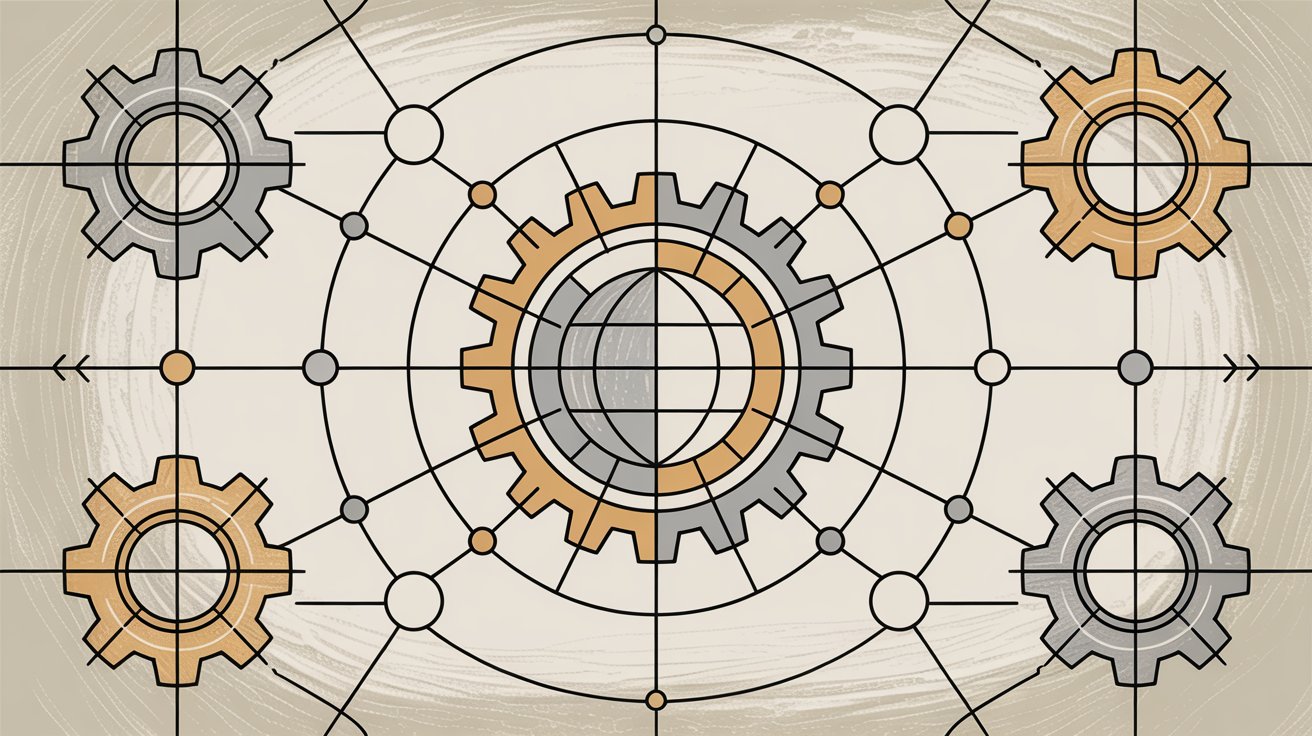
AI and Intelligent Automation
A defining feature of next-generation compliance software (in 2024 and 2025) is the incorporation of artificial intelligence. This goes beyond basic scripting. AI can interpret context, generate content, and learn patterns, making compliance automation smarter and more adaptive.
AI-Generated Policies and Guidance
Instead of providing static templates, AI can tailor policies and controls to your environment. By inputting some details (industry, tech stack, team size), the AI will draft custom policies or suggest which controls apply to you. This dramatically cuts down the expertise required to get started. AI can also answer natural-language questions like "What does the change management control require us to do?" by referencing your configured policies.
Automated Security Questionnaire Responses
One painful task for many companies is filling out lengthy security questionnaires from prospective clients. Modern platforms now use AI to:
- Auto-answer questionnaires by matching questions to your controls and evidence
- Maintain a library of your standard answers
- Map new questions to the closest relevant answer using AI
- Turn a two-day questionnaire process into a few clicks for review
Some tools even offer a public Trust Center (a website where your security information is published for customers, with an AI Q&A feature so clients can query it in real time). This not only saves time but becomes a sales asset.
AI Agents for Evidence and Monitoring
So-called "agentic AI" refers to autonomous agents that perform tasks continuously without needing prompts. In compliance, AI agents are used to:
→ Continuously scan code and infrastructure for compliance issues
→ Fetch evidence and validate it automatically
→ Run daily static code analysis to ensure secure coding practices
→ Monitor news about third-party vendors for breach alerts
→ Validate configuration settings against compliance requirements
These agents act like dedicated team members focused on compliance: they don't sleep and they tirelessly watch over various domains (code, cloud, vendors). The result is higher accuracy and coverage. One platform noted their AI agents boosted evidence accuracy to over 95% by adding guardrails and continuous learning.
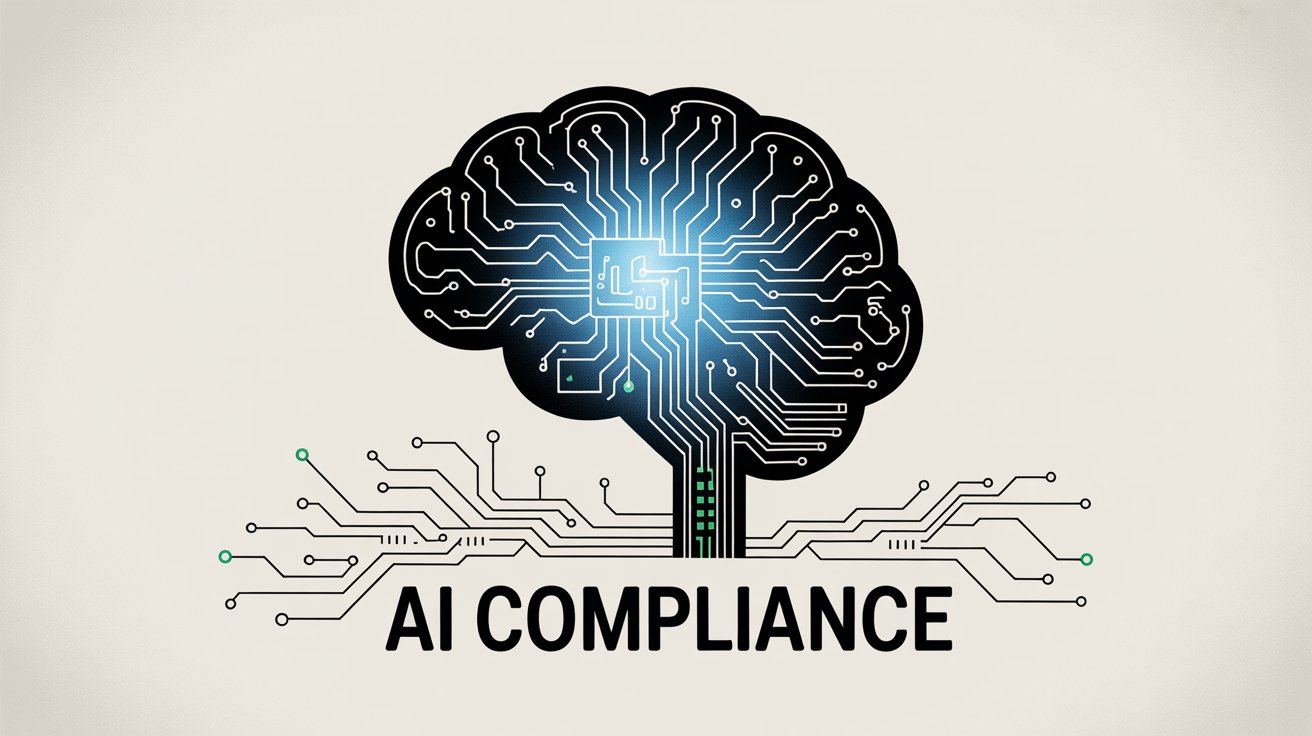
Predictive Analytics and Risk Insights
AI can analyze patterns in your compliance data and provide insights that manual methods wouldn't catch. For instance:
- AI risk scoring can prioritize which compliance gaps are truly high-risk
- Machine learning models can predict incident likelihood based on industry data
- Predictive analytics aim to make compliance a smart system that improves security outcomes
While still emerging, these predictive compliance analytics correlate your data with real-world threat intelligence. By 2025, many compliance platforms incorporate at least basic AI-driven recommendations or analysis, and this trend will only grow.
In summary, AI features amplify the impact of compliance software, reducing manual effort to nearly zero for many tasks and providing intelligent assistance that was not possible before.
User-Friendly Interface and Collaboration
A user-friendly interface and solid collaboration features are vital for any software's success, including compliance tools. The platform should be intuitive enough that even team members who aren't compliance experts (developers, HR representatives) can navigate their tasks without extensive training.
Dashboards should clearly show overall status (like "85% SOC 2 compliance achieved") and what needs attention. If the UI overwhelms users with hundreds of unchecked boxes and cryptic labels, it can hurt adoption. Modern compliance software often feels like a web app dashboard with clear progress indicators, alerts, and quick links to fix issues. Many also integrate with Slack or Microsoft Teams, sending notifications and allowing some interactions via chat.
The tool should allow multiple stakeholders to engage: you might have an executive logging in to see reports, an IT engineer uploading evidence, and a compliance manager reviewing everything. Role-based access control and multiple user seats are standard.
Some platforms also provide in-app chat or support (for example, a built-in messaging with compliance experts). One distinguishing factor of leading vendors is the availability of expert guidance alongside the software. Many offer dedicated customer success managers or Slack channels where you can ask "How do I satisfy this requirement?" and get help. This blending of software and service is a key feature to look for if you know your team lacks experience in compliance.
Reporting and Analytics
Finally, robust reporting capabilities are a must-have feature for any compliance platform. Beyond just preparing for audits, organizations want to continuously improve their security and compliance. Look for software that offers customizable reports, real-time analytics, and executive summaries.
Examples include reports on compliance posture over time (trends), risk assessment results, control coverage across frameworks, and task completion metrics (how quickly are issues resolved on average). If you can slice and dice data (view compliance by department or by project), you can pinpoint where extra focus is needed. Graphical dashboards and the ability to export data (to CSV or business intelligence tools) are pluses for larger organizations.
Strong reporting means at any moment you can answer "How compliant are we, and where do we have gaps?" with quantifiable data. It's also useful for board presentations or investor due diligence to show the maturity of your compliance program.
Benefits of Automating Compliance
Investing in an automated compliance solution yields a wide range of benefits, both tangible and intangible. Here are the key benefits organizations report:
Dramatically Faster Compliance Certifications
Speed is often the number one reason companies turn to automation. By cutting out inefficiencies, these tools can get you audit-ready in a fraction of the time it traditionally takes.
One AI startup shared that after four months they were only around 30% through their compliance checklist with a legacy approach.After switching to an AI-driven platform, they reached audit-ready status in just 2 days.That kind of time-to-value is game-changing.
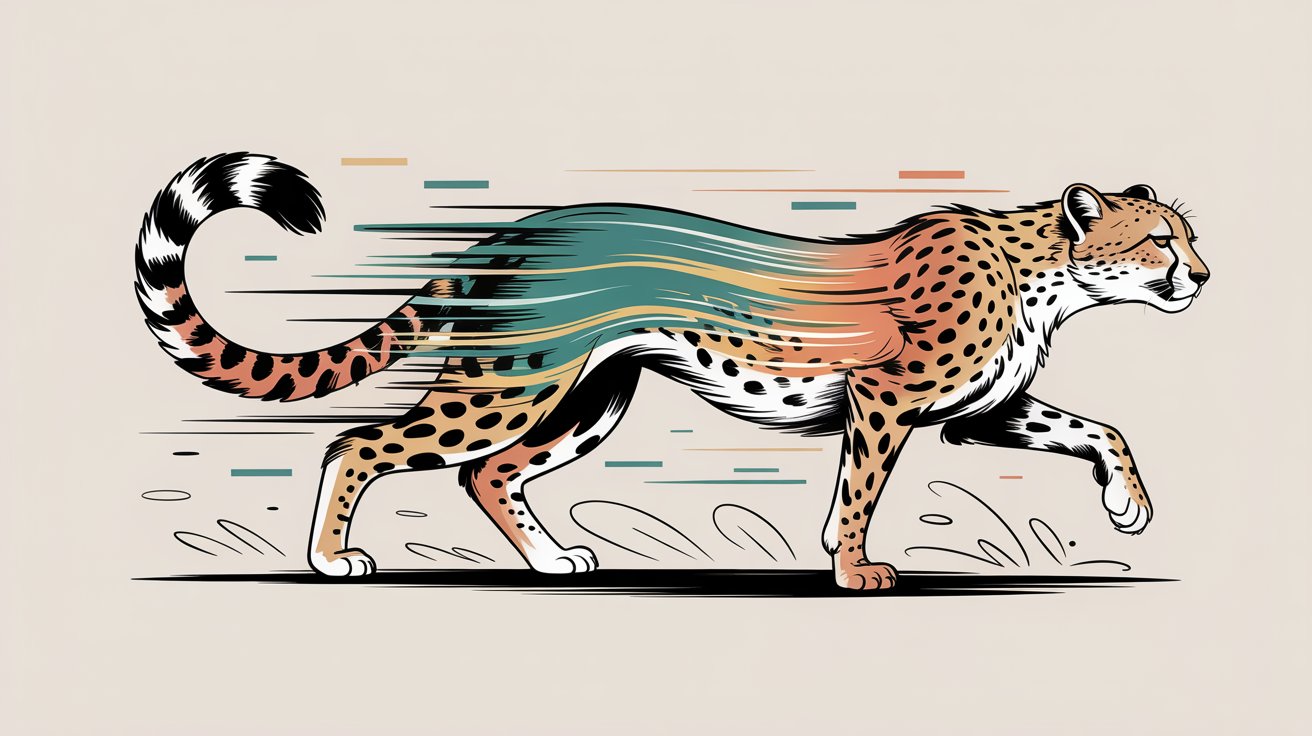
Faster compliance means you can unlock revenue sooner (by acquiring certifications that enterprise clients or regulators require) and free your team from a long-running project. It also means if a new requirement pops up (say a big prospect suddenly asks for ISO 27001), you can respond in weeks instead of saying "maybe next year." In competitive deals, being able to say "we'll have our certification next month" instead of six months could make or break the sale.
Significant Cost Savings
Time is money, and by saving time you also save costs. Automating compliance can reduce the labor hours your team spends by 50 to 80%, which translates to lower personnel costs or the ability to reallocate those people to other priorities. It also can reduce or eliminate the need for expensive external consultants who often charge tens of thousands of dollars to manage compliance projects.
Additionally, many companies without automation end up over-investing in audits (doing multiple audits or extra preparation) due to lack of confidence. Automation gives you visibility and assurance that you're ready, preventing costly re-audits or delays. Furthermore, avoiding non-compliance penalties or breach costs is a huge financial benefit: a single fine or incident can dwarf the software's price.
On the flip side, obtaining certifications can increase revenue by enabling new business. In short, the ROI of compliance automation is often very high. One market analysis found that automating can save 80% of the effort and cost compared to manual framework onboarding. Over a year, that could be hundreds of thousands of dollars for a mid-size company.
Reduced Risk of Non-Compliance
Automated tools improve accuracy and consistency, which directly lowers your risk of a compliance failure. They minimize human error, ensure every requirement is continuously met, and provide early warnings for issues. This proactive stance helps avoid incidents like accidentally running an insecure configuration unnoticed.
Compliance software often doubles as security monitoring (for example, flagging unpatched systems or misconfigurations), thus serving as a safeguard against breaches. By keeping you in line with industry best practices at all times, these platforms reduce the likelihood of data leaks, security incidents, or audit findings (all of which could cause financial and reputational damage). Essentially, automation makes your compliance program more robust, so you're less likely to suffer a costly oops.
Improved Transparency and Stakeholder Confidence
With automated compliance, you gain a real-time view of your compliance status. Executives and board members can get an up-to-date dashboard of risk and compliance across the organization. This transparency is valuable for internal governance and for external stakeholders like partners, customers, and investors.
Many companies use their compliance automation tool's outputs (like a trust portal or regular reports) to demonstrate accountability and build trust. When a prospect asks "How do I know you're secure?", being able to show a live compliance dashboard or recent audit report instills confidence. It turns compliance from a checkbox exercise into a competitive advantage. You can objectively prove your security maturity.
Automated reporting also means if an executive asks "Are we ready for our upcoming audit?", you can answer with data on the spot. That level of insight is hard to achieve with manual processes.
Scalability and Future-Proofing
As organizations grow, compliance needs often expand (more frameworks, more employees to train, more cloud assets to manage). Automated software is built to scale alongside your business. It can handle increasing evidence volumes, map overlapping controls for new frameworks, and manage more complex organizational structures with ease.
Without automation, scaling compliance is linear at best. More systems means exponentially more work if done manually. Furthermore, by using a platform regularly updated by the vendor, you are effectively future-proofing your compliance program. When new regulations or standards come up, your software likely adds them or adapts, so you're not left scrambling.
This is especially pertinent in 2025 as frameworks evolve rapidly (new privacy laws, updates to existing standards). In short, automation ensures that adding a new compliance requirement is more a configuration change than a whole new project.
Better Team Morale
It's worth noting the human element: manual compliance chores are often cited as morale killers for engineering and operations teams. Talented professionals don't enjoy weeks of tedious evidence collection or form-filling. It's a distraction from their core work and can cause burnout or resentment.
By offloading drudgery to software, you free your team to focus on more valuable tasks (like improving security controls, serving customers, building product features). Compliance officers can spend more time on strategy and less on chasing screenshots. Engineers can implement real security improvements rather than just proving they did something.
This not only makes individuals happier but also means the compliance efforts that are done manually (like risk assessments or implementing new controls) get more attention and thought. Essentially, automation elevates the role of compliance personnel from paper-pushers to analysts and advisors, which is far more rewarding and effective.
Always Being Audit-Ready
Finally, a subtle but powerful benefit: automated compliance software can keep you audit-ready at any time. Rather than a mad dash before an annual audit, you maintain a steady state of compliance. This means you can decide when to undergo audits at your convenience (maybe earlier if a sales opportunity demands it), and you're less worried about surprise audits or customer assessments.
Continuous compliance monitoring ensures that even if an auditor came in unannounced, you would have everything in order. This readiness also means compliance becomes part of the organization's culture and routine, not a once-a-year scramble. Companies that have adopted these platforms often report that the second audit is easier than the first, and so on, because the system is in place and it just keeps running. Over time, the efficiency compounds.
The 2025 Compliance Landscape
The compliance software market has seen a surge of innovation in the past couple of years. If you evaluated tools even as recently as 2020, the landscape then versus now is quite different. In 2025, a few key trends and developments are worth noting:
From Checklists to AI-Powered Platforms
Earlier-generation platforms (think 2017 to 2021 era solutions) introduced the idea of automating evidence collection via integrations. They were essentially smart checklists with integrations (a big step up from pure spreadsheets, but still requiring substantial input from the customer's side).
Now, the new wave of platforms leverages AI to automate not just data gathering but also decision-making and content creation. For example, instead of presenting you with a blank policy template, the AI writes a first draft. Instead of just flagging a compliance issue, the AI attempts to resolve it or provides the exact instructions to do so.
Some companies refer to their products as an "AI compliance assistant" or "agentic AI platform." The difference might be described as autopilot versus co-pilot: legacy tools gave you a map (and maybe autopilot for straight roads), whereas modern ones sit in the driver's seat for much of the journey, with you supervising.
This means evaluating these tools requires looking at how intelligent and autonomous their automation is. Many vendors now claim "AI-powered" features, but the breadth and depth of automation is the real differentiator. The good news is that competition is pushing everyone towards more automation, which benefits users.
Lightning-Fast Compliance
Speed of implementation has become a core selling point. Top providers now advertise incredibly short timelines to get you audit-ready, challenging the old notion that compliance takes months.
For instance, some platforms publicly claim they can prepare a company for a SOC 2 Type I audit in 24 hours (versus the typical three-plus months). One vendor's tagline literally promises "Compliance in days, not months." These claims sounded unbelievable a few years back, yet we now have real-world examples. In one case, a startup achieved SOC 2 and HIPAA compliance in just seven days using an AI-driven platform.
How is this possible?
→ Platform had pre-mapped everything
→ Automated 80% of evidence collection on day one
→ Vendor's team helped fill gaps immediately
→ Auditor was ready to step in as soon as controls were in place
Essentially, the software and service compressed what would be months of discovery and preparation into a hyper-focused sprint.
It's important to note that "audit-ready" doesn't bypass the formal audit process. For example, a SOC 2 Type II audit still requires observing controls over a multi-month period (commonly three to twelve months) by rule. But automated platforms mean you can start that clock almost immediately instead of spending three to six months getting ready.
The bottom line: if speed is a priority, there are now solutions that optimize everything to get you compliant fast. In 2025, being fastest to compliance has become a fierce rivalry among providers, which only benefits customers in a hurry.
Continuous Compliance and DevOps Integration
Another shift is the emphasis on continuous compliance and integration with development processes. With the rise of DevOps and CI/CD, companies deploy changes daily. Compliance can't be a once-a-year snapshot. Tools now focus on embedding compliance checks into the CI/CD pipeline and enabling "compliance-as-code."
Even for more general platforms, the idea of continuous monitoring means compliance stays up-to-date with your rapid development cycles. Some services integrate with code repositories to scan every pull request for security issues or misconfigurations that would violate compliance.
In practice, this trend means that compliance automation is becoming part of the software delivery lifecycle, not an afterthought. If you're a tech company with fast product iterations, you'll want a solution that can keep up (one that has APIs, supports Infrastructure as Code scanning, and can enforce policies automatically in your cloud environment).
Being developer-friendly and API-driven is a hallmark of newer compliance platforms, aligning with the broader DevSecOps movement.
Market Growth and Competition
The compliance software market is growing rapidly, with new entrants and increased funding signaling its importance. By 2025 the market for compliance and risk automation tools is valued at several billion dollars and projected to grow at double-digit annual rates in the coming years.
This growth is fueled by the factors we've discussed: more regulations, more security threats, and more efficient technology to address them. For buyers, this means more options to choose from and likely more competitive pricing and innovation. Besides well-known names, there are niche players and legacy GRC platforms also adding automation features.
The key for you is to stay informed on the latest capabilities. A tool that was best-in-class two years ago might now be eclipsed by a more innovative approach. Our recommendation is to read recent reviews or comparisons (from 2024 to 2025) when shortlisting, since the landscape evolves quickly.
Recognize that adopting one of these platforms is not just a short-term aid for one audit, but likely a long-term relationship, so choosing a vendor that's financially stable and continually updating their product is important.
Service Plus Software
A noteworthy trend is that many leading platforms combine software automation with white-glove services. They don't just hand you a tool and leave you to it. They actively assist in your compliance journey.
This might include:
- Assigning you a dedicated compliance specialist
- Providing a team who can answer questions and interpret controls
- Helping write custom policies or configure tricky integrations
- Offering "1:1 Slack support with five-minute response times"
- Delivering "100% done-for-you onboarding"
The rationale is that no matter how good the software, having expert humans to guide you dramatically increases the chances of success (and customer satisfaction). As a result, the line between pure software and consulting is blurred. You're buying a solution that encompasses both.
When evaluating options, consider the level of support you need. If you're new to compliance, a provider with stellar support and expertise can be worth its weight in gold. Check reviews for mentions of customer service quality. The best platforms have customer reviews raving that "it felt like the vendor's team was an extension of our own," indicating that high-touch approach.
In any case, in 2025 customer experience is a major battleground for these companies. Since many offer similar tech features, they compete on who can make the process most painless for you.
How to Choose the Right Automated Compliance Software
With many options available, how do you pick the best platform for your needs? The "right" solution can vary depending on your company's size, industry, compliance goals, and internal expertise. Here are practical considerations and steps to guide your decision:
1. Identify Your Compliance Requirements and Goals
Start with a clear understanding of what you need to comply with and your timeline. Consider:
□ Which frameworks do you need? (SOC 2, ISO 27001, HIPAA, PCI DSS, GDPR)
□ What's your timeline? (Weeks? Months? Driven by a specific customer or deal?)
□ Do you anticipate needing multiple frameworks? (Now or in the future?)
□ Is continuous monitoring a must for your industry?
□ What's your primary goal? (Pass audits, improve security, impress enterprise clients, or all of the above?)
Knowing your priorities will help weigh one solution versus another. For instance, if GDPR compliance is a major concern, you'll want a tool with strong privacy compliance features (like data flow mapping, Article 30 records) beyond just security controls. If speed is paramount (say you have a deal on the line), you might favor a vendor known for rapid onboarding.
Define what success looks like: "achieve SOC 2 Type I by Q2 with minimal pain and have a sustainable program thereafter."
2. Evaluate Integration Coverage
Review each platform's list of integrations and ensure it covers your tech stack. The more sources it can pull data from automatically, the better. If you use a less common tool, see if the platform offers a generic integration or API so it can still be connected.
For example, maybe you use an uncommon CI/CD tool or a custom in-house system. Some compliance tools allow custom scripts or API connections to incorporate those. Make sure the integrations are not just one-way. Ideally, they also allow writing back or triggering actions (for instance, revoking access via an identity provider if a compliance check fails).
Additionally, check if the breadth of integrations matches your growth: you might only use a handful of systems now, but if you plan to adopt new services (AWS to Azure migration), the tool should support those as well. Don't forget integrations for collaboration: does it integrate with Slack, Jira, ServiceNow for notifications and ticketing? A platform that seamlessly slots into your existing workflows will be easier to adopt and more effective.
3. Consider Ease of Use
Request a demo or trial to see the user interface and experience. Ask yourself:
□ Is the dashboard intuitive?
□ Can I easily find what I need?
□ Will my team members (who might not be compliance experts) find it approachable?
□ Does it show clear progress tracking (percentage completion per framework)?
□ Are there filtering options (show me outstanding tasks assigned to me)?
□ Is there contextual help (explanations of controls, links to documentation)?
Some platforms might hold your hand through every step (great for novices, possibly frustrating if you want to jump ahead), while others let you configure freely (more flexible but might be overwhelming). Pay attention to whether the platform feels modern or clunky. A dated UI can hint at underlying limitations.
Many newer entrants pride themselves on clean, modern UX where compliance management feels like using a well-designed productivity app rather than an archaic enterprise tool. Remember, this software will likely be used frequently by your team, so a good UX is not just a nicety. It can determine whether tasks get done efficiently or whether people avoid logging in (defeating the purpose).
4. Check AI Capabilities
If a vendor touts AI features, dig into what that means practically. Ask for examples:
□ Can it generate policies specific to your company?
□ How does it handle security questionnaires?
□ Does it actually identify compliance gaps on its own?
□ How is AI implemented? (Data safety, accuracy guarantees?)
□ Are there guardrails to prevent AI errors?
Try out any AI features during a trial. For example, have it draft a policy and see if it's coherent. Read reviews or case studies: do users mention the AI as a differentiator?
The best providers will be transparent about how they use AI and where its limits are. For instance, one might say "Our AI drafts policies which our team then verifies for you," which is fine (that's using AI efficiently with a human check). Another might claim "100% AI automation." You might want to ask how they ensure quality in that case.
In short, assess AI as you would any feature: verify it solves your problems rather than just sounds cool. In 2025, AI can indeed save a ton of time, but it's not magic. A well-implemented AI feature can be a huge plus. A poorly implemented one might be no better than template text.
5. Support, Service, and Expertise
Investigate what level of support comes with the subscription:
□ Will you have a dedicated account manager or compliance advisor?
□ Is support 24/7 (important if you're global or work off-hours)?
□ Do they offer to actually do portions of the work (setup, policy writing)?
□ Are support quality and responsiveness mentioned in customer reviews?
□ Do they have auditor partnerships or certification guarantees?
If you're not confident internally, a vendor with a strong support program can be like getting a fractional compliance officer on your team. Look for mentions of support in customer testimonials. If possible, talk to a reference customer about their experience.
Some platforms maintain a network of preferred auditors and even include the audit fee in their pricing or guarantee you'll pass (or money back). This can simplify things for you. It's essentially a one-stop shop to get certified.
6. Pricing Model and Total Cost
Compliance software pricing can vary widely. Common models include:
→ Per-framework flat fees
→ Per-user or per-employee pricing
→ Enterprise custom quotes
Clarify how each vendor prices and what's included. For example, one might charge a flat $10K that includes the software and the first audit, whereas another might charge $5K for software and you pay the auditor separately.
Beware of hidden costs:
• Does the quote include auditor fees, or will that be extra?
• Is there a limit on integrations or evidence items before pricing tiers up?
• Do you need to sign an annual contract, or can you go month-to-month?
• Are there add-on costs for additional frameworks or advanced features?
Newer challengers in this space often emphasize transparent pricing with no surprise fees, whereas legacy players might be more opaque. Depending on your budget and preference, you may value one approach over the other.
Also consider the cost of not choosing a given tool: if one is cheaper but takes four months longer to get you compliant, what's the opportunity cost in sales? Generally, the cost of these platforms is trivial compared to the revenue unlocked or the costs of an internal team doing the same work, but you should still ensure you're getting a fair deal.
Tip: Many vendors will negotiate, especially if you have multiple frameworks or if you're comparing competitors. Don't hesitate to leverage that. You might get a discount or extra services thrown in.
7. Market Credibility and Customer Results
Look at who is using the platform and what results they've achieved:
□ Do they have reputable customers (companies of your size or industry)?
□ Are there case studies with credible outcomes?
□ What do independent reviews say? (G2, Capterra, Reddit)
□ What's the company's trajectory? (Recent funding, growth stats, media coverage)
For example, a case study saying "X Company became HIPAA and SOC 2 compliant in six weeks and saved 500 hours" is a strong proof point. If possible, read independent reviews. Keep in mind every vendor will have a mix of glowing and critical feedback, but you're looking for patterns.
A well-funded company is likely to continue improving the product. Growth stats like "trusted by 500-plus companies" or media coverage suggest a vendor making positive noise in 2025 is likely pushing the envelope, whereas one that seems stagnant might not keep up long-term.
That said, don't dismiss newer entrants. Some of the most innovative solutions are from startups that aren't widely known yet but have brilliant ideas (just ensure they have the resources to support you and at least a few referenceable customers).
8. Trial with Your Own Use Case
If possible, do a free trial or pilot with your own data. Many compliance SaaS will allow a sandbox where you can connect a few integrations, generate a sample policy, or upload some evidence. Experiencing the workflow first-hand is invaluable.
What to test:
- Pick a small subset of controls (e.g., "MFA enabled on all accounts")
- See how the platform checks compliance
- Does it flag the right number of accounts?
- Does it give clear instructions to fix issues?
- Try using the policy generator on one policy
- Evaluate the quality of output
- Check performance (page load speed, report generation)
- Note any bugs encountered
If the platform offers to do an initial gap assessment, take them up on it. You'll get a report on where you stand and how much work lies ahead. This not only demonstrates the software's power but also gives you useful information even if you don't end up buying.
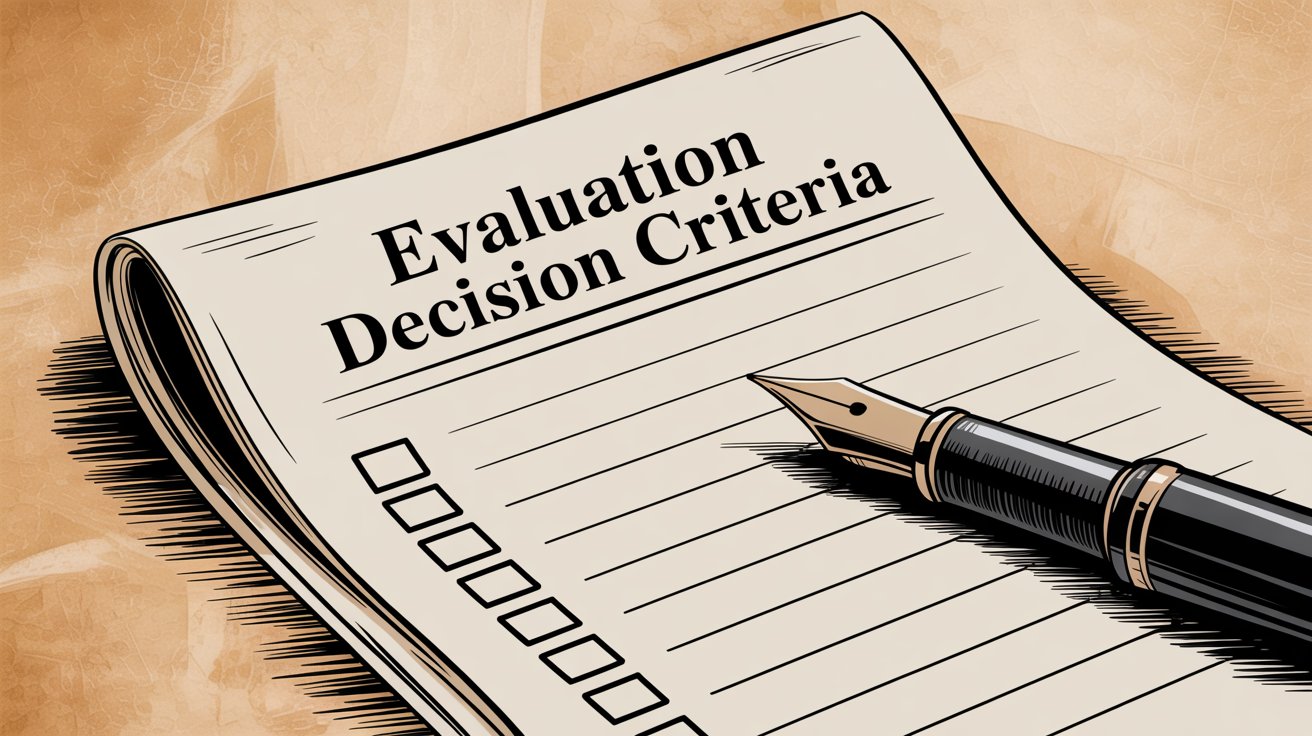
Since this software will interface with sensitive systems, also note the security measures (authentication methods, data encryption, any compliance certifications the vendor itself has like ISO 27001 or SOC 2). You want a partner who practices what they preach security-wise.
| Evaluation Criteria | Why It Matters | What to Look For |
|---|---|---|
| Framework Support | Ensure all your needs are covered now and in future | Pre-built mappings for SOC 2, ISO 27001, HIPAA, GDPR, PCI DSS, etc. |
| Integration Depth | More automated evidence = less manual work | 50+ integrations, API access, custom connectors |
| AI Capabilities | Differentiator for speed and ease | Policy generation, questionnaire automation, predictive insights |
| Support Quality | Critical for first-timers | Dedicated advisor, <5 min response times, expert guidance |
| Pricing Transparency | Avoid surprise costs | All-in pricing, clear breakdown, no hidden fees |
| User Experience | Determines adoption and efficiency | Modern UI, clear dashboards, intuitive workflows |
| Customer Proof | Validate claims with real results | Case studies, reviews, referenceable customers |
| Security Posture | They should practice what they preach | SOC 2/ISO certified, encryption, role-based access |
After weighing these factors, you'll be in a good position to select a platform that fits your needs. For many organizations, it comes down to a shortlist of two to three viable options that meet technical requirements. The final choice may hinge on which one you felt most comfortable with in terms of support and usability, or who gave the best pricing and value.
How Comp AI Can Help
Comp AI is purpose-built for companies that need to be audit-ready fast without sacrificing quality or confidence. Here's what sets Comp AI apart:
✓ Speed That Actually Delivers
Comp AI can get you to SOC 2 Type I readiness in 24 hours (versus the typical three to six months). That's not marketing hype. It's the result of 100% automated evidence collection, AI-powered policy generation, and white-glove expert support working in perfect coordination. Your team can focus on shipping product while Comp AI handles the compliance heavy lifting.
✓ 90%+ Automation with Human Expertise
While competitors rely on you to manually configure controls and collect evidence, Comp AI automates 90%+ of compliance tasks through deep integrations with your stack (cloud providers, identity systems, code repositories, HR tools, and more). AI agents continuously collect evidence, monitor for drift, and flag issues before they become audit problems. But automation alone isn't enough. You also get dedicated compliance experts available via Slack with five-minute response times to answer questions, guide implementation, and ensure you're audit-ready.
✓ One Platform, Multiple Frameworks
Need SOC 2 now and ISO 27001 later? No problem. Comp AI supports 25+ frameworks (SOC 2, ISO 27001, HIPAA, GDPR, PCI DSS 4.0, and more) with intelligent control mapping. Implement a control once, and it satisfies requirements across multiple frameworks. This means you can expand your compliance footprint without starting from scratch each time.
✓ Trust Center and AI-Powered Questionnaires
Stop spending days filling out security questionnaires. Comp AI's Trust Center uses AI to automatically answer vendor questionnaires by pulling from your live compliance program. Prospects can access your security posture in real-time, dramatically reducing sales friction. The Trust Center becomes a revenue accelerator, not just a compliance tool.
Here's what Comp AI's platform looks like in action, with its promise of compliance delivered in hours, not months:

✓ Transparent, All-In Pricing
No hidden fees. No per-questionnaire charges. No surprise costs. Comp AI offers transparent pricing that includes the platform, expert support, and your first audit. You know exactly what you're paying upfront, and you get a money-back guarantee if you don't pass your audit.
✓ 100% Success Rate
Every Comp AI customer who has gone through an audit has passed. That's not luck. It's the result of combining best-in-class automation with human expertise and a battle-tested audit preparation process. When you work with Comp AI, you're not just buying software. You're partnering with a team that's been through hundreds of audits and knows exactly what auditors look for.
✓ Built for 2025 and Beyond
Compliance requirements aren't static. PCI DSS 4.0 is now fully in effect (as of March 31, 2025). The EU AI Act is staging in with new risk-based obligations. U.S. state privacy laws continue to multiply (16 comprehensive laws expected by year-end 2025). Comp AI stays ahead of these changes, updating the platform and control library to ensure you're always compliant with the latest requirements.
✓ Get Started in Minutes
Connect your tools, answer a few onboarding questions, and Comp AI immediately starts collecting evidence and identifying gaps. Within 24 hours, you'll have a clear picture of your compliance readiness, a prioritized remediation plan, and the confidence that comes from working with experts who've done this hundreds of times.
Ready to Get Audit-Ready Fast?
If you're tired of compliance taking months, costing a fortune, and distracting your team from building product, Comp AI is your answer. Book a demo to see how Comp AI can get you SOC 2 certified in record time, or connect with the team via Slack to ask questions about your specific compliance needs.
Compliance doesn't have to be painful. With Comp AI, it can be handled in the background while you focus on growing your business.
Frequently Asked Questions
Does automated software really reduce a SOC 2 timeline to days?
Yes, for SOC 2 Type I readiness. Automated platforms can dramatically reduce the time it takes to get audit-ready by automating evidence collection, generating policies, and continuously monitoring your systems. Comp AI, for example, can get you to Type I readiness in 24 hours versus the typical three to six months.
However, it's important to understand that SOC 2 Type II still requires an observation period (commonly three to twelve months) where auditors verify that your controls are operating effectively over time. The automation accelerates readiness, but it can't bypass the regulatory calendar. The key benefit is that you can start that observation window immediately rather than spending months preparing first.
We sell to the EU and use AI. What should we do now?
The EU AI Act stages in across 2025 and 2026 with risk-based obligations. Start by inventorying your AI use cases and risk-ranking them using the NIST AI Risk Management Framework. Identify which systems might fall into the EU's "high-risk" categories (like AI used in hiring, creditworthiness, law enforcement, or critical infrastructure).
For higher-risk systems, you'll need to implement risk management controls, data and record-keeping practices, human oversight mechanisms, and robustness testing. Watch for implementing acts and conformity assessment guidance as they roll out. Many automated compliance platforms (including Comp AI) now offer AI governance mappings to help you structure these controls while the specifics finalize.
Is PCI DSS 4.0 new to us if we don't store cards?
If you process, transmit, or affect cardholder data in any way, your assessor will apply PCI DSS version 4.0. Many requirements became mandatory on March 31, 2025, including stronger authentication, targeted risk analyses, and expanded scoping rules. Even if you use a payment processor, you may still have PCI obligations depending on your integration.
Talk to your Qualified Security Assessor (QSA) about your specific situation. Automated compliance platforms can help by continuously monitoring encryption, access controls, logging, and other PCI requirements across your systems.
How do we keep up with U.S. state privacy laws?
The landscape is rapidly evolving. The IAPP tracks 13 comprehensive state privacy laws in force at the start of 2025, with 16 expected by year-end, plus accelerating state-level AI laws.
The best approach is to design to a "high-water mark": implement full data subject rights, data minimization practices, children's data safeguards, opt-outs and opt-ins as appropriate, dark pattern avoidance, and global privacy control signals. Then tune your program per state as needed. Automated compliance platforms with GDPR and multi-state privacy support can help harmonize these requirements and alert you to new obligations as they emerge.
What's the difference between automated compliance software and hiring a consultant?
Consultants provide expertise and guidance, but they typically charge $50K to $100K or more for a single framework like SOC 2. They also rely on you to do most of the evidence collection and implementation work.
Automated compliance software (especially platforms like Comp AI that combine software with expert support) gives you both: the automation handles evidence collection, continuous monitoring, and policy generation, while compliance experts guide you through the process. The result is faster time to compliance (days or weeks instead of months), lower cost (often under $10K for software plus audit), and a sustainable, ongoing program rather than a one-time project.
Can we switch platforms if we're not happy?
Yes, but switching can be painful if you've invested significant time configuring a platform and collecting evidence. That's why it's critical to do thorough evaluation upfront (trials, demos, reference checks).
When evaluating platforms, ask about their exit process: Can you export all your evidence and policies? Is there a lock-in period in your contract? What happens to your data after you leave? The best platforms make it easy to export your compliance artifacts and delete your data if you decide to switch.
Do we need separate tools for different frameworks?
No. Modern automated compliance platforms support multiple frameworks from a single interface. In fact, one of the major benefits of these tools is that they map controls across frameworks, so implementing a control once satisfies requirements in multiple standards.
For example, your access control policy and evidence might satisfy requirements in SOC 2, ISO 27001, HIPAA, and GDPR simultaneously. Look for platforms with strong multi-framework support and control mapping (like Comp AI, which supports 25+ frameworks).
Conclusion: Make Compliance a Competitive Advantage
Compliance isn't just a checkbox or a cost center. It's fundamentally about building trust with your customers, partners, and regulators by demonstrating that you protect data and follow required practices. Automated compliance software is the modern way to achieve that trust quickly and reliably.
By adopting a platform that automates evidence collection, continuously monitors your security, and streamlines the entire audit process, organizations can turn compliance from a headache into a strategic advantage.
In 2025 and beyond, compliance automation will likely become as standard as project management tools or CI/CD pipelines in businesses. The combination of rising regulatory demands (state privacy laws, EU AI Act, PCI DSS 4.0) and advanced technology (AI, integrations, cloud) makes this not only possible but necessary.
Companies that leverage these tools are finding they can accelerate their sales cycle, entering new markets or industries with less friction because they can rapidly meet compliance requirements. They also gain more confidence in their security posture, since the same practices that help pass audits (access controls, monitoring) are the ones that prevent breaches.

If you're still doing compliance the old way (manual spreadsheets, last-minute scrambles, uncertainty about whether you're covering everything), it's time to evaluate how automation could transform your process. Start by identifying your needs and exploring the platforms that best match them. Focus on capabilities that will save you the most time and pain (integrations, AI assistance, strong support).
The upfront investment in a good compliance automation solution pays off many times over in efficiency gains, reduced risks, and faster time to compliance. Remember, compliance is ultimately about assurance: assuring your stakeholders that you operate securely and responsibly. Automated compliance software provides that assurance in a scalable, repeatable way, without draining your team.
It enables even small companies to punch above their weight in security and compliance. In a world where trust is currency, having your compliance under control and powered by the latest technology is a competitive edge.
Ready to transform your compliance program? If you need to get audit-ready fast and build a sustainable, always-on compliance program, Comp AI combines the best automation with white-glove expert support to make compliance painless. Book a demo today to see how Comp AI can get you SOC 2 certified in record time and keep you compliant as your business grows.
Share this article
Help others discover this content