Data piles up fast. Every email, customer record, support ticket, and log file adds to your company's digital footprint.
But keeping everything forever isn't just impractical (it's risky, expensive, and potentially illegal).
A data retention policy is your playbook for managing information responsibly. It defines what data you keep, how long you keep it, and when you delete it. With privacy laws like GDPR, CCPA, and HIPAA imposing strict requirements, having a documented retention policy isn't optional anymore.
It's mandatory for compliance.
The average company faces over 12 different data retention requirements across regulations. Without a unified policy, you're managing chaos.
This guide walks you through everything you need to know about data retention policies in 2025, complete with real-world examples, actionable retention schedules, and practical implementation steps.
What Is a Data Retention Policy and Why Do I Need One?
A data retention policy is a formal document that outlines how long your organization keeps specific types of data, where that data lives, and how you'll dispose of it when the time comes.
Think of it as the lifecycle management plan for your records. It ensures you keep information long enough to meet business needs and legal requirements, but not so long that it becomes a liability.
Most retention policies cover four key areas:
→ All data types your organization handles (emails, databases, customer records, employee files, logs, backups, recordings)
→ Specific retention periods for each category
→ Storage and security requirements during the retention period
→ Deletion procedures when data reaches its expiration date
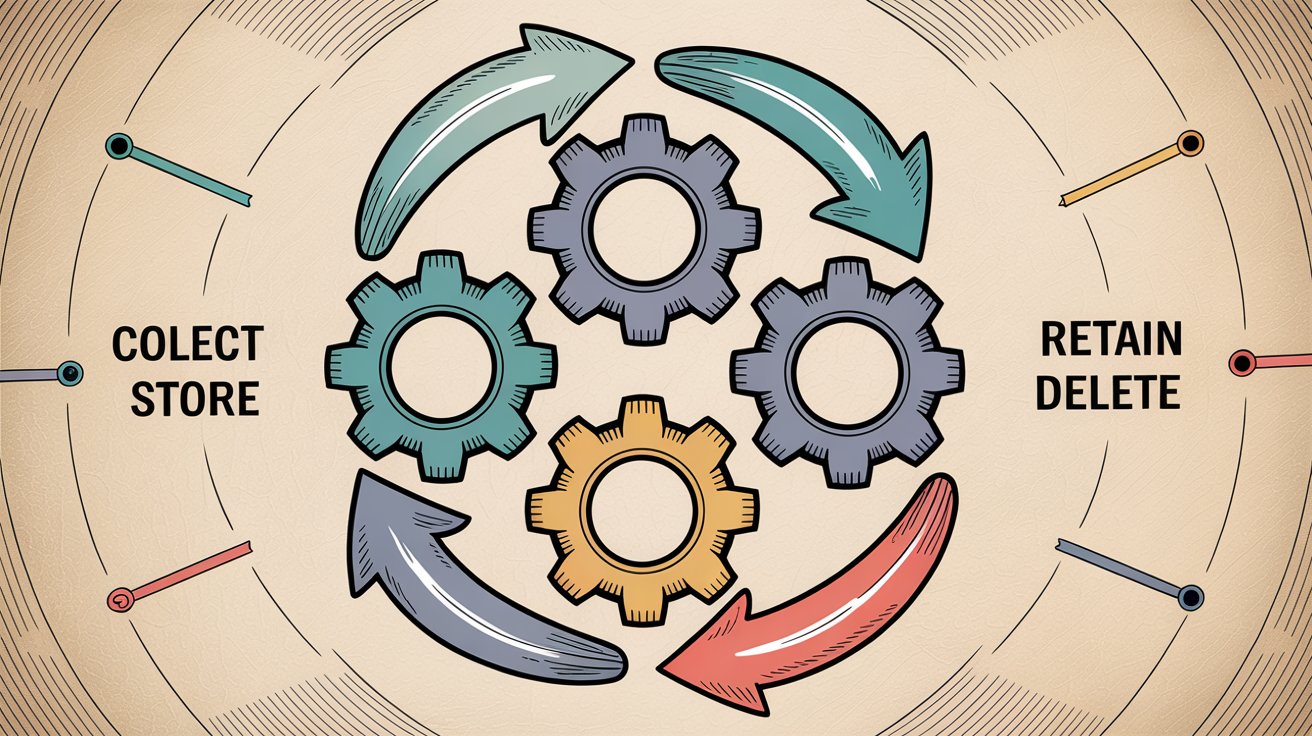
PCI DSS (payment card industry standards) requires companies to have data retention and disposal policies to minimize how long cardholder data is stored. ISO 27001 (security framework) mandates guidelines for protecting and eventually disposing of records.
Many compliance frameworks explicitly demand a documented retention policy as part of good governance.
Why Your Business Needs a Data Retention Policy
A well-crafted retention policy delivers tangible benefits and mitigates serious risks:
How Does a Data Retention Policy Help with Compliance?
Privacy laws impose strict rules on retaining certain data. GDPR requires you to keep personal data only as long as necessary for the purpose it was collected. California's CPRA (CCPA as amended) mandates that you disclose how long you retain each category of personal information.
A proper policy helps you comply with these requirements and avoid penalties.
If you're processing EU customer data, GDPR's principle of storage limitation means you need to define and justify retention periods for personal data.
How Can Data Retention Reduce Risk of Data Breaches?
The more data you store, the more you could lose in a breach. By deleting data that's no longer needed, you minimize the sensitive information hackers could steal. Less data equals smaller breach impact.
Even if an attack happens, having less old data around limits the damage.
What Are the Cost Savings from Data Retention Policies?
Storing years of emails, documents, and logs gets expensive. A retention policy enforces data minimization (meaning you only keep what's necessary). This cuts storage costs and clutter by deleting outdated, duplicate, or trivial data.
How Does Data Retention Improve Data Management?
With clear rules, your teams know what data to keep and where to find it.
This improves efficiency and business continuity. Critical records are preserved and easy to retrieve when needed (for an audit or disaster recovery), while obsolete data isn't clogging up systems or confusing employees.
What Legal Protection Does a Data Retention Policy Provide?
If you're ever involved in litigation or an audit, a well-followed retention policy prevents headaches. You won't be scrambling through decades of archives, and you won't be faulted for deleting data as long as you followed a standard policy.
It also helps avoid retaining potentially problematic documents longer than required.
⚠️ LEGAL SAFETY NET: A retention policy minimizes legal liabilities by ensuring you don't keep data beyond its useful life. Courts recognize good-faith adherence to documented policies.
How Does Data Retention Build Customer Trust?
Demonstrating that you responsibly dispose of personal data after it's no longer needed can boost your reputation. Customers and partners see that you value their privacy.
A clear policy shows you're not hoarding their information forever, which builds trust in your brand.
What Should Be in a Data Retention Policy? Essential Components
While every organization's policy will be unique, most comprehensive retention policies include these core elements:
Purpose and Scope: What Does Your Policy Cover?
Start by stating why the policy exists and what data it applies to. Note that the policy's purpose is to ensure data is retained and destroyed in compliance with legal, regulatory, and business requirements.
Define the scope clearly (for example, "This policy covers all business records, in all formats, across all departments") so everyone knows what falls under the rules.
Who Is Responsible for Data Retention?
Clearly assign who is responsible for implementing and enforcing the policy.
| Role | Primary Responsibilities | Authority Level |
|---|---|---|
| Data Owners | Decide retention periods for managed data | Category-specific |
| IT/Data Custodians | Ensure data storage and deletion per policy | Technical implementation |
| Legal/Compliance Officers | Monitor requirements, handle exceptions | Policy enforcement |
| All Employees | Follow policy, avoid unauthorized retention | Operational compliance |
Laying this out prevents confusion. Employees shouldn't just save everything forever if it's not their call to make.
How Do You Classify Data for Retention?
A good policy defines categories or classifications of data, since not all data should be treated the same.
You might classify data into groups such as:
- Personal Data
- Financial Records
- Customer Communications
- Log Files
- Contracts
Or by sensitivity levels (confidential, internal, public). For each category, clarify why it's collected and any special handling notes.
This classification sets the stage for assigning appropriate retention periods to each type.
How Long Should You Keep Different Types of Data?
This is the heart of the policy: specific timeframes for how long to keep each data category. It can be presented as a list or table of data types and their retention timelines.
Retention periods should account for legal mandates, industry standards, and business needs.
Here are two examples:
- Employee records are kept for 5 years after termination
- Customer purchase data is kept for the active relationship plus 3 years
Where and How Should Retained Data Be Stored?
Indicate where and how data will be stored during its retention period, and how it's protected.
This could include specifying that:
→ Certain records must be kept in encrypted archives or off-site storage
→ Access controls will restrict who can view retained data
→ Backups will be maintained for critical systems
The policy might reference related policies like your Backup Policy or Information Security Policy for these details.
The goal is to ensure that retained data remains accessible and secure.
How Do You Safely Delete or Destroy Data?
Just as important as retention is what happens at the end of a data's life. Outline how data will be destroyed or deleted once its retention period expires. This section should cover both electronic data and physical records.
For electronic data, you may require secure erasure or cryptographic wiping of drives so data cannot be recovered.
For paper, specify shredding or incineration.
Including disposal procedures helps you comply with privacy laws (like GDPR's requirement to delete data when no longer needed) and reduces risk from old data lying around. Proper documentation of destruction (like certificates from shredding vendors) can also be noted here.
What Legal Requirements Affect Data Retention?
A strong policy will explicitly acknowledge applicable laws and regulations that influence retention. List the key laws (like GDPR, CCPA, HIPAA, SOX) and standards (PCI DSS, ISO 27001, SEC rules) that mandate retention or deletion.
State that the organization adheres to those requirements.
You might note: "This policy aligns with GDPR's principle of data minimization and California privacy laws' requirement to disclose retention periods."
This section shows that your policy wasn't made up in a vacuum (it's grounded in real rules your business must follow).
How Do You Handle Legal Holds and Retention Exceptions?
Sometimes you can't delete data on schedule due to special circumstances. The policy should address exceptions, like what to do if there's an ongoing litigation hold, audit, or investigation.
Common practice is that if a lawsuit or investigation is anticipated, any relevant records subject to deletion must be preserved until the hold is lifted.
Make sure to state how such exceptions are approved and documented (usually by Legal Department issuing a notice to suspend deletion of certain data).
How Often Should You Review Your Data Retention Policy?
Clarify how often the policy will be reviewed and updated (annually, or whenever laws change, for instance). The data landscape and regulations evolve, so your retention policy shouldn't be a static document.
Indicate that a designated owner (like the Compliance Officer) will periodically evaluate the policy's effectiveness and compliance, and get management approval for any revisions.
Also mention how changes will be communicated to staff (via email and acknowledgement signatures, for example).
This ensures the policy stays current and everyone stays in the loop.
What Are the Legal Data Retention Requirements in 2025?
One of the trickiest parts of setting retention periods is knowing the legal requirements that apply to your business. Different laws cover different types of data.
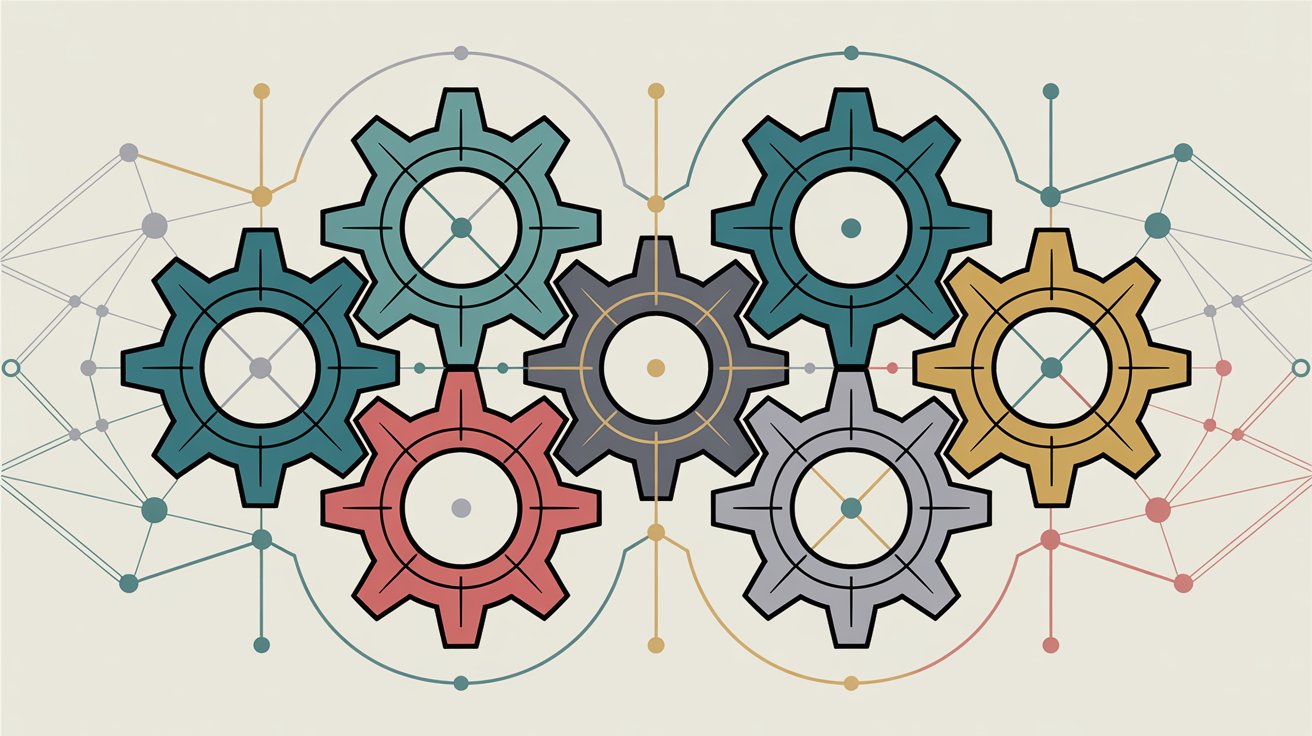
Here are the major regulations and standards that often dictate data retention needs:
Data Retention Requirements by Regulation
| Regulation | Data Type | Minimum Retention | Notes |
|---|---|---|---|
| HIPAA | Protected Health Information | 6 years | From creation or last effective date |
| SOX | Financial records, audit docs | 7 years | Public companies, financial transparency |
| GDPR | Personal data | As needed for purpose | Must justify retention, support erasure rights |
| CCPA/CPRA | Personal information categories | Must disclose | Criteria or specific periods required |
| PCI DSS | Cardholder data access logs | 1 year minimum | Last 3 months immediately available |
| ISO 27001 | All records | Defined schedule | Must establish and follow retention times |
How Long Does HIPAA Require Healthcare Data Retention?
In the U.S., HIPAA mandates that healthcare organizations retain protected health information (PHI) for at least 6 years. This typically covers medical records, charts, and similar documents, starting from when the record was created or last in effect.
Healthcare providers must also have safeguards for storing and disposing of those records to protect patient privacy.
What Are SOX Data Retention Requirements?
Public companies subject to SOX must keep certain financial records and audit documents for at least 7 years. This is about ensuring financial transparency and accountability. Even privately held companies follow similar practices for tax records.
If your company is audited or might go public, assume key financial data needs a 7-year retention.
What Does GDPR Say About Data Retention?
The EU's GDPR doesn't prescribe a specific timeframe (like "X years") for each data type. Instead, it says you should not retain personal data longer than necessary for the purpose it was collected.
In practice, this means you need to define and justify retention periods for personal data, and be able to show you delete data when it's no longer needed.
GDPR also has the "right to erasure" (individuals can request deletion of their data).

If you serve EU customers, carefully map out how long you need to keep their data (to fulfill a contract or legal obligation) and purge it after that.
What Are California's CCPA and CPRA Retention Requirements?
California's privacy laws require businesses to disclose in their privacy policy how long they retain each category of personal information (or at least the criteria used to determine retention). They also give consumers the right to request deletion of their data, which you must comply with (with some exceptions) in a reasonable timeframe.
Essentially, under laws like the CCPA, you can't have an undefined "we keep data forever" approach.
You need a stated schedule for personal data.
Other jurisdictions have similar laws (Canada's PIPEDA, Brazil's LGPD), so adjust based on where you operate.
What Are PCI DSS Data Retention Rules?
If you handle credit card data, PCI DSS guidelines influence retention. One PCI requirement is to keep cardholder data storage to a minimum and have a data retention and disposal policy.
Logs of cardholder data access should be retained for at least one year (with the last 3 months immediately available for analysis) according to PCI DSS requirements.
What Does ISO 27001 Require for Data Retention?
This security certification expects organizations to manage records properly. ISO 27001's control on "Protection of Records" says you should establish retention times for records, as well as their secure disposal.
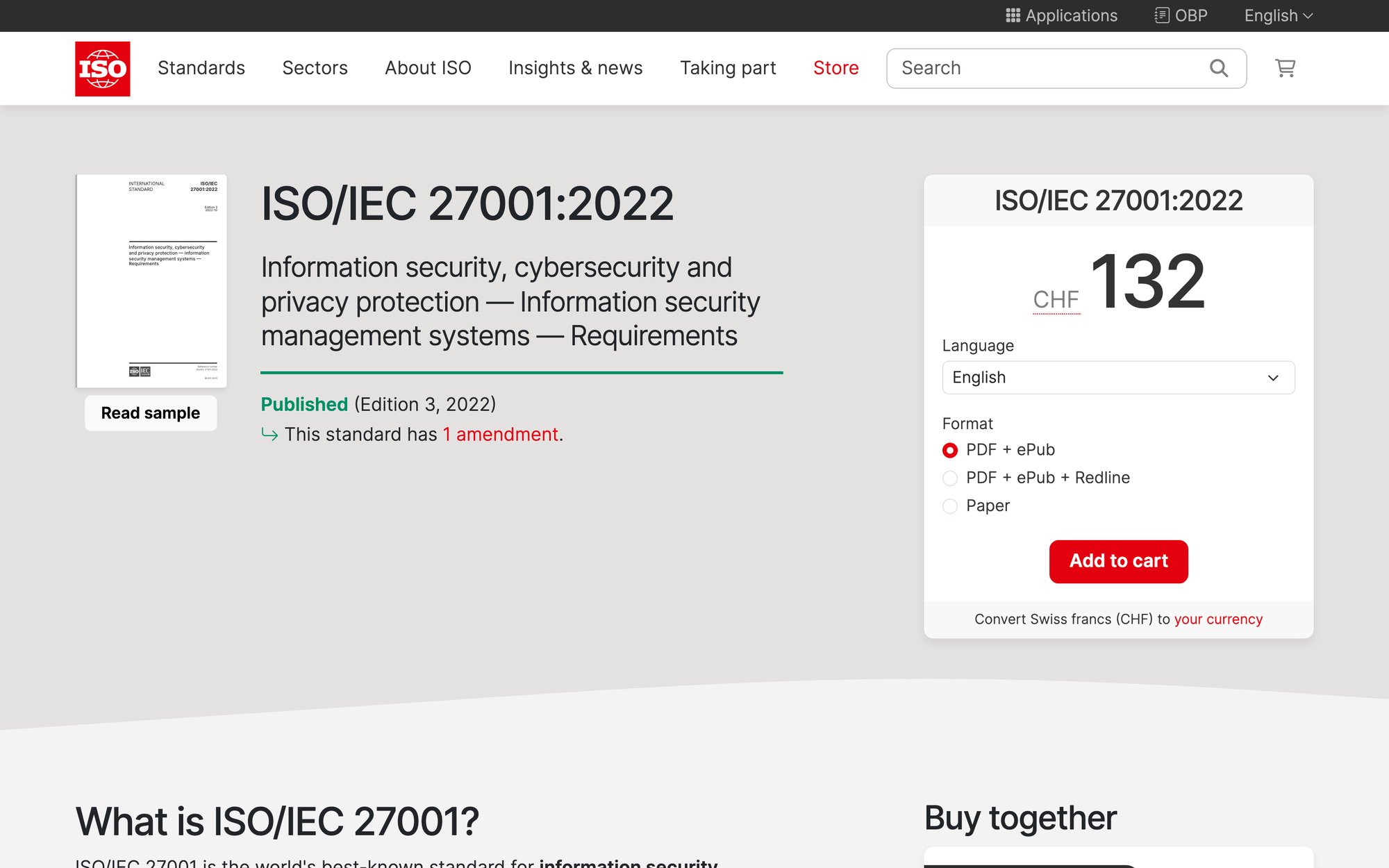
While ISO doesn't dictate the exact duration, an ISO auditor will want to see that you have a defined schedule for each type of record (logs, backups, agreements) and that you follow it.
What Are Industry-Specific Data Retention Laws?
Nearly every industry has its own rules.
Here are some examples:
- Financial services firms might follow SEC or FINRA rules requiring certain communications (like emails or trade records) to be retained for 3 to 6 years
- Utilities and environmental data might have 10-year or longer retention requirements
- Educational institutions in the U.S. often adhere to FERPA guidelines for student records
Research the regulations specific to your field and the jurisdictions you operate in (these will heavily inform your retention timelines).
⚠️ CRITICAL COMPLIANCE RULE: When setting retention periods, always use the most stringent rule that applies. If law A says keep data 3 years and law B says 5 years for the same data type, err on 5 years (unless you can segregate the data by jurisdiction).
Also, consider any contractual obligations. Sometimes client contracts or vendor agreements stipulate how long data must be kept or require you to delete data after a relationship ends.
How to Create a Data Retention Policy: Step-by-Step Guide
Creating a data retention policy can seem daunting, but it helps to break it down into a series of manageable steps.
Here's a step-by-step approach to develop a solid retention policy for your organization:
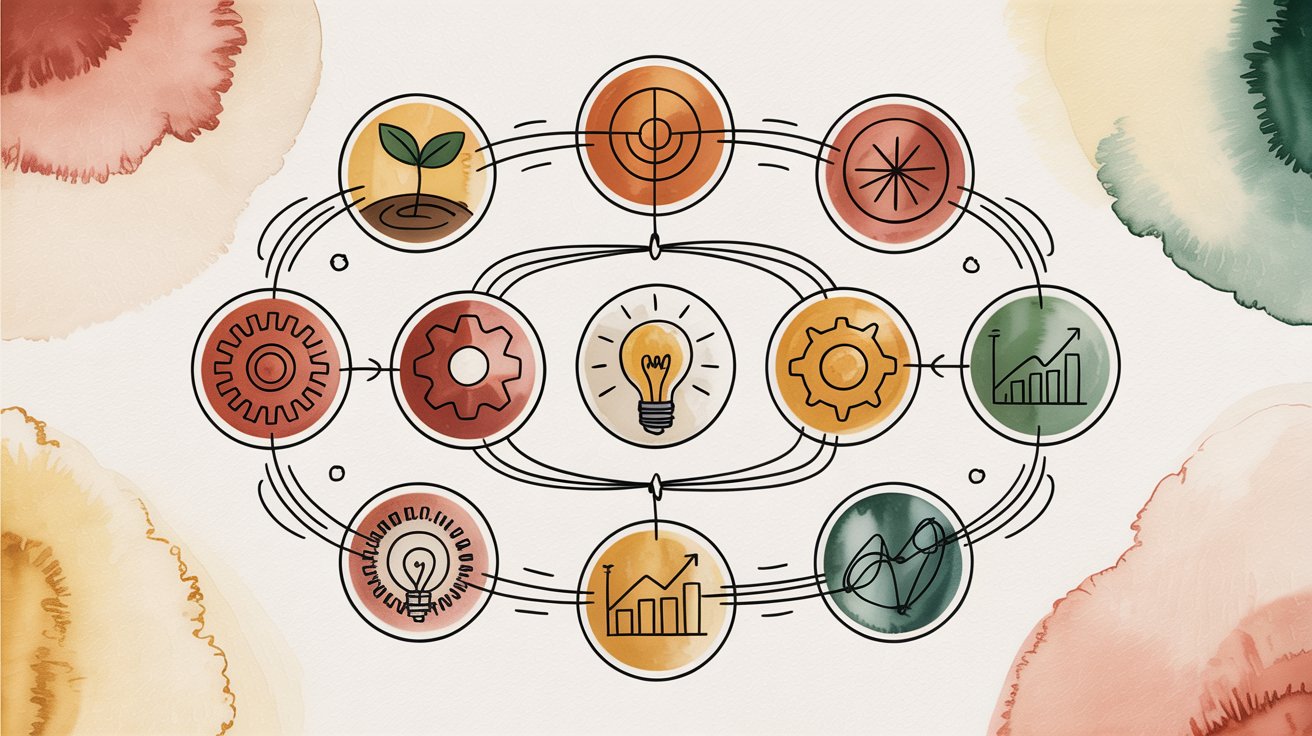
Step 1: Which Laws and Regulations Apply to Your Data?
- List all laws, regulations, and standards that apply to your business
- Include general privacy laws (GDPR, CCPA)
- Note industry-specific rules (healthcare, finance, education)
- Document internal compliance needs (SOC 2, ISO certified)
Start with research. For each regulation, note the retention requirements.
Some examples:
- HIPAA: 6 years for PHI
- Employment laws: keep payroll records 3 years
- Customer contracts: 4 years statute of limitations
This will serve as the baseline for minimum or maximum periods you must consider.
Step 2: What Data Does Your Organization Actually Have?
You can't manage what you don't know you have. Perform a comprehensive data inventory (identify all the types of data your organization collects, processes, and stores).
This should cover both structured data (databases, system logs) and unstructured data (documents, emails, media files).
Note the sources and systems where data resides (CRM, HR system, file servers, cloud storage). Also capture what the data is used for and who "owns" it internally.
The result might be a spreadsheet or catalog of data types like:
- Customer support tickets
- Sales invoices
- Marketing email lists
- Website analytics logs
- Employee records
- Source code repos
Step 3: How Do You Group Similar Data Types Together?
Next, group your data types into categories that will have similar retention requirements.
You might create categories like:
- Financial Records
- HR Records
- Customer Personal Data
- System Logs
- Marketing Materials
- Legal Documents
Grouping makes it easier to assign and manage retention rules. Also consider sensitivity (for example, "critical" data like trade secrets or sensitive personal info versus "non-critical" data), as you might decide to keep some non-critical data for shorter periods to reduce risk.
Define each category clearly in the policy so there's no ambiguity about what falls where.
Tools like Comp AI's data classification features can help automate this categorization process.

Step 4: How Long Should You Keep Each Type of Data?
Now the key part: assign a retention timeframe to each data category. Use the legal requirements identified in step 1 as a baseline (you must meet those at minimum), and then factor in business needs.
Ask questions like:
- How long is this data actually useful to us?
- Will we need it for historical analysis or future reference?
- What's the risk of keeping it versus deleting it earlier?
Collaborate with department heads or data owners for their input. Sales might say they rarely reference CRM records older than 2 years, but Finance might insist on keeping invoices 7 years for audits.
Common practices include:
- Employee files: 5-7 years after leaving
- Financial/accounting: 7 years
- Contracts: X years after expiration (often 6 or 7)
- Operational logs: maybe 1-2 years unless needed longer
- General business emails: perhaps 1-3 years
Make sure each period you set can be justified by either a regulation or a rational business purpose.
Step 5: Where Will You Store Data and Who Can Access It?
For each category, outline how and where the data will be stored during the retention period, and who can access it. This might already be partially covered by your InfoSec policies.
Ensure that data kept long-term remains secure (use encryption, access controls, and regular backups).
Also plan for how you will isolate data that is no longer active.
You might move old customer data to an encrypted archive database after 2 years, accessible only to certain admins, until it hits 5 years and can be deleted.
Document such processes so it's clear that, say, "After 1 year of inactivity, project records will be moved to cold storage and only the IT team can retrieve them if needed."
Step 6: How Will You Delete Data When It Expires?
This is critical.
Decide how deletion will happen when data reaches the end of its retention period. Will it be automatic (via scripts or system settings), or a manual process (quarterly deletion tasks)? Who is responsible for executing or overseeing it?
Ensure the method is appropriate:
→ Use secure wipe tools for digital data
→ Use shredding for paper
Include guidelines for documenting the deletion (keeping a log or certificate that data was destroyed, in case of audits).
Don't forget to address backups and copies. The policy should clarify that expired data must be removed from all locations, including archives and backups, within a reasonable timeframe. If immediate removal from backups isn't feasible, note the data will no longer be accessible for use and will age out of backup cycles.
Step 7: What Happens During Legal Holds and Investigations?
Build in a step to handle exceptions. When a legal hold or special situation arises, there should be a procedure to suspend the routine deletion of affected data.
Typically, the Legal team will notify relevant parties and IT to prevent deletion of certain records (like all emails of Person X or all documents related to Project Y) until further notice.
Your policy can state: "In event of litigation or investigation, relevant data may be retained beyond normal schedules. Such holds must be approved by Legal and documented, and data will be deleted when the hold is released."
This ensures compliance with e-discovery rules and prevents accidental disposal of evidence.
Step 8: How Do You Train Staff on Data Retention?
A policy is only effective if people know about it and follow it.
Educate your staff about the data retention policy. Roll it out through training sessions or internal communications. Explain the "why" behind the policy and the basics of what it covers (they don't need to memorize all periods, but should know there's a schedule and where to find it).
Emphasize that keeping data beyond its period can be a liability.
Also, instruct employees on how to properly dispose of data in their possession when the time comes (not hoarding old files or saving data outside approved systems).
Building awareness creates a culture of compliance rather than seeing the policy as an "IT thing."
Step 9: How Do You Monitor and Update Your Policy?
After implementation, monitor that the policy is being followed. This could involve periodic audits (checking a sample of data to see if anything that should've been deleted is still hanging around).
Use tools or reports (many systems can flag records past due for deletion).
If you discover gaps, adjust processes or retrain staff.
Set a calendar reminder to review the policy at least annually. When laws change (say a new privacy law introduces new rules) or when your business changes (new systems or data types), update the policy accordingly.
Version-control your policy document and keep records of changes.
Continual improvement will keep your retention practices effective and up-to-date.

How Long Should You Keep Common Types of Data?
One of the most useful parts of a retention policy is the retention schedule: the list of data types and how long to keep each. Every business will tailor this to their needs, but here are some common retention guidelines for typical data categories:
How Long Should You Keep Financial Records?
7 years is a standard retention period for accounting and tax records. This aligns with tax regulations and audit requirements in many jurisdictions.
It typically covers general ledgers, invoices, expense reports, bank statements, and audit documentation. Public companies in the U.S. follow SOX with the 7-year rule.
How Long Should You Keep Employee and HR Records?
5 years after termination is a frequently used guideline for employee files. This would include things like performance reviews, contracts, benefits enrollment.
Some records (payroll tax info, injury reports) might be required a bit longer by labor laws, but 5 years post-employment is a common baseline.
Keep in mind certain employee data (like pension or retirement benefit info) could be kept longer if relevant.
How Long Should You Keep Customer Data?
For general customer personal data and purchase records, a typical approach is "retain for the duration of the customer relationship plus 2-3 years."
If a customer unsubscribes or closes their account, you might keep their data for an additional few years in case of inquiries, refunds, or legal issues, and then delete. However, if law requires a longer period (or a customer requests deletion), follow that.
Always ensure this aligns with privacy commitments. In some jurisdictions, you should delete personal data sooner if it's not needed.
How Long Should You Keep Contracts and Legal Documents?
7 years after expiration is a common rule of thumb. This covers executed contracts, lease agreements, and other legal docs. The idea is to have them on hand to cover typical statute of limitations for contract disputes (often 4-6 years) plus a little buffer.
Some critical contracts (major IP licenses) might be kept longer or indefinitely, especially if they are still relevant.
How Long Should You Keep Emails and Communication Logs?
Emails can contain all sorts of info, which makes retention tricky.
Many companies implement a blanket rule like "Emails will be retained for 1 year" (unless flagged for longer retention). Some more conservative policies go for 2-3 years, but keeping emails indefinitely is usually avoided due to storage and legal discovery concerns.
Important communications that need longer retention (key client communications or approvals) should be saved into another system or noted as exceptions.
How Long Should You Keep System and Security Logs?
These might include application logs, access logs, audit logs. Retention can range from a few months to a year or more, depending on your security needs and compliance requirements.
PCI DSS requires certain logs (like user access to card data) be kept at least 1 year, with 3 months immediately available. Internal system logs might be rotated more frequently (overwrite after 90 days) if not needed for investigations.
Define these based on what's useful for troubleshooting versus what's required by standards.
How Long Should You Keep Backups?
It's worth noting how long backups are retained. Many IT backup systems keep data for 30-90 days by default, with some snapshots archived for a year or more.
Your policy might state something like: "Database backups are retained for 90 days, after which they are deleted or overwritten, except for annual archival backups which are kept for 1 year."
Ensure this aligns with your overall retention strategy (no point deleting data from production after 1 year if backups quietly keep it for 5).
Creating a Data Retention Schedule Table
When defining retention periods, consider creating a retention schedule table in your policy.
Here's an example:
| Data Type | Retention Period | Notes/Legal Basis |
|---|---|---|
| Financial Records | 7 years | IRS regulations, SOX compliance |
| Customer Account Data | 3 years after account deletion | Business need, customer support |
| Web Analytics Logs | 12 months | Performance analysis only |
| Employee Personnel Files | 5 years after termination | EEOC and labor law guidelines |
| Email (General) | 1 year | Limit liability and storage use |
| Contracts & Agreements | 7 years after contract end | Statute of limitations (contract law) |
Such a table provides a clear at-a-glance reference. Just be sure employees understand that if data isn't listed explicitly, it still falls under a category or the general principles of the policy.
Data Retention Policy Examples from Real Companies
Looking at how other organizations handle data retention can give helpful perspective. Many companies publish snippets of their retention policies (especially in privacy notices).
Here are a couple of real-world examples:
Marketo Data Retention Policy Example
PLATFORM RETENTION APPROACH: Industry examples show a nuanced approach, with different retention periods for different kinds of user activities. Data related to certain high-volume marketing activities (like adding a lead to a list or adjusting a score) is often retained for 90 days, while other lead activity data is kept for 25 months.
Some platforms even have certain data (like a "Delete Lead" activity record) held only 14 days. Originally, some platforms kept all activity data for 90 days, but they updated their policies to longer retention for some data to improve platform performance for users.
This shows how a retention policy can evolve (balancing system performance and user needs against data minimization).
Twitter Data Retention Policy Example
SOCIAL MEDIA RETENTION STRATEGY: Social media privacy policies outline retention practices for user data. Web cookies and similar tracking data are typically kept for up to 13 months, and information about how users interact with ads (both on and off platform) for up to 90 days.
These timeframes are likely driven by privacy laws (the EU requires justification to keep tracking data beyond 12 months) and by analytics needs. For other types of data, platforms provide a broad explanation that they retain data as long as needed for the purposes collected.
They also mention processes for safe and complete deletion of data from their systems, highlighting to users that they do remove data after it's no longer required.
These examples illustrate that retention policies are ultimately tailored to each organization's needs. A B2B software company might have shorter retention to optimize service performance, whereas a consumer platform sets retention based on privacy expectations and usage patterns.
When drafting your policy, it helps to benchmark against peers or industry standards. If competitors publicly state their retention periods (sometimes in support or policy docs), use that to inform your approach.
It can serve as a sanity check that you're not keeping data vastly longer than necessary.
What Are Best Practices for Data Retention Management?
Creating a policy is a great start (now you need to implement and manage it day-to-day).
Here are some best practices to ensure your data retention policy actually works in practice and remains effective:
How to Integrate Retention with New Data Systems
When new data systems or processes are introduced, build retention rules in from the beginning. It's easier to implement if, say, your new CRM is configured to auto-delete or archive records after X time than to fix it later.
Make retention a standard consideration for any new IT project or data collection initiative.
Should You Automate Your Data Retention Policy?
Relying on humans to remember deletion schedules can be error-prone.
Whenever possible, use automation or tools to enforce retention. Many systems allow you to set expiration dates on data or run scheduled deletion jobs. You might schedule a script to purge logs older than 1 year on a rolling basis.
Modern data governance tools can even tag data with retention metadata and auto-delete or flag it when it reaches end-of-life.
Automation ensures consistency and spares your team from manual clean-up (and it reduces the chance something is overlooked).
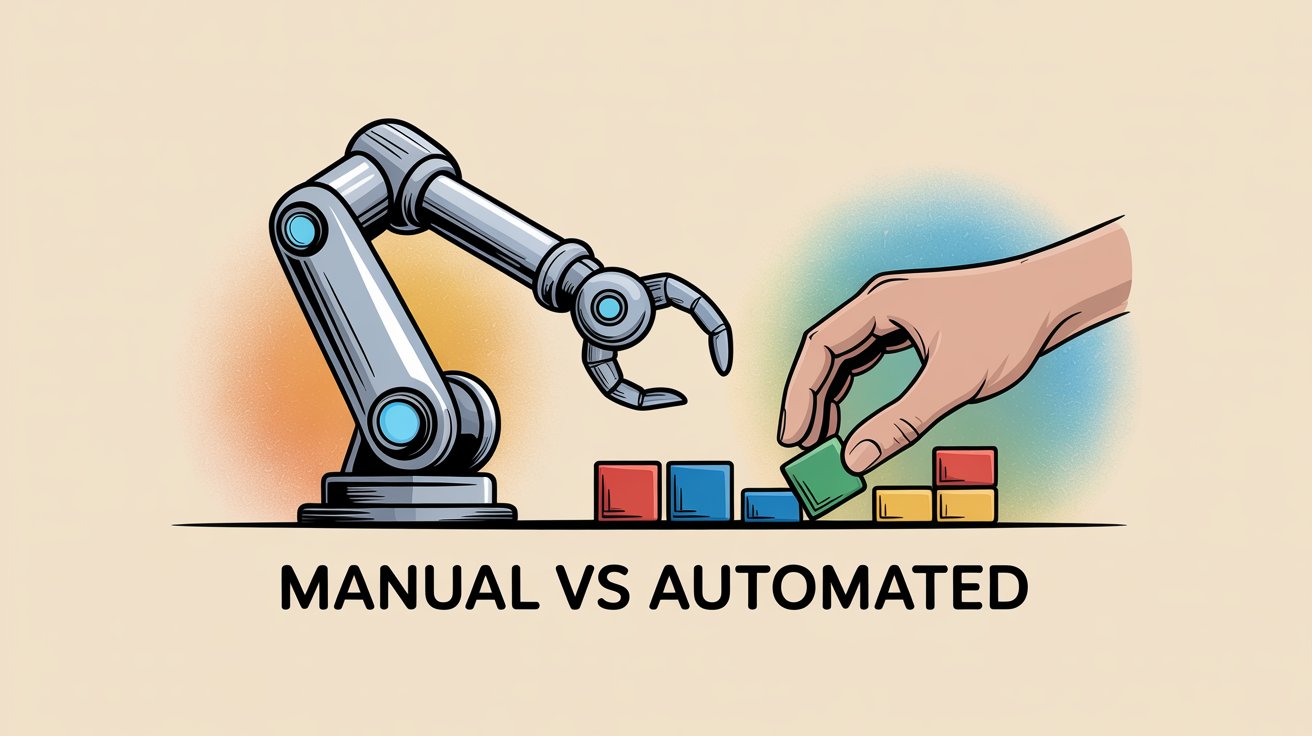
How to Monitor for Data Past Retention Date
It's a good practice to periodically scan for data that's older than your policy allows. This can be done via queries (find files last modified before a certain date) or using compliance monitoring software.
If you find data that should have been deleted, investigate why.
It could indicate a gap in your processes or an exception that wasn't handled. Catching these issues early prevents large buildups of expired data.
How to Handle Data Retention Exceptions
There will be times you need to keep data longer (legal hold, special research project).
Document these exceptions:
- Require written approval
- Set an expiration date
- Track the exception formally
- Review regularly
If Legal says "don't delete emails for these 5 people due to a lawsuit," track that, and once the case concludes, ensure those emails get purged if they're beyond their normal retention.
Don't let "exceptions" turn into permanent holes in your policy.
How to Keep Staff Trained on Data Retention
You might have announced the policy initially, but over time people forget. Include a refresher on data retention in your annual security/privacy training.
Send reminders if you notice behaviors like employees keeping huge email archives or never cleaning up shared drives.
Sometimes teams hold onto data "just in case." You need to shift that mindset to "if it's just in case and past retention, it should be deleted (or formally archived)."
How to Stay Updated on Data Retention Laws
Laws can change, introducing new retention requirements or altering existing ones. New privacy laws might require shorter retention for certain personal data, or industry regulators might extend retention in response to issues.
Stay informed about relevant legal updates (this could mean subscribing to compliance newsletters, consulting with legal counsel, or using a regulatory watch tool).
If a change affects your policy, update it promptly. Be sure to communicate the change to all stakeholders and adjust any systems accordingly.
How to Document and Audit Retention Compliance
Maintain records of your compliance with the retention policy.
This could be:
- Logs of deletion scripts
- Audit trails from software
- Sign-offs from data owners that they reviewed and cleaned their data
During compliance audits (like for SOC 2 or ISO 27001), you may need to provide evidence that you are following your retention policy. Having some documentation will make those audits smoother.
Internal audits (perhaps by an internal compliance team) can verify that departments are adhering to the schedule.
How to Avoid Over-Retention of Data
One common pitfall is setting excessively long retention periods without a good reason, out of a fear that "maybe we'll need it."
This undermines the benefits of having a policy.
Challenge each data category's timeline. If the only justification to keep something 10 years is "we've always done it" or a vague worry, consider reducing it. Over-retention increases risk and cost.
Keep data for as long as it's useful and required (no longer). Conversely, don't under-retain important data either (purging critical records too soon).
Balance is key.
What Tools Can Help with Data Retention?
Managing data retention across an entire organization can be complex. The good news is that you don't have to do it all manually.
There are tools (including free resources and automated compliance platforms) that can significantly ease the burden of creating and enforcing a retention policy.
Comp AI offers a free Data Retention Policy Generator (an online tool) that can walk you through building a customized policy for your organization's needs. You answer a few questions about your data types, business requirements, and industry, and it produces a draft policy covering retention schedules, disposal procedures, and more (all tailored to your context).
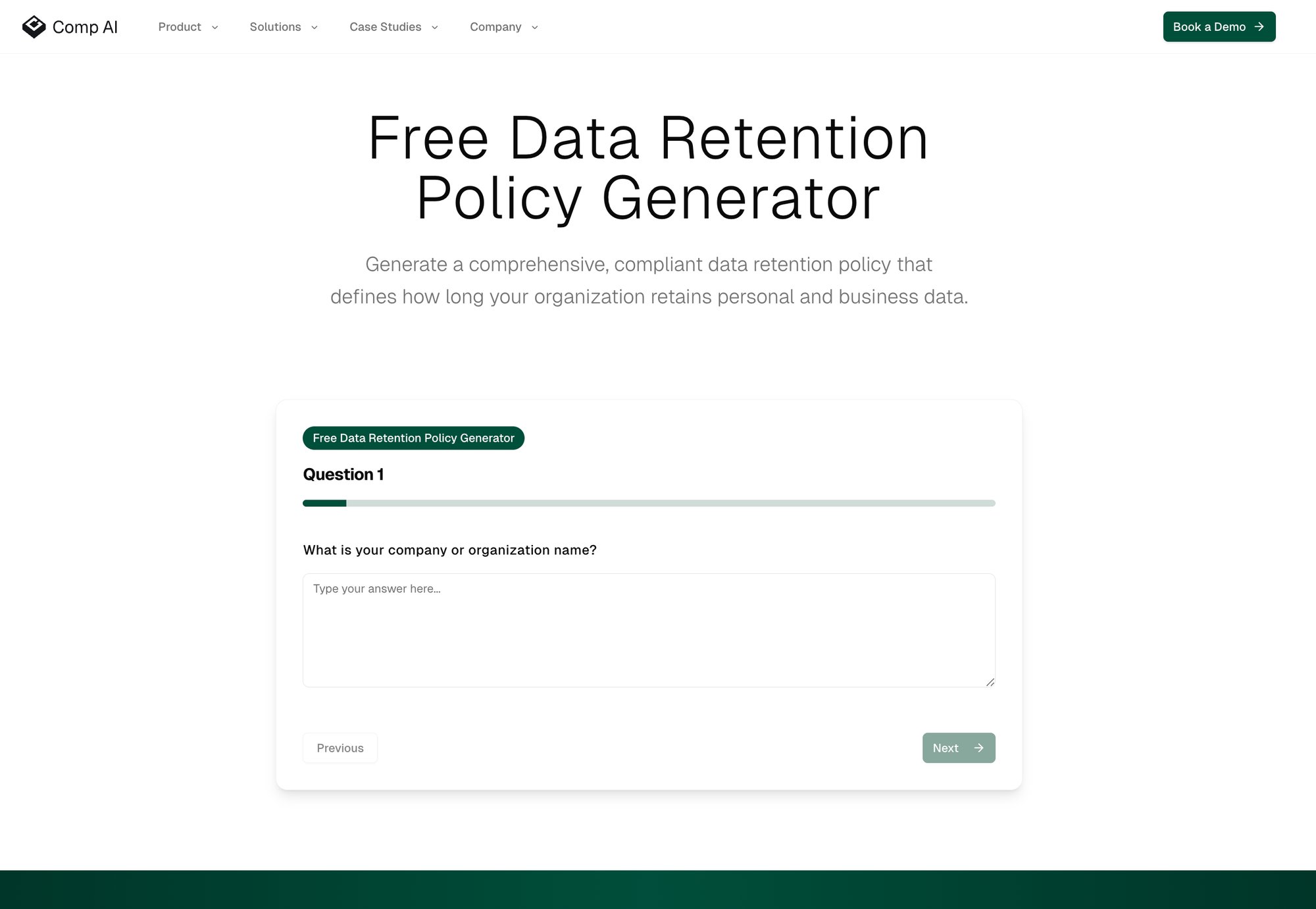
Generators like this are great starting points if you're not sure where to begin or want to ensure you're covering all the bases. They incorporate best practices and legal considerations automatically.
Beyond policy creation, consider using a compliance management platform or data governance software to automate retention.
Modern platforms can:
- Discover and classify data across your databases and storage (so you maintain that data inventory continuously)
- Apply retention labels/rules to data based on policies you set (tag all files in a certain repository to auto-delete after 3 years, for instance)
- Monitor for data that exceeds retention and then take action (such as alerting you or automatically deleting or archiving it)
- Provide dashboards and reports so you can quickly see if you have data past its expiry or which categories are coming up for deletion
Advanced tools can even handle tasks like sending notifications to data owners when data is about to be deleted, or pausing deletion if a regulatory change is detected.
This kind of automation and intelligence greatly reduces human error in retention compliance and ensures nothing falls through the cracks.
At minimum, use the settings in your existing IT systems (databases, cloud services, email servers). Most have retention or archival features that can be configured.
And if you want a more unified solution, explore dedicated compliance automation software. It can save time and provide peace of mind that you're consistently following your policy across all data stores.
If you need help automating compliance, Comp AI's platform integrates policy templates, continuous monitoring, and AI-driven enforcement to handle tasks like these. But regardless of the tools you choose, the key is to make your retention strategy as automated and foolproof as possible.
Common Data Retention Questions Answered
How do we reconcile GDPR deletion rights with tax/legal retention?
Lawful obligations override erasure. Document the conflict and restrict processing until the retention period ends (minimize access). Cite the legal basis in your response and your privacy notice.
Do we need to purge backups to honor a deletion request?
No, not immediately. A standard, defensible approach is:
- Remove from active systems promptly
- Do not restore from backups solely to delete
- Ensure backups age out on schedule
- Prevent re-population from restores
Many regulators accept this if documented.
How long should we keep security logs?
At least 12 months is a common baseline for incident response (and required under PCI for cardholder environments), with 90 days hot for quick investigations.
Regulated firms may require longer.
Can we publish "criteria" instead of exact durations?
Yes. California CPRA expressly allows criteria (like "life of account plus 3 years for disputes") if you cannot state an exact number.
But you must avoid keeping data longer than reasonably necessary.
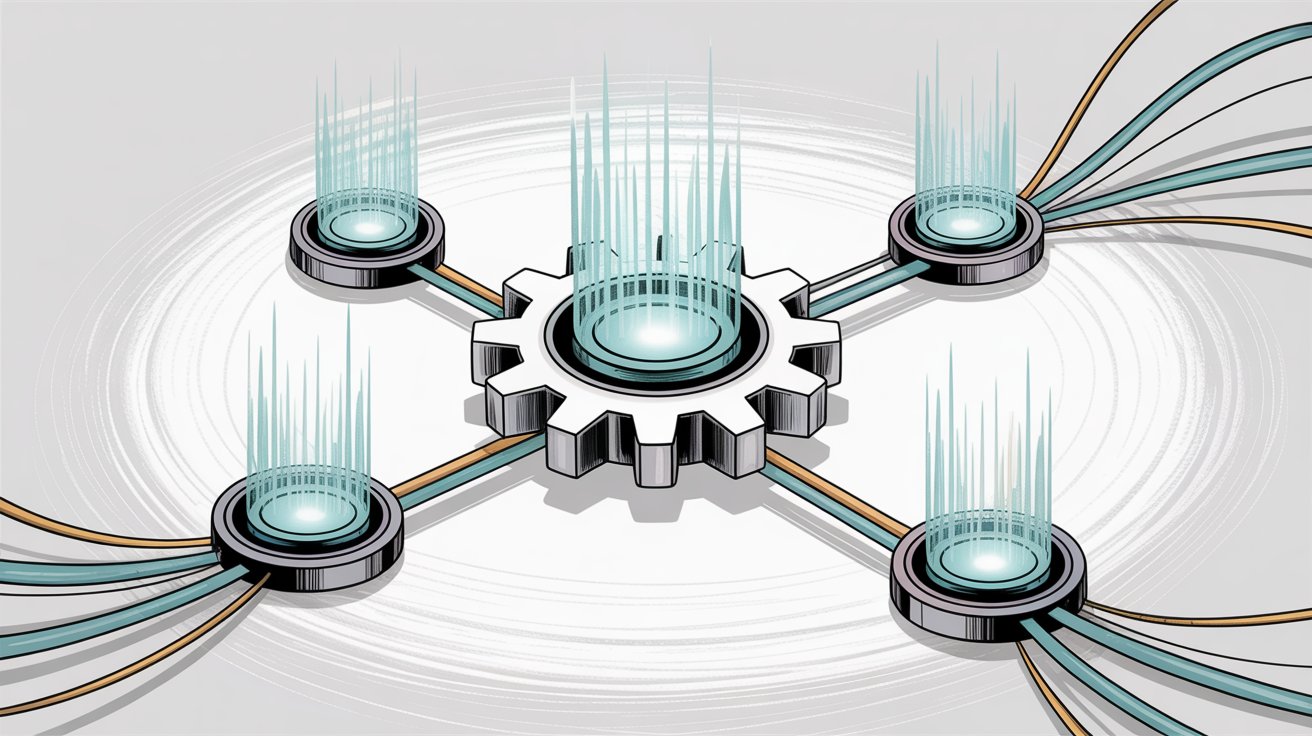
Conclusion
Crafting and implementing a data retention policy may seem like a lot of work, but it's an investment that pays dividends in compliance, security, and efficiency.
By learning from best practices and examples, and using the steps outlined above, you can develop a retention policy that fits your organization's unique needs and legal obligations.
Remember, a great data retention policy is clear, comprehensive, and current. It clearly tells everyone what data to keep and for how long. It comprehensively covers all data types in your business. And it stays current with changing laws and business circumstances.
With those qualities, your policy will help you navigate the data deluge in a responsible and organized way.
Treat your data retention policy as a living document and process. Review it regularly, use automation to enforce it, and educate your team.
By doing so, you'll not only avoid the dangers of keeping data too long (or not long enough), but you'll also extract more value from the data you do keep.
In the era of big data and privacy regulation, that balance is priceless.
Need help drafting or updating your data retention policy? Be sure to explore free tools like Comp AI's policy generator or consult with compliance experts. With the right guidance and resources, you can confidently implement a data retention policy that checks all the boxes (keeping regulators happy, data secure, and your business running smoothly for years to come).
Share this article
Help others discover this content