If you're evaluating compliance automation platforms in 2025, two names keep coming up: Vanta and Drata. Both promise to make SOC 2, ISO 27001, HIPAA, and other security certifications dramatically easier through automation. But which one actually delivers on that promise?
Here's what you need to know: Vanta tends to win on ease of setup, breadth of integrations, and getting startups compliant quickly. Drata excels at customization, deeper automation checks, and robust support. Vanta feels like the plug-and-play option. Drata feels like the platform you can grow into as your compliance needs get more complex.
But here's something worth considering: while both Vanta and Drata have shortened compliance timelines from months to weeks, there's a newer generation of platforms pushing those boundaries even further.
Comp AI, for example, uses AI agents to get companies audit-ready in as little as 24 hours for SOC 2 Type I. We'll explore how that compares throughout this guide.
What Do Vanta and Drata Actually Do?
Both platforms automate the tedious parts of compliance: evidence collection, continuous monitoring, policy generation, and audit preparation. Connect them to your cloud infrastructure, identity provider, and other tools, and they'll automatically check whether your security controls meet compliance standards.
Vanta launched in 2018 and pioneered automated SOC 2 compliance for startups. As of 2024, it serves over 8,000 customers globally and raised $150M at a $2.45B valuation. The platform integrates with hundreds of tools to continuously test your systems, alert you to issues, and generate documentation for audits.
Vanta's core promise: get compliant quickly with minimal friction.
Drata emerged around 2020 and now serves over 7,000 customers worldwide. While it covers the same core automation (evidence collection, security monitoring, policy generation), Drata differentiates through depth. It offers advanced risk assessment modules, vendor management features, and an "Audit Hub" for real-time collaboration with auditors.
Backed by Iconiq and Salesforce Ventures, Drata positions itself as the platform for companies with more complex compliance needs.
Both will dramatically reduce your manual compliance work compared to spreadsheets and consultants. The question isn't whether they work (they do), but which fits your specific situation better.
Which Compliance Frameworks Do Vanta and Drata Support?
Unless you need an obscure compliance framework, both Vanta and Drata will cover what you need.
Vanta supports dozens of frameworks out-of-the-box:
- SOC 2
- ISO 27001
- HIPAA
- GDPR, PCI DSS, NIST CSF
- Newer standards like DORA (EU Digital Operational Resilience Act), the EU AI Act, and various privacy laws
As of late 2024, Vanta has a clear advantage in the sheer number of supported frameworks. If you foresee needing many certifications or international standards, Vanta's breadth matters.
Drata covers all the major frameworks (SOC 2, ISO 27001, HIPAA, PCI, GDPR) and has been rapidly adding more. By 2025, Drata introduced support for DORA, NIS2 (EU network security directive), and ISO 42001 (AI risk management). The gap has narrowed significantly.
For most startups pursuing SOC 2, ISO 27001, and HIPAA (the typical compliance trio), you can proceed confidently with either platform. These standards are maintained by official bodies including the American Institute of CPAs (AICPA) for SOC 2.

The real differences emerge in how deeply they automate evidence collection and monitoring within those frameworks.
Vanta vs Drata Integration Comparison: Breadth vs Depth
Integrations determine how much your compliance platform can actually automate. Both Vanta and Drata connect to your cloud providers, SaaS apps, identity systems, and development tools. But they take different approaches.
How Many Integrations Does Vanta Have?
Vanta offers over 375 integrations as of late 2024, likely the widest catalog in the industry. These cover cloud platforms (AWS, GCP, Azure), DevOps tools (GitHub, GitLab, Jira), HR systems (BambooHR, Rippling), device management, and even sales tools like Salesforce.
Vanta's philosophy: connect to as many services as possible to make onboarding quick. If you have a lot of different SaaS apps in use, Vanta probably already supports them.
The tradeoff: this breadth sometimes lacks depth. Vanta's integrations primarily check basic security settings like whether terminated employees are deactivated or if S3 buckets require encryption. These are important checks, but advanced scenarios might need manual input.
How Deep Are Drata's Integrations?
Drata supports roughly 270+ integrations, slightly fewer than Vanta. But those integrations tend to perform more comprehensive checks.
For example, Drata's AWS integration doesn't just verify that S3 buckets exist. It checks whether each bucket has logging enabled, versioning enabled, proper access controls, and more. The automated tests go beyond surface-level validation.
This depth means Drata can catch more issues automatically, but it also means more configuration work upfront. Drata is opinionated about using integrations for accuracy, sometimes not supporting basic manual tasks because it expects automation to handle them.
Integration Comparison: Which Platform Wins?
Here's how they compare side-by-side:
| Feature | Vanta | Drata |
|---|---|---|
| Total Integrations | 375+ | 270+ |
| Philosophy | Breadth (wide coverage) | Depth (comprehensive checks) |
| Setup Complexity | Quick, minimal configuration | More upfront configuration |
| Check Depth | Basic security settings | Advanced, multi-layer validation |
| Best For | Extensive SaaS stacks, quick setup | Common tools with thorough automation |
Vanta wins on quantity, which means it might plug into a few more of your tools out-of-the-box. Especially valuable if you have an extensive SaaS stack.
Drata's integrations allow more automation of evidence collection beyond just user provisioning. You get finer control over what each test is checking (though that can also mean more complexity).
For most companies, both platforms will connect to all your critical systems. If you have some obscure tool, Vanta might already support it. But if your stack is fairly common, the difference comes down to automation depth: Vanta casts a wide net, Drata goes deeper.
How Often Do Vanta and Drata Monitor Your Systems?
Both platforms continuously monitor your integrations. But the frequency and approach differ:
| Aspect | Vanta | Drata |
|---|---|---|
| Check Frequency | ~1,200 tests per hour (roughly hourly) | Daily minimum, some near real-time |
| Monitoring Approach | High-frequency, granular checks | Risk-scored, prioritized alerts |
| Dashboard | Live ticker of controls passing/failing | Risk context with prioritization |
| Alert Style | Immediate flags for any change | Fewer false positives, contextual |
| Best For | Fast-moving teams wanting instant visibility | Teams wanting less alert noise |
Vanta reportedly runs checks roughly hourly (upwards of 1,200 tests per hour). If an engineer disables MFA on an account or a new endpoint fails encryption, Vanta flags it quickly. The dashboard shows a live ticker of controls passing or failing, useful for fast-moving teams.
Drata also does continuous control tracking, ensuring you always know which controls are compliant. The exact polling interval isn't public, but many checks run at least daily, with some near real-time. Drata pairs this with risk scoring, helping you prioritize what needs attention first.
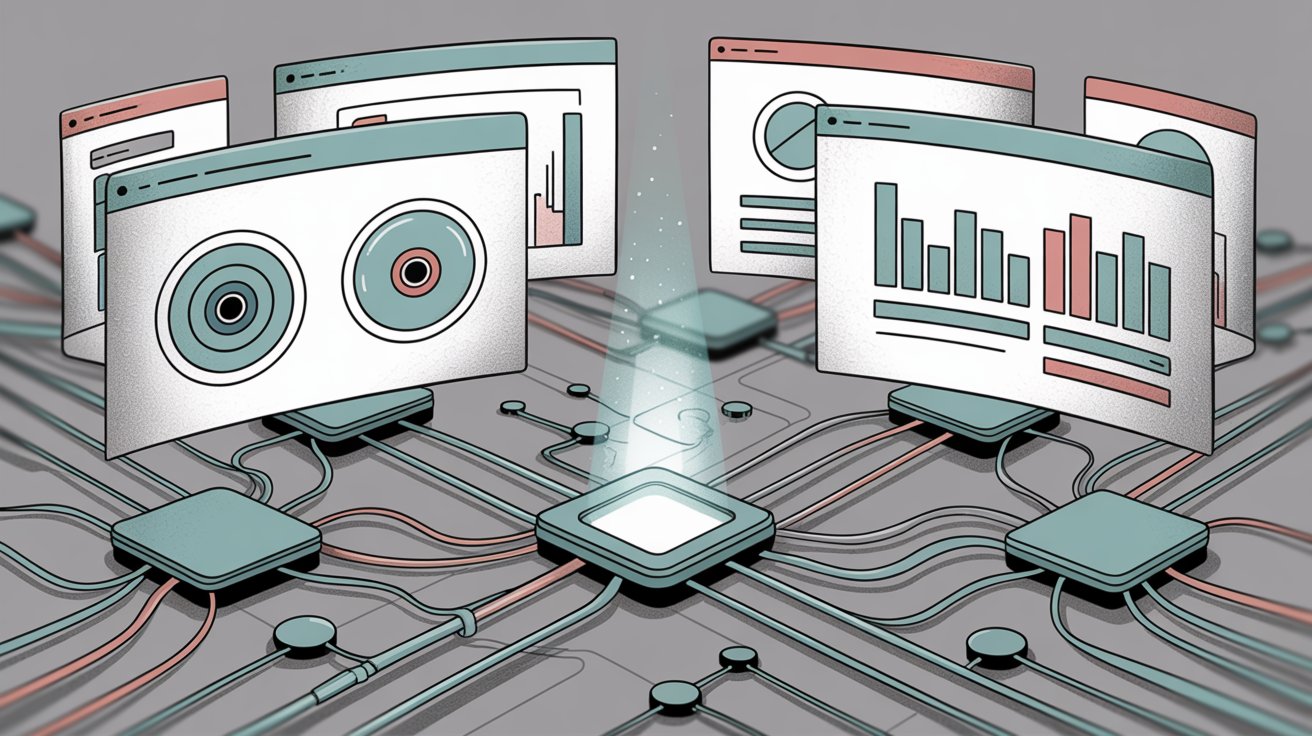
If you prefer extremely frequent, granular checks, Vanta has an edge. If you value risk context and less alert noise, Drata's approach might appeal (Drata users sometimes report fewer false positives).
What Security Features Do Vanta and Drata Offer Beyond Compliance?
Beyond checking boxes for audits, consider what extra security capabilities each platform provides:
Device Management: Vanta vs Drata
Vanta has its own lightweight agent that employees install on their devices. This agent monitors disk encryption, OS version, password policies, and can even enforce configurations. For distributed teams without corporate IT management tools, Vanta's device checks ensure every laptop meets your security policy.
Drata doesn't ship its own device agent. Instead, it integrates with third-party Mobile Device Management (MDM) solutions like Jamf and Kandji. If your company already uses an MDM, Drata pulls compliance data from it. But if you don't have an MDM, Drata won't actively monitor devices on its own.

The difference: Vanta provides more built-in device security monitoring, great for small companies or those without IT infrastructure. Drata relies on external tools, aligning with companies that already have those systems in place.
Risk Management Capabilities
Both platforms tie compliance to risk management, but Drata goes further.
Drata offers robust risk management features:
→ Document risks with detailed scoring
→ Assign ownership and remediation timelines
→ Map risks to specific controls
→ Track third-party vendor compliance
These capabilities mean Drata can double as a mini-GRC
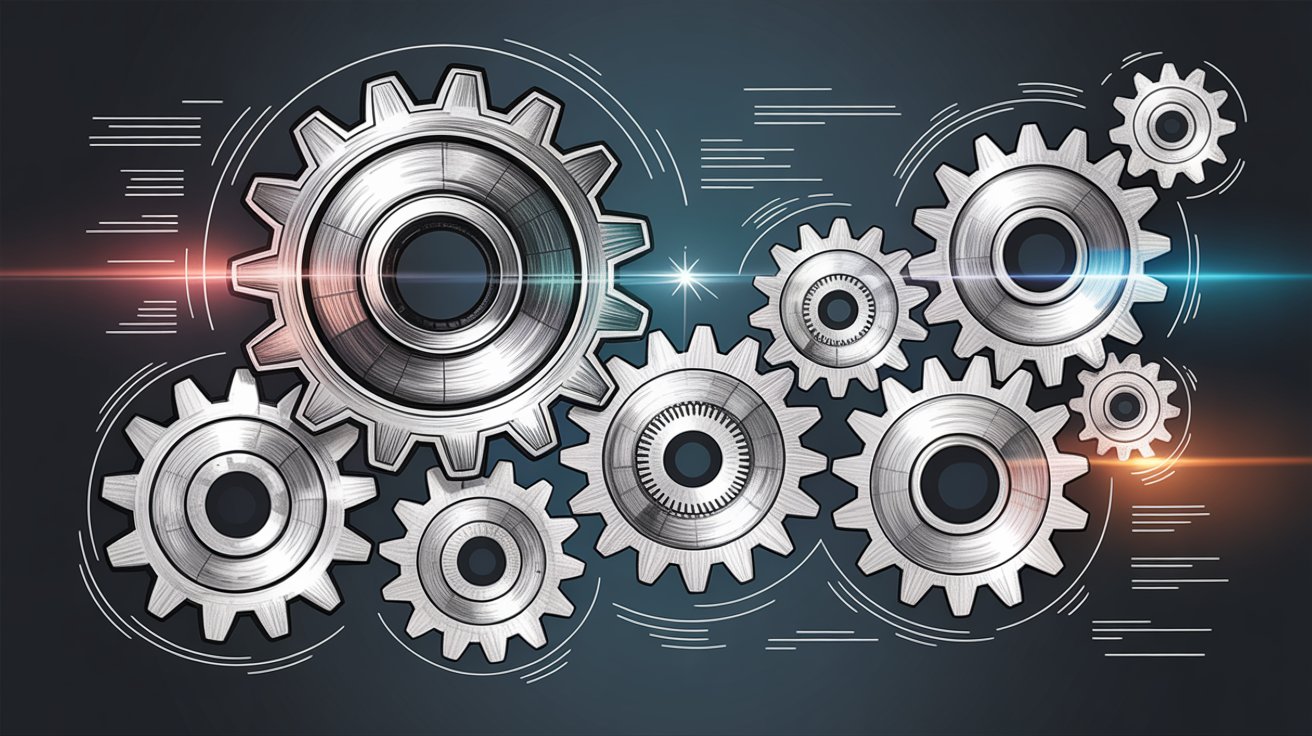
(governance, risk, and compliance) tool, not just for audits but for overall security oversight.
Vanta has been adding risk features, though historically it focused more on control testing than formal risk registers. Vanta includes vulnerability tracking (integrating with scanners like Snyk) and an Access Review module to periodically review user access across systems. It covers the basics but doesn't provide a full risk assessment framework out-of-the-box.
The difference: Drata is stronger for companies wanting comprehensive security program management. Vanta covers essential risk monitoring without overwhelming smaller teams.
How Do Auditors Work With Each Platform?
Preparing for the audit is one challenge. Going through it is another.
Drata has an Audit Hub that acts as a workspace for you and your auditor:
- Give auditor access to the platform
- Auditor reviews evidence for each control
- Leave notes and comments in real-time
- Perform entire audit within the platform
This tight integration streamlines the audit process by reducing back-and-forth emails.
Vanta also allows auditor access to your dashboard (and many auditors are familiar with it given Vanta's popularity), but it doesn't offer as many purpose-built collaboration features as Drata's audit hub.
The difference: If seamless auditor collaboration matters, Drata's approach is more sophisticated. Vanta works well if your auditor is already familiar with the platform or comfortable with evidence exports.
Vanta vs Drata User Experience: Which Platform Is Easier?
A tool is only useful if your team can actually use it.
Is Vanta Easy to Use?
Vanta's interface is often praised for being clean, minimalistic, and easy to navigate. It doesn't overwhelm users with too much information. The dashboard shows high-level progress (like "75% of SOC 2 controls passing") and a clear to-do list.
Vanta tries to guide users step-by-step with checklists and tooltips. Non-technical users (like a CEO handling compliance) generally find Vanta approachable.
Some usability quirks: Vanta tends to open many new browser windows as you drill down, which can be confusing. Its heavy use of a "common control framework" view can feel abstract. Users sometimes mention it's unclear exactly what to do next to remediate a failing control.
Is Drata Intuitive for First-Time Users?
Drata's UI is described as intuitive and modern, with visual indicators (colored progress bars, check marks) showing compliance status. Many users new to compliance find Drata straightforward to navigate, with a structured layout (sidebar with sections for Controls, Integrations, Risks).
The potential downside: Drata's comprehensive design can create a learning curve. More menus and settings to configure might overwhelm someone expecting a turnkey checklist. Some configuration screens are tucked behind documentation links or non-intuitive menus.
Overall, Drata users rate its ease of use slightly higher (9.1 vs 8.9 on G2), but the difference is minor.
Vanta vs Drata Onboarding: What's the Setup Process Like?
Drata uses a guided onboarding checklist that must be followed in sequence:
- Connect integrations
- Select frameworks
- Generate policies
- Configure settings
They often assign you a customer success manager. This structured approach ensures you don't skip critical setup tasks, but it also means less flexibility to deviate.
Vanta emphasizes a self-guided setup with lots of automation. During onboarding, Vanta will prompt you to connect integrations and immediately start pulling data. It provides educational resources and templates. Users note that Vanta's process feels very point-and-click: you connect things and the platform does the rest, with less manual configuration.
The difference: Vanta feels more self-service (good for tech-savvy teams who want to move fast). Drata provides more hand-holding (good for teams new to compliance who want guidance).
Vanta vs Drata Customer Support Quality
SUPPORT QUALITY MATTERS: Drata scores 9.6/10 on "Quality of Support" on G2, compared to Vanta's 9.0. Drata offers real-time chat with compliance experts directly in the platform.
Drata is known for responsive, in-app support. You can live chat with compliance experts directly in the platform. Drata offers a somewhat "white-glove" support experience, a big plus if you're new to compliance and need reassurance.
Vanta's support is also strong but structured differently. Vanta provides a knowledgeable support team, but to reach them you typically submit requests via a support portal (no real-time chat by default). Vanta leans on its product to guide you and encourages using their knowledge base and community forums for common questions. Some users report slower responses or difficulty finding how to contact a human.

Vanta does offer dedicated customer success managers and on-site assistance for larger clients. Smaller teams might experience a more self-service vibe.
The takeaway: Both platforms are highly rated for ease of use. Vanta feels simpler and faster to get going, more self-serve. Drata feels richer with more configuration options, but offers more hands-on help.
Vanta vs Drata Pricing: How Much Does Each Cost?
Neither Vanta nor Drata publicly lists prices (plans are tailored to each customer), but we have data points from industry sources and user reports.

How Much Do Vanta and Drata Actually Cost?
| Factor | Vanta | Drata | Comp AI |
|---|---|---|---|
| Startup Entry Price | ~$10,000/year | ~$7,500/year | ~$3,000-$5,000 |
| Mid-Market Price | $30,000-$50,000/year | $15,000-$30,000/year | $5,000-$10,000 |
| Enterprise | $50,000-$80,000+/year | $30,000-$60,000+/year | Custom |
| Pricing Model | Tiered by size/frameworks | Flexible scaling | Month-to-month |
| Transparency | Quote-based (not public) | Quote-based (not public) | Starting prices public |
| Guarantee | None | None | 100% money-back |
What Does Vanta Cost Per Year?
Vanta's pricing is generally tiered by plan and company size. Vanta's Essential Plan starts around $10,000 per year for a small company, with higher tiers (Pro, Enterprise) ranging from roughly $30,000 up to $80,000 per year for larger organizations or more complex needs.
The exact price depends on factors like number of employees/devices and number of compliance frameworks. Adding ISO 27001 on top of SOC 2 might raise the price.
What Does Drata Cost Per Year?
Drata starts around $7,500 per year for startups and around $15,000 per year for mid-sized companies. Enterprises would be higher, likely similar to Vanta's upper tiers. Drata's entry point might be slightly lower than Vanta's, making it attractive to very early startups.
Drata promotes flexible pricing that can scale as your team grows.
How Does Comp AI Pricing Compare to Vanta and Drata?
While Vanta and Drata have made compliance more affordable than traditional consultants (who might charge $50k-$100k+), newer platforms are pushing prices even lower with more aggressive automation.

Price with Comp AI: $5,000-10,000
Price with traditional platforms: $15,000+
Comp AI positions itself at the budget-friendly end of the automation spectrum, with packages starting as low as $3,000. The all-in cost for SOC 2 compliance with Comp AI is typically around $5,000-10,000, compared to $15,000+ with other platforms.
This price difference matters for early-stage startups where every dollar counts. Comp AI also offers a 100% money-back guarantee if you're not satisfied, reducing risk for companies trying compliance automation for the first time.
Are There Hidden Costs With Vanta or Drata?
Both Vanta and Drata may charge extra for additional frameworks or services. Neither requires you to use their partnered auditors (you can choose your own CPA firm), but they may offer package deals.
Always get an official quote for accurate pricing. Also consider total value: if one platform saves you 100 hours more work or helps you close a big sale faster, that could outweigh a few thousand dollars difference in subscription cost.
For most scenarios, Vanta and Drata will land in a similar budget ballpark. The real cost comparison comes down to what's included (first audit, training licenses, etc.) and how much manual work remains on your side.
What Do Real Users Say About Vanta vs Drata?
Sometimes the nuances come out in user reviews and community discussions.
Vanta vs Drata G2 Ratings Comparison
On G2, Drata scores slightly higher overall (4.8/5) than Vanta (4.6/5) as of 2025. Drata beats Vanta in almost every sub-category of satisfaction by a small margin:
| Category | Drata Score | Vanta Score | Winner |
|---|---|---|---|
| Overall Rating | 4.8/5 | 4.6/5 | Drata |
| Quality of Support | 9.6/10 | 9.0/10 | Drata |
| Ease of Use | 9.1/10 | 8.9/10 | Drata |
| Ease of Setup | 9.0/10 | 8.9/10 | Drata |
| Small Business Users | 53% | 58% | Vanta (more popular) |
These differences aren't huge (both are well-liked), but they indicate Drata's users are slightly more enthusiastic on average. This likely reflects Drata's strong support and that Drata customers tend to be slightly more mid-market, who expect more customization.
Vanta's higher percentage of small-business users (58% of its reviews are from small companies vs 53% for Drata) shows that very small startups lean towards Vanta.
What Do Customers Love About Each Platform?
⭐ CUSTOMER TESTIMONIALS: Users of both products often highlight massive time savings and peace of mind. Reviews frequently say things like "made SOC 2 so much easier." Customers also commend the teams behind the products. Vanta and Drata are both described as knowledgeable and supportive.
Both platforms are credited with helping companies pass audits that would have been daunting otherwise. The investment in either pays off in reducing compliance headaches.
What Are the Common Complaints?
For Vanta, some users wish for deeper insight into what exactly each test is doing. Integrations and documentation fall short in detailing what is tested, leaving admins uncertain. If you don't fully use all of Vanta's automated integrations, you end up with manual tasks.
For Drata, a common remark is that it can be overwhelming at first, the "learning curve" mentioned in analyses. Some small teams found Drata almost too rigorous, with strict checks that fail unless perfectly configured (like password policy exactly as Drata's template expects). This means you need to spend time tweaking settings.
Are Vanta and Drata Really That Different?
COMMUNITY INSIGHT: One Reddit user memorably quipped: "For most organizations, Drata vs Vanta is Hilton vs Marriott. There may be slight differences, but they don't matter as much as total cost."
There's truth to this. Feature-wise, Vanta and Drata have converged significantly. Both are mature, feature-rich, and trusted by thousands. The decision often comes down to subtle factors like personal rapport with the sales team, slight price differences, or specific needs.
When Should You Choose Vanta Over Drata?
Choose Vanta if:
- You're a startup or smaller team going for your first compliance certification and want a fast, guided setup with out-of-the-box defaults
- Simplicity and speed of implementation are top priorities (you want to be up and running in days, with minimal configuration overhead)
- You prefer an affordable entry price or have a limited budget (Vanta's base plan is tailored for startups)
- You value breadth of integrations and automation without needing to customize them (you have a wide array of tools and want coverage for as many as possible, quickly)
- You don't have an existing device management solution and would benefit from Vanta's built-in device security agent
- You're okay with a self-service approach, using documentation and support tickets when needed
When Should You Choose Drata Over Vanta?
Choose Drata if:
- You have or anticipate multiple compliance frameworks (SOC 2 + ISO, or adding HIPAA) and need more advanced customization and control
- Your organization values robust risk management, vendor compliance tracking, and audit collaboration (essentially, you want a platform that can grow into a full GRC tool)
- You have a dedicated security or compliance team that can configure the platform's finer settings
- Quality of support is paramount (you want to chat with an expert quickly whenever an issue arises)
- You use a lot of developer/engineering tools and want deep integration with CI/CD, infrastructure-as-code, and ticketing workflows
- Long-term scalability and flexibility are key (you're willing to invest time upfront for a solution that can be tailored to complex scenarios down the road)
How Fast Can You Actually Get Compliant?
While Vanta and Drata have shortened compliance timelines from months to weeks, it's worth noting the broader landscape. A new generation of platforms is pushing those boundaries even further.
Comp AI, for example, takes an "AI-first" approach that focuses on speed and hands-off automation. Comp AI advertises getting companies audit-ready in 24 hours for SOC 2 Type I (yes, literally within one day) and in days for other frameworks.
This level of speed is achieved through AI agents that automatically collect evidence, generate policies, and answer security questionnaires, with virtually 100% of compliance tasks automated.
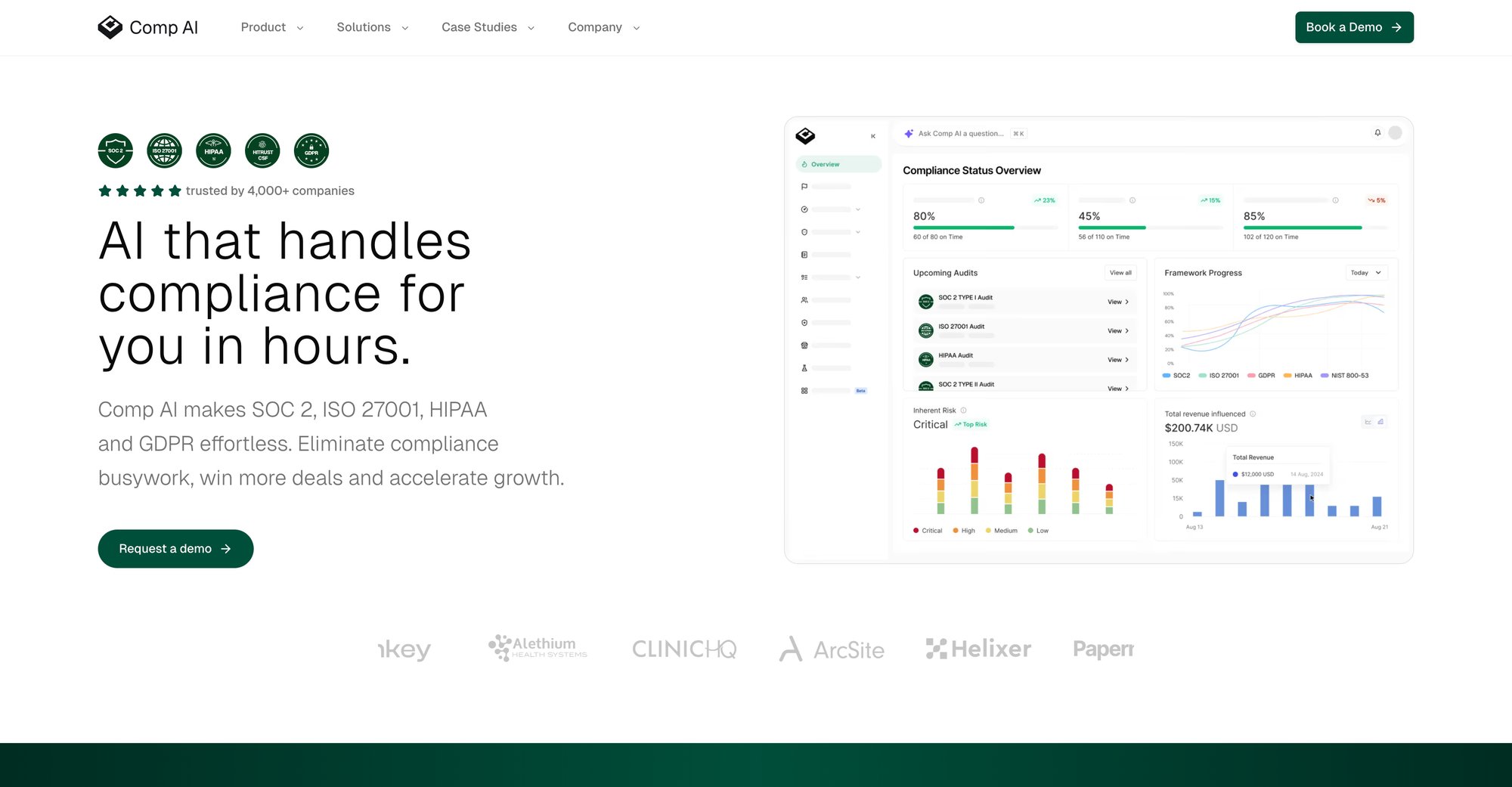
Comp AI also provides 1:1 Slack support and will handle much of the heavy lifting for you, similar to having a personal compliance concierge.
We were only 30% through SOC 2 in 4 months with Vanta. We switched to Comp AI and became audit-ready in a couple of days." - (CTO at Persona AI)
Early user experiences suggest this approach delivers. If speed or hands-off service is your absolute top priority, exploring modern alternatives like Comp AI could be worthwhile. The competition in this space is driving all vendors to innovate quickly, meaning features that were once unique are becoming standard.

Vanta vs Drata: Final Decision Guide
Vanta excels at ease, speed of initial setup, and wide integration coverage. It's a superb option for startups and lean teams that want to check the compliance box with minimal friction. Vanta's approach of "automate the common 90%" gets you audit-ready quickly.
The trade-off is a bit less flexibility for complex needs and a support model that leans self-serve.
Drata stands out with depth of functionality: risk management, developer-focused integrations, and a highly engaged support team. It's well-suited for companies looking to build a comprehensive compliance program (not just pass a single audit). Drata may require more effort to configure and maintain, but it rewards you with greater control and insight.
The trade-off is that it can feel overwhelming for very small organizations.
At the end of the day, your decision comes down to your company's profile and priorities:
→ A five-person startup trying to land its first enterprise customer next month might lean Vanta for a quick win
→ A 100-person scale-up preparing for IPO and juggling SOC 2, ISO, and GDPR might favor Drata for its robustness
→ A company that needs compliance done in days (not weeks) with maximum automation might explore Comp AI
The good news: automating compliance actually works. Companies that once struggled through months of tedious checklisting have successfully cut down certification times to weeks or days by using these platforms. Vanta and Drata have played a huge role in making security compliance accessible and achievable for organizations of all sizes.
The ultimate measure isn't which software has more bells and whistles, but which one helps your team build trust with customers and partners as efficiently as possible. Both Vanta and Drata have proven they can do that.
Now it's about determining which aligns best with your specific needs and timeline.
Frequently Asked Questions
Which is easier to set up: Vanta or Drata?
Vanta generally offers a faster, more self-guided setup that can be completed in days. Drata provides a more structured onboarding process with guided checklists and dedicated support, which some teams find helpful but can take slightly longer.
For tech-savvy teams wanting to move quickly, Vanta has an edge. For teams new to compliance who want more hand-holding, Drata's approach works well.
Does Vanta or Drata have better customer support?
Drata scores higher on customer support (9.6/10 vs Vanta's 9.0 on G2) and offers real-time chat with compliance experts directly in the platform. Vanta provides knowledgeable support but primarily through a ticket-based system rather than live chat.
If immediate access to expert support is crucial, Drata is the stronger choice.
Which platform has more integrations?
Vanta offers over 375 integrations compared to Drata's 270+. Vanta has broader coverage of SaaS tools and services.
However, Drata's integrations tend to perform more comprehensive checks within the systems they do connect to. For most companies with common tools, both will cover what you need.
Can these platforms actually get me compliant faster?
Yes, both dramatically reduce compliance timelines compared to manual methods. Traditional SOC 2 preparation can take 4-12 months, while Vanta and Drata can reduce readiness to weeks.
Newer platforms like Comp AI push this even further, with companies becoming audit-ready in as little as 24 hours for SOC 2 Type I.
How much do Vanta and Drata actually cost?
Vanta starts around $10,000/year for small companies, while Drata starts around $7,500/year. Both can go up to $30,000-$80,000/year for enterprise needs. Exact pricing depends on company size, number of frameworks, and specific features needed.
For comparison, Comp AI typically costs $5,000-10,000 all-in, while traditional platforms charge $15,000+.
Do I need a compliance platform, or can I do it manually?
You can do compliance manually, but it will take significantly longer (months instead of weeks) and require extensive security expertise. Most startups find that the time and stress savings from automation platforms far outweigh the cost.
The platforms also reduce the risk of missing requirements that could cause audit failures.
Which platform is better for my first SOC 2 audit?
For first-time SOC 2 compliance, Vanta is often the easier choice due to its simpler setup and beginner-friendly interface. However, if you plan to pursue multiple frameworks soon after (ISO 27001, HIPAA), Drata's robust multi-framework support might save you migration hassle later.
Comp AI is designed specifically for companies pursuing their first compliance certification and offers the fastest time to audit-readiness.
Can I switch from Vanta to Drata (or vice versa) later?
Yes, switching is possible, though it requires migrating your compliance data and reconfiguring integrations. Many companies have successfully switched between platforms. The testimonial from Persona AI mentioned earlier shows a company that switched from Vanta to Comp AI mid-process and completed their SOC 2 in days.
However, switching does involve some effort, so it's worth choosing carefully upfront.
Share this article
Help others discover this content