If you're preparing for a compliance audit (SOC 2, ISO 27001, HIPAA, you name it), you know the drill. Months of hunting for screenshots, chasing teammates for logs, and manually assembling proof that your security controls actually work.
It's exhausting, error-prone, and it doesn't scale.
Enter automated evidence collection, a technology that transforms this nightmare into something that runs in the background while you sleep.
No more manual screenshot hunts. No more last-minute scrambles. Just continuous, reliable proof of compliance that's audit-ready on demand.

This guide breaks down everything you need to know about automated evidence collection. What it is, why manual methods are broken, how automation actually works, which tools deliver real results, and how Comp AI uses AI to make the entire process nearly effortless.
What Is Automated Evidence Collection and How Does It Work?
Automated evidence collection means using software integrations and AI agents to gather all your compliance documentation automatically, rather than doing it by hand.
Instead of your team manually logging into AWS to screenshot security settings or pulling user access lists from Okta, an automated system connects to these platforms via APIs and continuously collects the data auditors need. This includes:
- Configuration files and cloud infrastructure settings
- Access logs and user permission reports
- Policy documents and employee acknowledgments
- Vulnerability scan results and security monitoring data
- Training completion records
- Background check confirmations
The system aggregates this information in a centralized repository in real time, organizing it by framework and control requirement so auditors can instantly see what they need.
Here's what makes it powerful: It's not a one-time data dump. Automated evidence collection is continuous and intelligent.
The tools monitor your systems and update evidence whenever something changes, ensuring you're always audit-ready. If a SOC 2 control requires multi-factor authentication, the platform automatically pulls proof from your SSO provider and links it directly to that specific control.
All of this happens behind the scenes with minimal human effort. You're essentially getting a tireless compliance analyst who works 24/7, gathering proof of your security practices and organizing it perfectly.
The result? Richer, more credible evidence with complete timestamps, sources, and change history. Auditors trust it more because it's standardized and verifiable.
Why Manual Evidence Collection Wastes Time and Money
Anyone who's prepped for an audit manually knows the pain. Let's be honest about why the old way doesn't work.
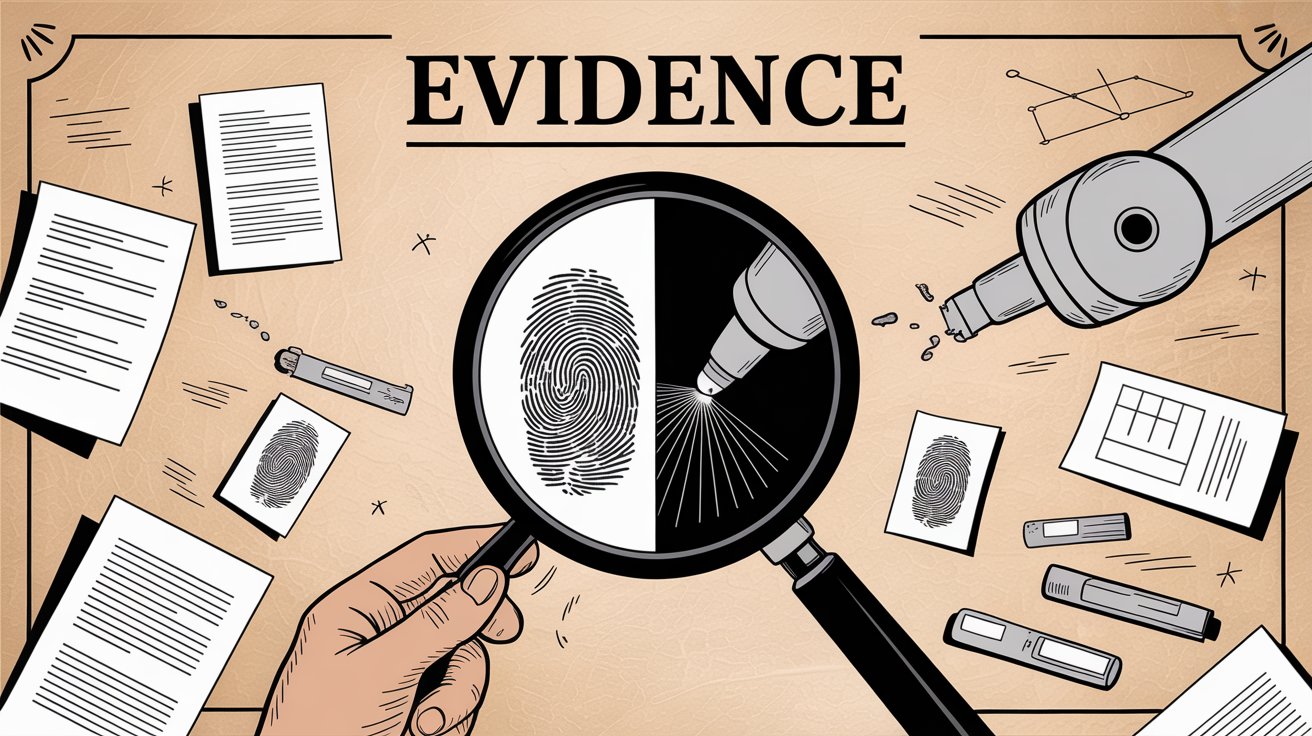
It wastes massive amounts of time. Typical SOC 2 audit prep can take 6-9 months when done manually. That's not an exaggeration.
Assembling policies and screenshots for your first certification means security and DevOps engineers spending weeks combing through systems, often on top of their regular jobs. Dozens or hundreds of hours just gathering logs and proof files.
It's riddled with human error. Manual collection leads to inconsistent or incomplete evidence. Files get missed. Screenshots become outdated. Documents are mislabeled.
Important details slip through the cracks, which delays audits or creates compliance gaps.
The stress of that last-minute scramble before an audit deadline? It keeps compliance teams up at night. Research shows that 65% of compliance professionals believe automating evidence collection would significantly reduce compliance costs and complexity.
It doesn't scale. As your company grows, manual evidence collection becomes exponentially harder.
New employees mean more onboarding checklists to document. New cloud services mean more configuration pages to capture. If you're pursuing multiple frameworks simultaneously (SOC 2 and ISO 27001, for example), the workload can double or triple.
Without a central system of record, each audit feels like starting from scratch. You're reinventing the wheel every single time.
There's no continuous visibility. Manual compliance is reactive.
You often discover control failures only during periodic check-ups or, worse, during the audit itself. If a security control quietly failed last month, you might not catch it until you're sitting across from an auditor.
Not ideal.
Industry research from Thomson Reuters found that 65% of compliance professionals believe automating evidence collection would significantly reduce compliance costs and complexity.
How Automated Evidence Collection Saves Time and Reduces Costs
Automation isn't a minor improvement. It fundamentally changes the compliance game.
How Much Time Does Automated Evidence Collection Actually Save?

The biggest win? Time.
Automation shrinks processes that took weeks or months down to hours or minutes of actual human effort.
The data backs this up. Research from IDC, a premier global market intelligence firm, has shown that companies using automated compliance tools spent 82% less time on compliance tasks per framework on average.
Think about routine tasks like pulling user lists, checking cloud configurations, or capturing screenshots. These can run continuously in the background.
One automated platform can perform thousands of control checks every hour across your integrated systems. No human team could ever match that pace.
From a business perspective, this efficiency turns compliance from a roadblock into an enabler.
Companies have slashed audit preparation times by 50% or more simply by using automated evidence collection. When audit prep that used to take six months can be done in six weeks (or even 24 hours for SOC 2 Type I with platforms like Comp AI), it means faster deal cycles, quicker certifications, and a real competitive edge.
Why Automation Improves Evidence Accuracy for Audits
Automation isn't just faster. It's more accurate and reliable.
Manual processes are prone to human errors: grabbing the wrong config file version, forgetting a key log, or overlooking a control entirely.
Automated solutions follow predefined criteria with machine precision. They ensure every required piece of evidence is collected, timestamped, and stored without lapses.
If evidence is missing, the system flags it immediately instead of silently ignoring it.
This systematic approach gives auditors greater confidence. They care about the source of data, how it was obtained, and whether it's correct for the control being tested. Automated collection helps on all fronts.
Good platforms automatically record metadata: when and from where each evidence item was pulled.
That level of detail (like "User access report pulled via API from AWS IAM on 2025-10-30") reassures auditors the evidence is legitimate and current.
With consistent, machine-generated evidence, auditors can work faster and with fewer follow-up questions. Organizations using automation cut their audit completion times in half because everything the auditor needs is ready and organized.
Even better? You're audit-ready at all times.
No frantic scrambles. When an auditor or customer asks for evidence, you generate a report on demand. Companies often describe their first automated audit as "surprisingly smooth." What used to be a last-minute panic becomes routine.
ROI of Automated Evidence Collection: Cost Analysis
Time is money. Automated evidence collection yields significant cost savings by freeing your team from busywork.
Compliance professionals, engineers, and security analysts no longer spend 30-50% of their week on tedious tasks like screenshot capture or checklist follow-ups.
Over an audit preparation cycle, that adds up to dozens or hundreds of person-hours saved. Those hours can be redirected to productive projects (building features, strengthening security, onboarding clients) rather than wasted on paperwork.
| Approach | Cost Range | Timeline |
|---|---|---|
| Traditional (Manual + Consultants) | $50,000-100,000+ | 6-12 months |
| Other Platforms | $15,000-25,000 | 2-3 months |
| $5,000-10,000 | Days to weeks |
When you compare the cost of traditional compliance (which often runs $50,000-100,000 with consultants) to , the savings are substantial.
A reduction in errors also has financial benefits. Mistakes can lead to audit failures, penalties, or costly remediation. By eliminating human errors, automation helps avoid fines or contract delays associated with non-compliance.
Companies also find that auditors charge less (or finish faster) when the evidence package is clean and organized. It's simply less billable time.
There's even the potential to reduce headcount needs. A process that might have required a full-time compliance analyst can often be managed part-time once automated. In one study, compliance teams using automation were 129% more productive on average.
And don't overlook the reduced employee burnout. Compliance work can be thankless and exhausting, contributing to security team turnover. Automating the tedious parts improves morale and helps retain talent. Most people would rather focus on challenging security problems than screenshot settings pages for the hundredth time.
Real-Time Compliance Monitoring: How Continuous Evidence Collection Works
Automated evidence collection usually comes with continuous control monitoring.
Instead of checking security controls once a quarter, automated systems watch them constantly.
You get real-time alerts whenever something drifts out of compliance or a control fails. If someone disables encryption on an S3 bucket or an employee's laptop misses a security patch, the system flags it immediately.
Early detection means you fix issues long before an auditor knows. Compliance becomes proactive instead of reactive.
Continuous monitoring also ensures evidence is always fresh and relevant.
You're showing auditors your current state, not last year's configuration. This real-time visibility strengthens security as well. It's not just about impressing auditors. It's about actually improving your risk posture day to day.
Some advanced platforms integrate AI to suggest remediations when controls fail. If a cloud config check finds an open firewall port, the tool might provide code snippets or commands to close it.
This shortens the time from problem discovery to fix dramatically.
Companies that adopt this approach often report that compliance becomes "business as usual". It's always running in the background, quietly guarding systems and nudging you when something needs attention.
Multi-Framework Compliance: How One System Handles SOC 2, ISO 27001, and HIPAA
As your organization grows, automated evidence collection shows its true value: scalability.
Whether you double your cloud infrastructure, expand to new offices, or pursue new certifications, the automated solution scales easily. You don't need to proportionally increase your compliance team.
The software handles the increased volume.
This is especially crucial for companies juggling multiple compliance frameworks.
Many automation platforms let you map one piece of evidence to multiple frameworks. A single access control report might satisfy a SOC 2 requirement, an ISO 27001 control, and a HIPAA safeguard simultaneously. The system tags it accordingly so you don't collect it separately for each standard.
By doing so, you "only do the work once" even if you're complying with five different standards.
Without automation, managing overlapping requirements in different spreadsheets is a recipe for duplication and error.
The bottom line: automated evidence collection makes your compliance program future-proof. New requirements or increased data volume won't break the process. You can pursue new markets and certifications without drowning in compliance costs.
How Automated Evidence Collection Systems Actually Work
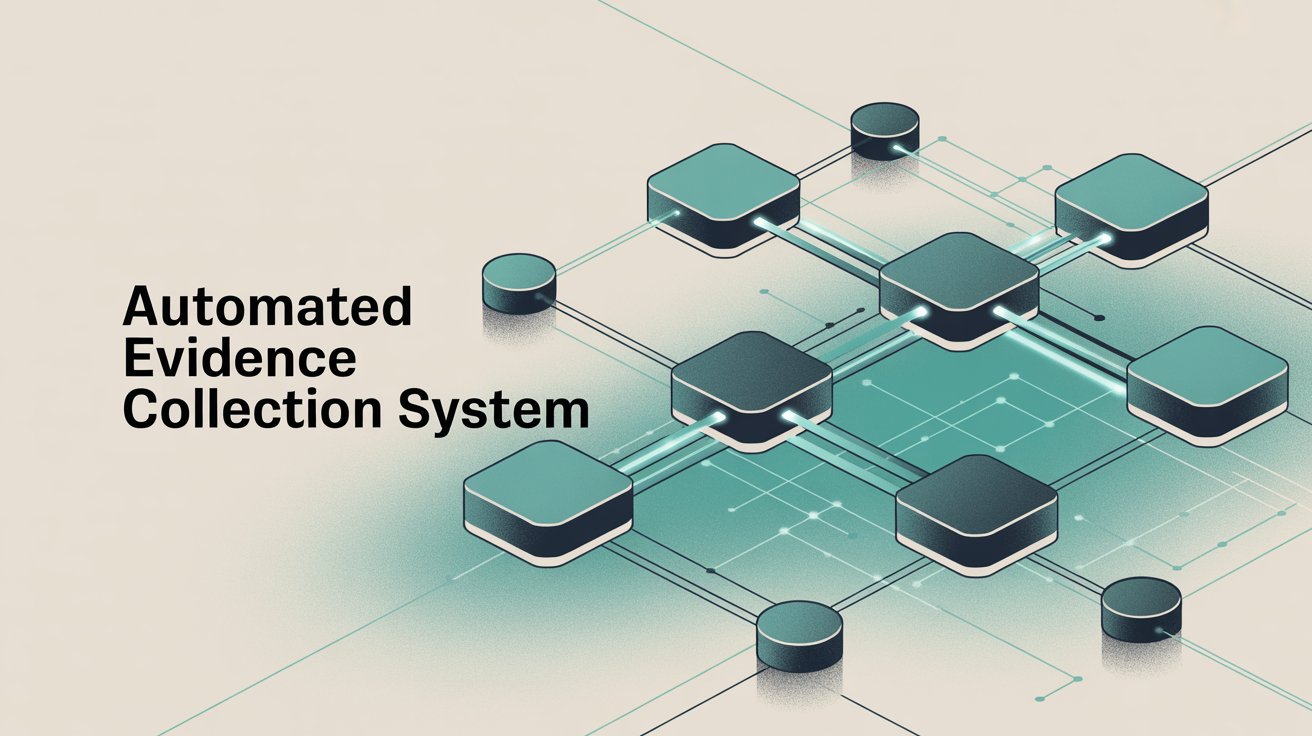
Let's demystify the process. Understanding how automated evidence collection operates helps you evaluate solutions intelligently.
At a high level, most automated compliance platforms work through integrations and intelligent agents that connect to your IT systems, cloud services, and internal tools.
Which Systems Connect to Automated Evidence Collection Platforms?
First, you integrate the compliance platform with systems that hold compliance data. This typically means:
- Cloud providers (AWS, Azure, GCP)
- SaaS apps (Google Workspace, Okta, GitHub, Salesforce)
- HR systems (for employee records and training evidence)
- Endpoint management tools
- Version control and CI/CD platforms
Top platforms come with dozens of pre-built integrations for common tools. A solution might integrate with Okta to automatically pull user access lists, or with AWS to fetch cloud resource configurations.
Broad integration coverage is critical. You need to capture evidence from all relevant sources. When evaluating tools, ask how many integrations they support and what data each integration collects.
How Often Does Automated Evidence Collection Run?
Once integrated, the platform sets up continuous or periodic data pulls. Instead of manually generating reports, the system uses APIs to fetch data on a schedule (often hourly or daily).
It might retrieve employee lists from your HRIS every night, or run checks every hour to see if new cloud resources were created outside approved configurations. Some platforms perform thousands of automated tests every hour across connected systems.
Data is stored in a centralized repository within the platform.
What Is Automated Control Testing and Why Does It Matter?

It's not just raw data collection. These tools evaluate data against your compliance controls. This is called automated control monitoring or testing.
⚠️ CRITICAL COMPLIANCE INSIGHT: Automated control testing is the difference between having data and having proof. The platform doesn't just collect information: it validates that your controls are actually working.
For example, if a control says "All devices must have disk encryption enabled," the platform automatically queries your device management system for encryption status. If any device is non-compliant, it flags the control as failed and generates an alert. At the same time, it logs the evidence (a report showing which device lacked encryption).
By continuously running such tests, the system ensures you always have evidence of control effectiveness (or identifies gaps to fix). This orderly, continuous approach means accurate and reliable evidence collection without gaps.
How Evidence Gets Mapped to Compliance Requirements
A huge part of making evidence useful is organization. Automated platforms map each piece of evidence to relevant compliance frameworks and controls.
This mapping is based on templates or built-in libraries for standards like SOC 2, ISO 27001, PCI, etc. The software "knows" that an AWS IAM user list relates to an Access Control control in SOC 2 and files it accordingly.
You get a central dashboard showing each compliance requirement and whether you have current evidence for it. Solid platforms link evidence directly to specific controls, creating an always-on audit trail.
When an auditor asks, "Show me proof that only authorized personnel can deploy code," you go to that control in the system and find the evidence (like a GitHub permissions report) already attached.
What Types of Evidence Can Automation Collect?
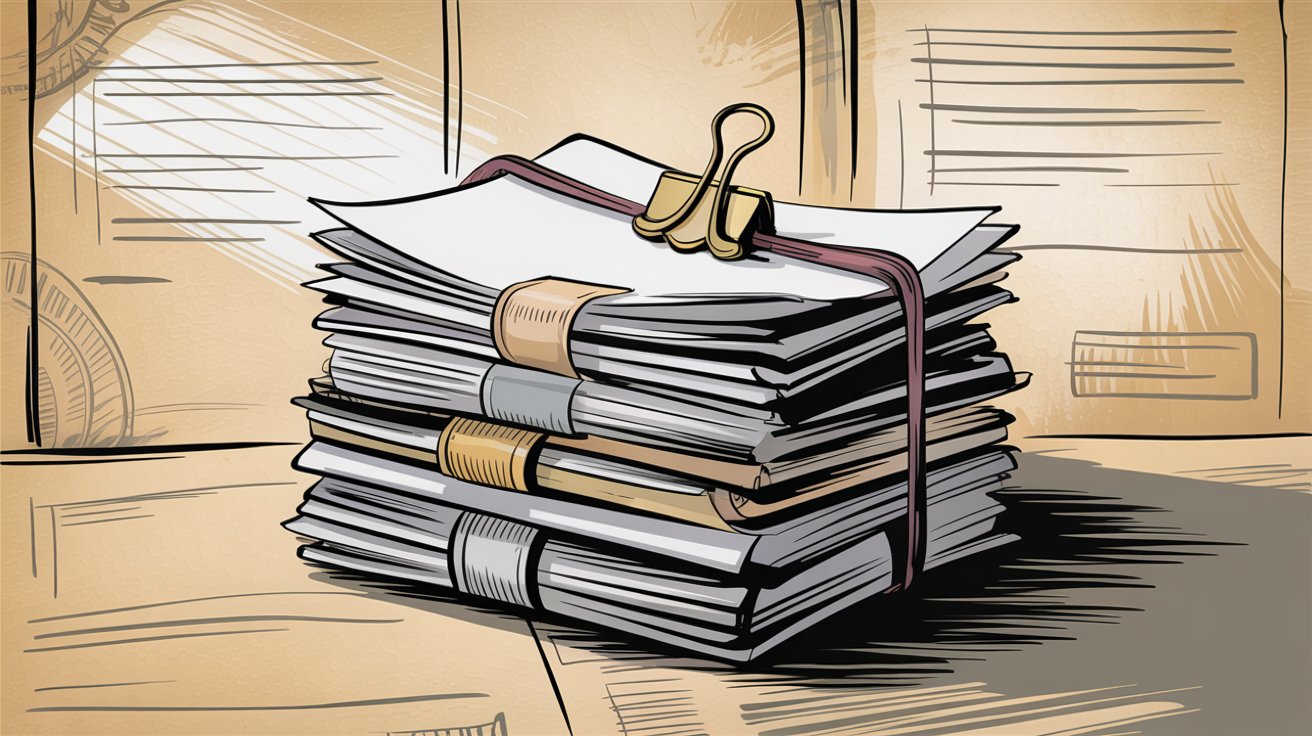
Automated evidence spans a wide variety of data:
Technical evidence:
- System event logs (login attempts, file access)
- Configuration settings (security groups, encryption, backups)
- Infrastructure inventories (servers, databases, networks)
- Vulnerability scan results
- CI/CD pipeline logs
Administrative evidence:
- HR records (background checks, training completion, NDA sign-offs)
- Incident response drill records
- Change management tickets
- Vendor risk assessments
Policy documentation:
- Security policies
- Procedures and runbooks
- Org charts
Screenshots and UI capture:
For systems without handy APIs, advanced tools use robotic process automation or AI-based screenshot capture. If proving a setting requires a screenshot (like a firewall console showing a rule), an "agent" can log in and capture it for you.
Platforms like Comp AI refer to these as agentic AI that mimic what a human would do. This is particularly useful for legacy systems or smaller SaaS apps without integration hooks.
Audit Trails: How Automated Evidence Maintains Integrity
Every piece of evidence is tagged with metadata: when collected, from what source, by which method, and by whom (or what agent). This forms a robust audit trail.
Great solutions might even hash or timestamp evidence in tamper-evident ways (some explore blockchain for this) to ensure collected evidence can't be altered without notice.
Auditors appreciate this rigor. It answers concerns about evidence integrity and data reliability.
How Automated Alerts Keep Your Team Informed
When evidence collection detects an issue (a failed control test), the system generates an alert. Many platforms integrate with communication tools like Slack, Jira, or email so the right people are notified immediately.
If a new user account is created without 2FA enabled, the compliance tool might send a Slack message: "Hey, this new account doesn't have 2FA. Fix it." Some auto-create Jira tickets for remediation tasks.
By plugging into your workflow, the system doesn't operate in a silo. It actively helps maintain compliance.
Why Human Oversight Still Matters in Automated Compliance
While automation does 80-90% of the work, the best setups keep humans involved for oversight. If the AI isn't 100% confident about evidence or an unusual scenario arises, it flags it for review.
Periodic reviews of the evidence repository ensure everything makes contextual sense. Best practices suggest AI should generate insights and do grunt work, but human judgment is essential for interpreting alerts and making strategic decisions.
This hybrid approach catches false positives and ensures nothing is blindly trusted.
Overall, automated evidence collection works like a smart, always-on assistant. It plugs into your environment, continuously gathers proof of security and compliance activities, and organizes it in a way that's immediately useful. It's doing what your team would do manually, but faster, more consistently, and at greater scale.
How Comp AI Achieves Audit Readiness in 24 Hours with AI
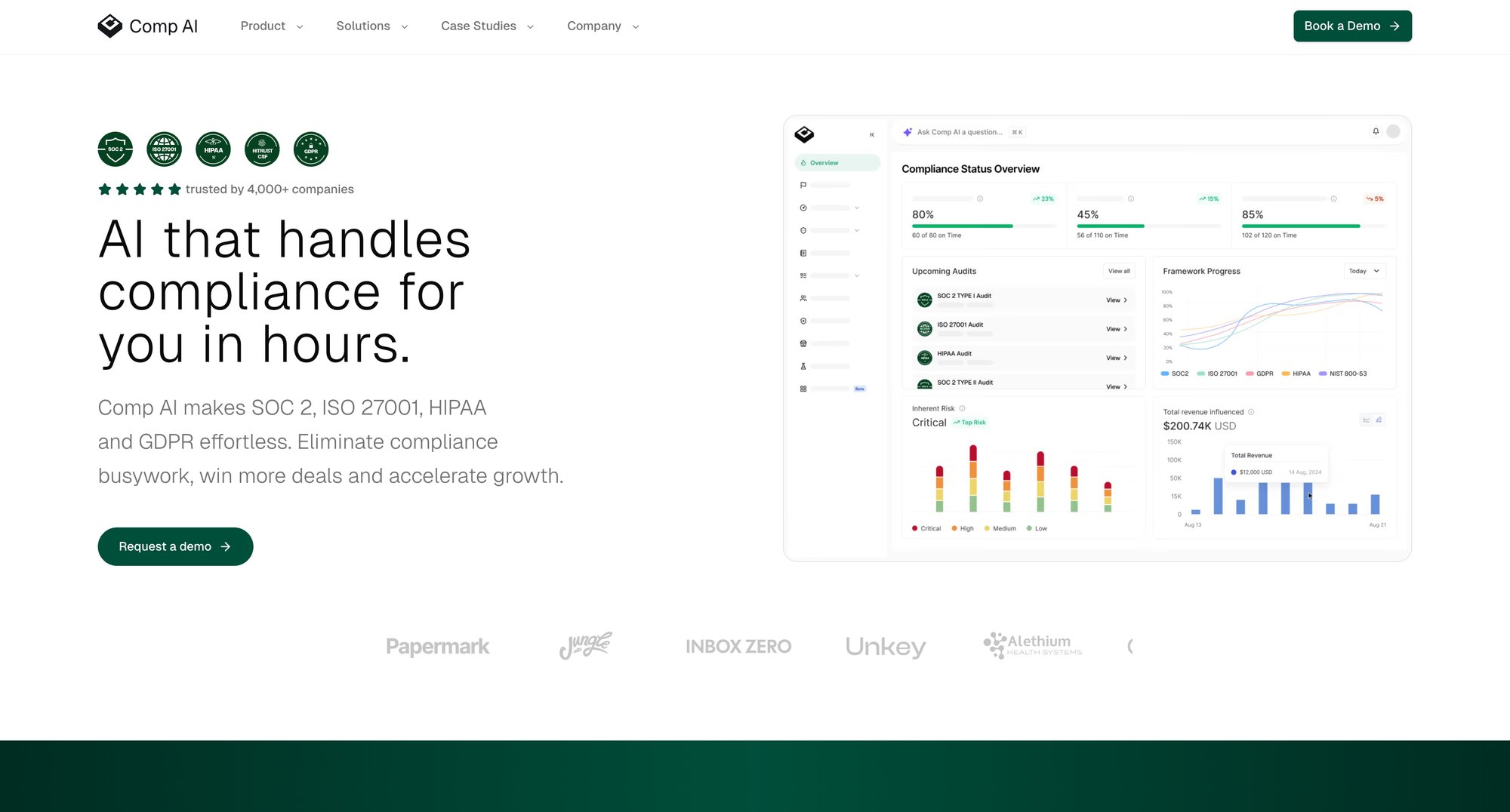
While many platforms offer automated evidence collection, Comp AI takes it to another level with AI-powered agents that handle the entire compliance process with unprecedented speed and intelligence.
Comp AI vs Traditional Compliance: Speed Comparison
Traditional compliance platforms might reduce months to weeks. Comp AI reduces it to hours.
| Framework | Timeline | Industry Average |
|---|---|---|
| SOC 2 Type I | 3-6 months | |
| SOC 2 Type II | 14 days | 6-12 months |
| HIPAA | 6-9 months | |
| ISO 27001 | 6-12 months |
This speed is possible because 's AI agents automate evidence collection at a level competitors can't match. The platform claims 90%+ automation of compliance tasks, meaning your team spends minimal time on manual work.
What Are Agentic AI Compliance Tools and How Do They Work?
Comp AI's agentic AI doesn't just connect to APIs.
It actively hunts for evidence across your systems, takes screenshots where needed, and even fills gaps where traditional integrations don't exist.
Think of it as having a tireless compliance analyst who:
- Connects to 100+ integrations to pull technical evidence
- Takes screenshots of systems without APIs
- Generates policies customized to your tech stack
- Monitors your infrastructure 24/7 for compliance drift
- Auto-answers security questionnaires using your evidence
- Provides AI-generated remediation suggestions when controls fail
This level of automation means you can literally go from "we need SOC 2" to "we're audit-ready" in a day for Type I certifications.
White-Glove Compliance Support: What to Expect from Comp AI
Comp AI doesn't just give you software. You get a dedicated Slack channel with compliance experts who respond in minutes, not days. They configure integrations, customize policies, and guide you through every step.
It's the perfect blend of automation and human expertise. The AI does the grunt work, and experts handle the strategic guidance.
Comp AI Trust Center: Turn Compliance into a Sales Asset
Beyond evidence collection, Comp AI provides a free public Trust Center where you can showcase your compliance to customers in real time. When prospects send security questionnaires, the AI automatically answers them using your evidence data.
This turns compliance from a defensive necessity into a sales asset. You can close deals faster because you can instantly prove your security posture.
Comp AI Money-Back Guarantee and Audit Success Rate
Comp AI offers a 100% money-back guarantee if you're not satisfied. They also guarantee audit success, which speaks to their confidence in the platform's effectiveness.
When you combine unprecedented speed, intelligent automation, expert support, and a money-back guarantee, it's clear why companies switch to Comp AI when they need compliance done right and done fast.
Book a demo with Comp AI to see how their AI agents can get you audit-ready in days, not months.
Best Compliance Automation Tools for Evidence Collection (2025)
The compliance automation market has exploded, with numerous tools offering varying levels of sophistication. Here's what's available.
All-in-One Automated Compliance Platforms Compared
These purpose-built solutions serve as central hubs for compliance, integrating with your tech stack to automate evidence collection and control monitoring.
Key players include:
Comp AI: AI-powered platform with agentic automation, 24-hour SOC 2 Type I readiness, and white-glove support
All these platforms support common frameworks (SOC 2, ISO 27001, HIPAA, GDPR, PCI DSS) out-of-the-box. They bundle integrations, policy templates, risk assessment modules, and auditor connections.
For startups or mid-size companies looking to get compliant quickly, these all-in-one platforms are often the fastest route. Established platforms boast dozens of integrations and run automated tests to collect evidence continuously, while newer platforms like Comp AI use AI agents to take screenshots or fill gaps where traditional integrations don't exist.
GRC Systems for Enterprise Evidence Management
Enterprise GRC platforms such as RSA Archer, MetricStream, and LogicManager offer compliance management capabilities. They can automate parts of evidence collection but historically required more manual configuration.
Large organizations sometimes use these in combination with nimbler tools. If you already have a GRC system, check if it offers integration-driven evidence gathering.
Security Tools That Support Compliance Evidence
Some companies use existing security tools for evidence. SIEM solutions like Splunk or QRadar collect logs continuously. Cloud Security Posture Management (CSPM) tools ensure cloud configs meet best practices.
These provide raw data that compliance platforms also pull. Modern compliance platforms often integrate with them or have similar capabilities built-in.
Document Management for Compliance Evidence
Part of evidence collection involves managing documents. Tools like SharePoint, Confluence, or dedicated document management systems can automate version control and ensure people see the latest policies.
Some organizations set up workflows where policy updates automatically trigger collection of acknowledgment receipts via e-signature tools.
RPA Solutions for Custom Evidence Collection Needs
For highly custom environments, RPA tools like UiPath can be programmed to perform repetitive evidence tasks. An RPA bot could log into a legacy system daily and download access logs.
RPA is powerful but requires maintenance and isn't as smart as dedicated compliance software. Use sparingly or as a bridge solution.
Choosing the Right Automated Evidence Collection Tool
Not all automated evidence collection tools are equal. Here are critical factors to consider.
Integration Breadth: Does it connect with most of your systems out-of-the-box? Solutions should offer a wide range of pre-built integrations so you're not left doing manual steps for unsupported systems.
Check for your cloud providers, identity providers, HR system, code repos, endpoint management, and ticketing systems.
Integration Depth: It's not just the number of integrations, but what data they pull. Some platforms integrate with AWS but only retrieve basic info. You want solutions that go deep enough to fetch all audit-relevant details.
For example, if it integrates with CrowdStrike, it should pull firewall status, malware scans, and agent status, not just endpoint names.
Real-Time Monitoring and Alerts: The platform should offer continuous control monitoring and alerting. Look for customizable alert thresholds and integrations with Slack/email for notifications.
User-Friendly Organization: A great platform makes it easy to find and understand evidence. This includes dashboards showing overall compliance status, search functionality, and the ability for auditors to access read-only views or exports.
Some tools let you export an audit-ready package at the push of a button. Also look for visibility into how evidence was collected and what it means.
Collaboration and Access Control: Your tool should support multiple users, role-based permissions, and auditor access. Developers might only see relevant evidence while compliance leads see everything.
Security of the Platform: Since evidence includes sensitive data (user lists, configs, maybe customer data), ensure the platform meets high security standards. Things like encryption at rest, SSO, audit logs of evidence access, and certifications (many compliance platforms undergo SOC 2 themselves) are important.
For regulated industries, consider whether the platform needs its own compliance attestation (like FedRAMP or CMMC for government contractors).
Advanced Capabilities: Look for how forward-thinking the solution is. Does it use AI meaningfully? Some tools use AI to auto-answer security questionnaires using your evidence data, or to dynamically update policies when regulations change. Others apply machine learning to detect anomalous deviations.
Features like a Trust Center (a public-facing portal showing your compliance in real-time) turn automated evidence into a customer trust asset. Comp AI, for example, includes a real-time Trust Center where passing controls can be displayed to customers, proving compliance on an ongoing basis.
The good news? Competition in this space is driving rapid innovation. Just choose a solution that aligns with your company's size, tech stack, and compliance goals.
How to Implement Automated Evidence Collection Successfully

Adopting an automated tool isn't a magic wand. It requires thoughtful implementation to get the best results.
Step 1: Map Your Controls Before Automating Evidence Collection
Before turning on a tool, understand what needs monitoring and collection. Identify compliance frameworks you must adhere to, specific controls in scope, and systems that provide evidence for each.
Create a map of "Control X is evidenced by data from System Y." Automated tools assist with this mapping (with built-in frameworks), but you should validate it. Quality evidence collection depends on mapping, monitoring, validating, and testing controls continuously.
Step 2: Start with a Pilot Implementation
If you have a large environment, don't automate everything at once. Pick a subset of controls or one framework to pilot the new system.
You might first automate user access and infrastructure evidence for SOC 2, then expand. This phased approach lets you iron out kinks and learn how the tool works. Run the pilot in parallel with existing manual processes as a safety net.
Step 3: Get Stakeholder Buy-In from All Teams
Setting up compliance automation touches multiple teams. Involve representatives from Security, IT operations, DevOps, HR, and any other system owners.
Early involvement ensures integrations can be set up with the right permissions and everyone understands how the new process works. Clearly communicate that the platform will reduce their workload, not increase it.
Having leadership support is crucial. Emphasize how this reduces risk and stress.
Step 4: Validate Data Integrity and Security
Trust but verify. While the tool collects data, validate early on that automated evidence is accurate and complete. Do a dry run: compare automated evidence with manually gathered versions.
Also configure available data validation checks. Many platforms have built-in sanity checks (if a user list is pulled, it checks that it's not empty and has expected fields).
From a security perspective, treat the evidence repository as sensitive. Use strong access controls, SSO/MFA for the platform, and encrypt exports if possible. Your compliance tool holds keys to your kingdom (credentials to connect to systems), so manage those credentials properly.
Step 5: Assign Ownership and Maintain Regular Updates
Automation doesn't mean "set and forget." Assign someone the role of compliance automation owner. Their job is to regularly review outputs, fine-tune as needed, and handle exceptions.
Plan for regular updates: your IT environment will change (new tools, retiring old ones) and frameworks evolve. You might need to update integrations or add new ones over time.
Keep communication open with your vendor. They often release new integration modules or features you'll want to use. Also watch for regulatory changes. If a new requirement comes in, update your platform's control set and let it collect any new evidence needed.
Step 6: Connect Evidence to Remediation Workflows
Avoid treating automated evidence purely as a reporting mechanism. Its true power is when evidence collection ties into operations.
When a control test fails and evidence shows a gap, there should be a workflow to fix it. If the tool finds a missing endpoint agent on a laptop, it should trigger IT to install it (maybe automatically via device management). If an employee hasn't signed the latest policy, the system should send a reminder.
By mapping evidence findings to tickets or action items, you close the loop. Compliance isn't just documented. It's actually enforced.
Step 7: Train Teams and Manage Change
Introduce the new platform with proper training sessions. Even if it reduces workload, people need to know how to interact with it.
Train technical staff on responding to alerts. Train compliance staff on extracting reports and verifying evidence. Educate the broader company that an automated system is in place (employees might start receiving automated reminders).
Document new processes in internal playbooks. For example, if an IT engineer previously ran a monthly script for access reviews, note that "This process is now automated by Platform X. Check Platform X dashboard on the 1st of each month."
A well-managed rollout will have everyone comfortable within a couple of cycles.
By following these best practices, you'll maximize benefits and avoid common pitfalls. Many companies have learned that technology is only half the battle. The other half is making it work effectively.
Once dialed in, your compliance automation feels like an autopilot feature, guiding your organization's compliance with steady, reliable efficiency.
The Future of Compliance: AI-Driven and Continuously Monitored

As of 2025, automated evidence collection is shifting from "nice-to-have" to "must-have" for organizations that value agility and trust.
Regulations are multiplying, security risks are evolving, and manual methods simply can't keep up.
Companies adopting automation don't just reduce immediate workload. They set themselves up to handle future compliance challenges with ease.
These platforms are becoming increasingly intelligent. AI and machine learning are being woven into compliance tools to predict which controls might fail, identify patterns in incidents indicating systemic weakness, or automatically update evidence collection when new regulations emerge.
AI can analyze your evidence suite and highlight areas auditors tend to question, giving you a chance to bolster those ahead of time. AI-driven compliance advisors are expected to suggest not just any evidence, but the best evidence to satisfy requirements, and perhaps auto-generate missing documentation by learning from your environment.
Another emerging aspect is trust and transparency. Companies are sharing real-time compliance status with stakeholders. "Continuous compliance assurance" is gaining traction, where systems continuously attest that controls are in place and working.
Some businesses maintain live dashboards (internal or external) showing key compliance metrics, fed by automated evidence collection. This builds trust because it's not a black box. You're effectively saying, "Here's live evidence of our practices, not just claims about security."
The market acknowledges this value. The compliance automation software industry is expected to double in size within the next 5-6 years. This is a must-have capability, not a luxury.
Venture investment and competition mean tools will become more user-friendly, more affordable, and more capable. What today might be considered advanced (like AI agents taking screenshots, or automated mappings across five frameworks) will likely become standard tomorrow.
In conclusion, automated evidence collection transforms compliance from a burdensome, error-prone chore into a streamlined, proactive process. It enables organizations to move fast without breaking rules, to scale and innovate knowing that a safety net of compliance is always running in the background.
Teams that embrace automation often say they could never go back. For any company looking to build trust with customers, pass audits confidently, and free up talent from drudgery, automated evidence collection isn't just an efficiency play. It's a competitive advantage.
By investing in the right tools and practices today, you're not only cutting compliance costs. You're creating a compliance program that scales into the future. In an era where security and compliance are central to business success, that kind of smart, always-on compliance foundation is worth its weight in gold.
Common Questions About Automated Evidence Collection
What types of evidence can automated systems collect?
Automated systems can collect a wide variety of evidence types.
Technical evidence includes system logs (login attempts, file access), cloud configuration settings (security groups, encryption status, backup configurations), infrastructure inventories, vulnerability scan results, and CI/CD pipeline logs.
Administrative evidence covers HR records (background checks, security training completion, NDA sign-offs), incident response drill documentation, change management tickets, and vendor risk assessments.
Policy documentation includes security policies, procedures and runbooks, and organizational charts.
For systems without APIs, advanced platforms use AI agents to capture screenshots of settings pages or administrative consoles. Essentially, if an auditor would accept it as evidence, modern automated systems can likely collect it.
How much does automated evidence collection cost?
Costs vary significantly by platform and company size.
| Solution Type | Cost Range | What's Included |
|---|---|---|
| $5,000-10,000/year | Platform + support + audit coordination | |
| Other Modern Platforms | $15,000-25,000/year | Platform + limited support |
| Traditional Consulting | $50,000-100,000+ | Manual process + consultant fees |
Traditional consulting approaches for SOC 2 can run $50,000-100,000 or more. Modern automated platforms typically charge annual subscriptions ranging from a few thousand dollars for startups to tens of thousands for enterprises, depending on features and frameworks covered.
The ROI is substantial. Companies save 82% less time on compliance tasks per framework on average, which translates to massive labor cost savings. When you factor in reduced employee hours, faster time-to-market for certifications, and fewer audit delays, most organizations see payback within months.
Can automated evidence collection replace manual processes entirely?
Automation can handle 80-90% of evidence collection tasks, but complete elimination of manual work isn't realistic or advisable.
Certain aspects still require human involvement:
- Strategic decision-making about which frameworks to pursue
- Reviewing and approving policies
- Fixing issues when controls fail
- Handling edge cases or unique scenarios
- Providing context for auditors
The best approach is a hybrid model: automation handles the tedious, repetitive tasks (collecting logs, taking screenshots, running control tests), while humans focus on strategic oversight, exception handling, and continuous improvement.
How long does it take to get started with automated evidence collection?
Timelines vary based on your environment's complexity and the platform chosen.
For a typical mid-size company with standard cloud infrastructure:
Initial setup: 1-2 weeks to connect integrations and configure initial controls
Pilot phase: 2-4 weeks to test with a subset of controls and validate accuracy
Full rollout: 4-8 weeks to expand to all frameworks and systems
Optimization: Ongoing, with major tuning typically stabilizing within 3-6 months
Platforms like Comp AI offer white-glove setup where their team handles most configuration for you, which can significantly accelerate timelines. Some companies are collecting evidence automatically within days of signing up.
Does automated evidence collection work for multiple compliance frameworks?
Yes, and this is one of its biggest advantages.
Most modern platforms support multiple frameworks simultaneously (SOC 2, ISO 27001, HIPAA, GDPR, PCI DSS, etc.). The key benefit is that a single piece of evidence can satisfy requirements across multiple frameworks.
For example, an access control report from your identity provider might satisfy:
- SOC 2 CC6.1 (Logical and Physical Access Controls)
- ISO 27001 A.9.2.1 (User registration and de-registration)
- HIPAA 164.308(a)(4) (Information access management)
The platform automatically maps and tags evidence to each applicable requirement, so you "do the work once" even if pursuing five different certifications.
How do auditors react to automated evidence?
In 2025, auditors generally prefer automated evidence over manual collection.
Why auditors trust it:
- Consistency: Machine-generated evidence follows standard processes
- Traceability: Clear audit trails showing when, how, and from where evidence was collected
- Freshness: Real-time or near-real-time data rather than potentially stale manual exports
- Completeness: Less likely to have gaps or missing items
Many auditors report that organizations using automation complete audits in half the time because evidence is already organized and readily accessible. Auditors can focus on testing controls rather than chasing evidence.
The key is choosing platforms that provide robust metadata and audit trails, so auditors can verify the integrity of the collection process itself.
What happens if my tech stack changes or I adopt new tools?
Good automated evidence collection platforms are designed for flexibility.
When you adopt new tools:
- Check if the platform has a pre-built integration (most support 50-100+ common tools)
- If not, request it from your vendor (many add integrations based on customer demand)
- Use the platform's API to custom-build an integration if needed
- For one-off tools, some platforms allow manual evidence uploads that still get tracked in the system
The automation scales with your environment. Adding new cloud accounts, SaaS apps, or infrastructure typically requires just connecting the new integration rather than rebuilding your entire compliance program.
Is automated evidence collection secure?
Reputable platforms take security very seriously, given they're handling sensitive compliance data.
Security features to look for:
- Encryption at rest and in transit
- SOC 2 Type II certification of the platform itself
- Role-based access controls
- SSO/MFA support
- Audit logs of all evidence access
- Least-privilege API connections (read-only where possible)
- Regular security assessments and penetration testing
Many compliance platforms undergo the same rigorous security audits they help you prepare for, which provides confidence in their security posture.
Can small companies benefit from automated evidence collection?
Absolutely. In fact, small companies often benefit more than large enterprises.
Why it's ideal for small companies:
- Limited resources: Small teams can't afford dedicated compliance staff or months of manual work
- Faster time-to-market: Startups need certifications quickly to close enterprise deals
- Cost-effectiveness: Comp AI pricing: $5,000-10,000 vs. $50,000-100,000 for traditional consultants
- Easier setup: Smaller tech stacks mean faster integration and setup
Platforms like Comp AI specifically target startups and mid-market companies, offering the same enterprise-grade automation at startup-friendly prices. With white-glove support, even non-technical founders can get compliant quickly.
What's the difference between continuous monitoring and automated evidence collection?
They're related but distinct concepts.
Automated evidence collection is the process of using software to gather and organize compliance documentation automatically. It's primarily about capturing proof that your controls exist and work.
Continuous monitoring is the ongoing, real-time checking of those controls to ensure they remain effective. It's about detecting issues immediately rather than waiting for periodic reviews.
In practice, they work together. Modern compliance platforms do both: they continuously monitor your systems for compliance drift (continuous monitoring) and automatically collect evidence of that monitoring (automated evidence collection).
The combination creates a compliance program that's both proactive (catching issues early) and audit-ready (having proof on demand).
Ready to experience automated evidence collection that actually works?
Book a demo with Comp AI to see how their AI-powered platform can get you audit-ready in 24 hours for SOC 2 Type I, with 90%+ automation and white-glove support. No more manual evidence hunts. No more audit stress. Just effortless compliance.
Share this article
Help others discover this content