If you're searching for the best audit management software, you're probably facing a tight deadline. Maybe it's SOC 2 compliance blocking your next enterprise deal, or you need to streamline internal audit processes that currently run on spreadsheets and prayers.
Here's what matters: audit management software transforms chaos into control. The right platform turns months of manual evidence collection into automated workflows, converts scattered audit documentation into centralized workpapers, and shifts compliance from reactive fire drills to proactive monitoring.
This guide covers everything you need to make a confident decision. You'll learn what audit management software actually does, which platforms excel at specific audit types, and how to choose based on your organization's size, timeline, and compliance needs. We've analyzed the leading solutions for 2025 so you can skip the guesswork and focus on tools that deliver results.
Whether you're a Chief Audit Executive managing enterprise-wide SOX programs or a startup founder preparing for your first security certification, you'll find options tailored to your situation.
What Is Audit Management Software and Why Does Your Company Need It?
Audit management software helps organizations plan audits, collect evidence, manage remediation tasks, and ensure compliance with regulatory standards and frameworks. Research shows these platforms address a fundamental business challenge: audits are mandatory, time-consuming, and error-prone when managed manually.
The typical company without dedicated audit software faces:
→ Scattered evidence across email threads, shared drives, and individual laptops
→ Manual evidence collection that consumes hundreds of staff hours per audit
→ Version control nightmares when multiple people edit audit workpapers
→ Missed deadlines because nobody has visibility into audit status
→ Failed audits due to incomplete documentation or missing controls
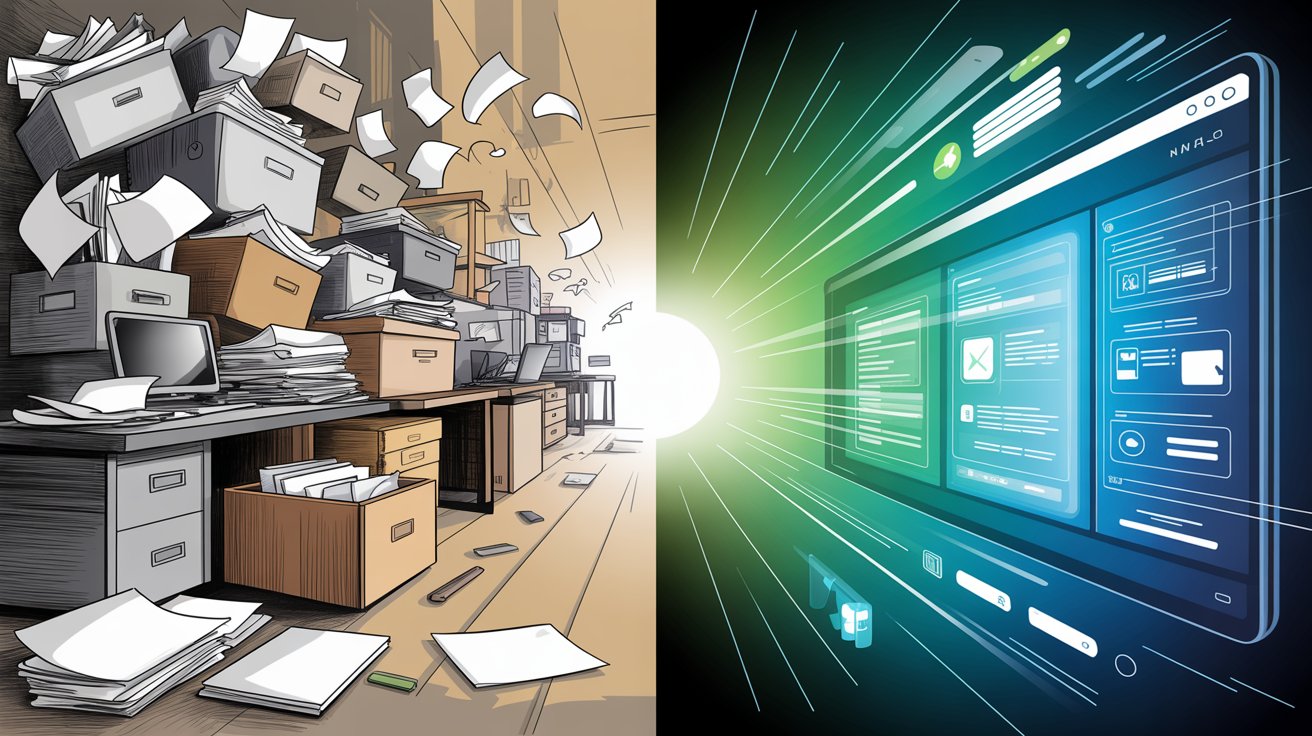
Modern audit management platforms solve these problems by providing a centralized system where audit teams can:
- Plan risk-based audits across the entire audit universe
- Automate evidence collection from cloud systems and applications
- Collaborate in real time with structured workflows and role-based access
- Track findings and remediation actions with automated reminders
- Generate audit reports and executive dashboards instantly
BUSINESS IMPACTCompanies report reducing audit preparation time by 75% or more when moving from manual processes to purpose-built audit software. That translates to faster certifications, lower audit costs, and audit teams that can focus on strategic risk management instead of administrative busywork.
Essential Features Every Audit Management Platform Should Have
Before evaluating specific platforms, you need to understand what separates excellent audit software from mediocre tools. Here are the capabilities that actually matter:
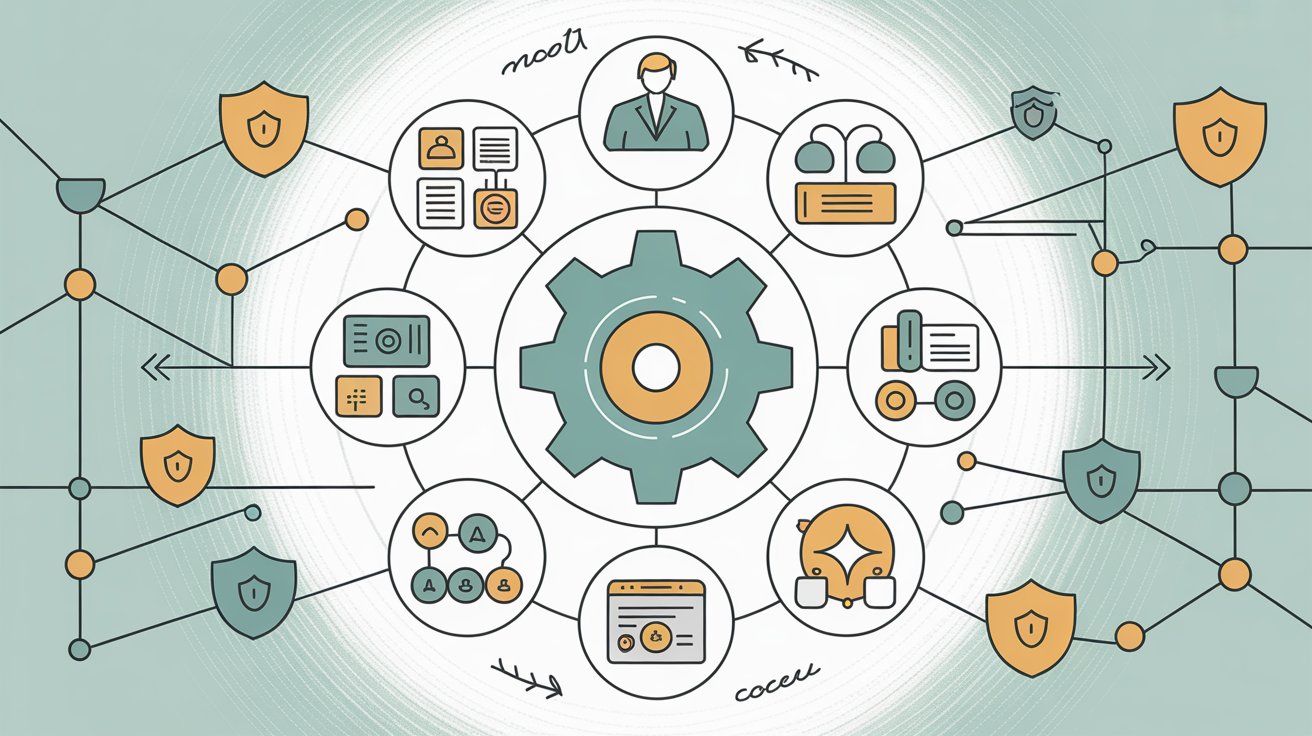
Complete Audit Lifecycle Management from Planning to Reporting
The software should support every phase of the audit lifecycle. This means audit planning (risk assessments, scheduling, scoping), execution (fieldwork, evidence collection, testing), reporting (findings documentation, management responses), and follow-up (remediation tracking, verification, closure).
Look for platforms that provide audit checklists, workpaper management, and the ability to assign and track audit tasks across your team. Half-baked solutions force you to jump between multiple systems, defeating the purpose of centralized audit management.
Automated Evidence Collection and Continuous Control Monitoring
Manual evidence collection is the biggest time sink in audits. Modern platforms integrate with your tech stack to automatically pull evidence from systems like AWS, Azure, Okta, GitHub, and HR platforms.
The best tools test controls on an ongoing basis (some can check controls hourly) and alert you immediately when issues arise. This continuous monitoring approach keeps you audit-ready year-round instead of scrambling before each audit. Automation also eliminates human error, a major cause of audit findings.
Native Integrations with Your Existing Technology Stack
Your audit software needs to connect with the systems you already use. Strong integration capabilities enable real-time data pulling for audits. For example, automatically capturing user access logs from Okta, configuration screenshots from AWS, or transaction records from your ERP system.
The more native integrations a platform offers, the less manual data gathering your team has to do. This is particularly crucial for compliance audits where evidence freshness matters.
Real-Time Collaboration Tools and Workflow Automation
Audits involve multiple stakeholders: internal auditors, department heads, control owners, external auditors, and executives. Good software provides a centralized dashboard where everyone stays aligned.
Essential collaboration features include role-based access controls, commenting and annotation on findings, workflow automation (like auto-assigning remediation tasks), and notifications for pending items. Some platforms even support simultaneous editing of audit reports, preventing version control chaos.
Built-In Risk Management and Performance Analytics
Leading audit platforms integrate risk management capabilities. This allows you to tie audit findings directly to enterprise risks, prioritize audits based on risk scores, and demonstrate how audit activities address your highest risks.
Analytics features help you spot trends across audits, identify systemic issues, and present data-driven insights to executives. Look for platforms that offer customizable dashboards, visualization tools, and the ability to export reports for board presentations.
Pre-Built Framework Templates for SOC 2, ISO 27001, HIPAA, and More
If your audits focus on regulatory compliance, choose software with built-in templates for relevant frameworks. Many compliance automation platforms offer pre-mapped controls and checklists for standards like SOC 2, ISO 27001, HIPAA, PCI-DSS, and GDPR.
These templates provide a roadmap of what's required for each framework, dramatically accelerating audit preparation. Cross-framework mapping is particularly valuable if you need multiple certifications, as it lets you satisfy multiple requirements with a single control.
Enterprise-Grade Security and Scalability for Growing Teams
The platform must fit your organization's size and meet your security requirements. Enterprise solutions should handle large user counts, complex organizational structures, and granular permission controls.
Since audit evidence contains *sensitive data*, strong encryption and security attestations are non-negotiable. The top vendors hold their own SOC 2 reports or ISO 27001 certifications, demonstrating they practice what they preach.
Transparent Pricing Models and Flexible Deployment Options
Audit software ranges from cloud SaaS solutions to on-premise offerings. Most modern tools are cloud-based for easier deployment and automatic updates.
Pricing typically scales by company size, number of users, or frameworks in scope. While many enterprise vendors don't publish prices publicly (expect to contact sales), some newer platforms offer transparent pricing and free trials.
Mid-market audit and compliance programs typically run $25,000 to $60,000 annually for software, with additional costs for implementation services if you want hands-on setup assistance.
Internal Audit vs Security Compliance vs Operational Audit Software
Not all audit management software serves the same purpose. The market has evolved to address three distinct audit categories, each requiring different capabilities:
Internal Audit and SOX Compliance Management Platforms
These platforms serve internal audit departments managing risk-based audit plans, SOX 302/404 compliance, operational audits, and financial controls testing.
Key capabilities:
□ Risk-based audit planning
□ Electronic workpapers with check-in/check-out
□ SOX scoping and key controls matrices
□ Issue and corrective action tracking
□ Audit committee reporting
□ Segregation of duties controls
Best for: Mid-market to enterprise companies with dedicated internal audit teams, multi-entity SOX programs, and organizations that need rigorous documentation for external auditors or regulators.
Security Compliance and Certification Automation Platforms
These tools focus on security certifications and regulatory compliance audits like SOC 2, ISO 27001, HIPAA, PCI, and GDPR. They emphasize automation over manual workflows.
Key capabilities:
□ Automated evidence collection from cloud infrastructure
□ Continuous control monitoring with pass/fail testing
□ Policy automation and management
□ Security questionnaire responses
□ Trust centers for customer transparency
□ Vendor risk management
Best for: Technology companies, SaaS businesses, startups seeking fast compliance certification, and any organization where security certifications are required for customer contracts or market access.
Field Audit and Inspection Management Tools
These platforms handle inspections, safety audits, quality audits, and supplier audits across physical locations like stores, warehouses, plants, or construction sites.
Key capabilities:
□ Mobile-first interfaces with offline mode
□ Photo and video evidence capture
□ GPS geotagging
□ Barcode/QR scanning
□ Instant corrective actions in the field
□ Rollup dashboards comparing locations or regions
Best for: Operations teams, EHS departments, quality assurance, facilities management, retail chains, manufacturing, and any organization conducting frequent physical inspections.
⚠️ THE BIGGEST MISTAKE BUYERS MAKE: Choosing a platform designed for one audit type when you actually need another. An enterprise GRC system built for internal audit will feel bloated and complex for a startup just needing SOC 2. Conversely, a mobile field inspection app won't have the depth for financial controls testing and SOX reporting.
Start by identifying your dominant audit need for the next 12 to 18 months, then select a platform designed for that use case.
Top Audit Management Software Solutions Compared for 2025
Let's examine the leading platforms across different categories. Each option excels in specific scenarios, with real strengths and limitations you should consider.
Comp AI: Fastest AI-Powered Compliance Automation Platform
Comp AI has emerged as a leading compliance automation platform with a bold promise: AI that handles compliance for you in hours, not months. The platform is built on extreme automation using agentic AI combined with white-glove service.
What Comp AI does exceptionally well:
Comp AI provides an All-In-One Compliance Hub where you can manage SOC 2, ISO 27001, GDPR, HIPAA, and more simultaneously. The platform's AI agents connect to over 100 integrations and actively hunt for evidence, take screenshots, and document controls automatically. You won't spend weeks collecting screenshots of security settings because the AI does it continuously.
The AI-Powered Risk Intelligence engine researches your vendors for security issues, keeps policies up to date, and monitors for new risks across your environment. A distinctive feature is the Realtime Trust Center: a public-facing portal on your domain that displays compliance certifications and can instantly answer security questionnaires using AI. When prospects ask, "Do you encrypt data at rest?" the AI generates precise answers based on your actual controls and evidence.
Comp AI also automates policy creation. The AI generates all required policies (Information Security, Access Control, Incident Response, and more) tailored to your tech stack, which compliance experts then review.
The service component is significant. Comp AI advertises 100% Done For You onboarding, meaning the team will configure integrations, customize policies, and prepare you for audit without you slogging through setup. You get a dedicated Slack channel with 1:1 expert support and 5-minute response times, ensuring questions get immediate answers.
Comp AI works with pre-vetted auditors to fast-track the audit process itself and offers a 100% money-back guarantee if you're not satisfied or don't pass, underlining their confidence in results.
Speed and results:
Comp AI's biggest differentiator is speed. For SOC 2 Type I, the platform has gotten companies audit-ready in as little as 24 hours. What traditionally takes 3+ months can compress to basically one day of work for small, cloud-native companies that can quickly implement any minor fixes the AI identifies.
For SOC 2 Type II, Comp AI prepares you in approximately 14 days so you can start the required 3-month audit observation period immediately. These timelines are 1 to 2 orders of magnitude faster than the norm.
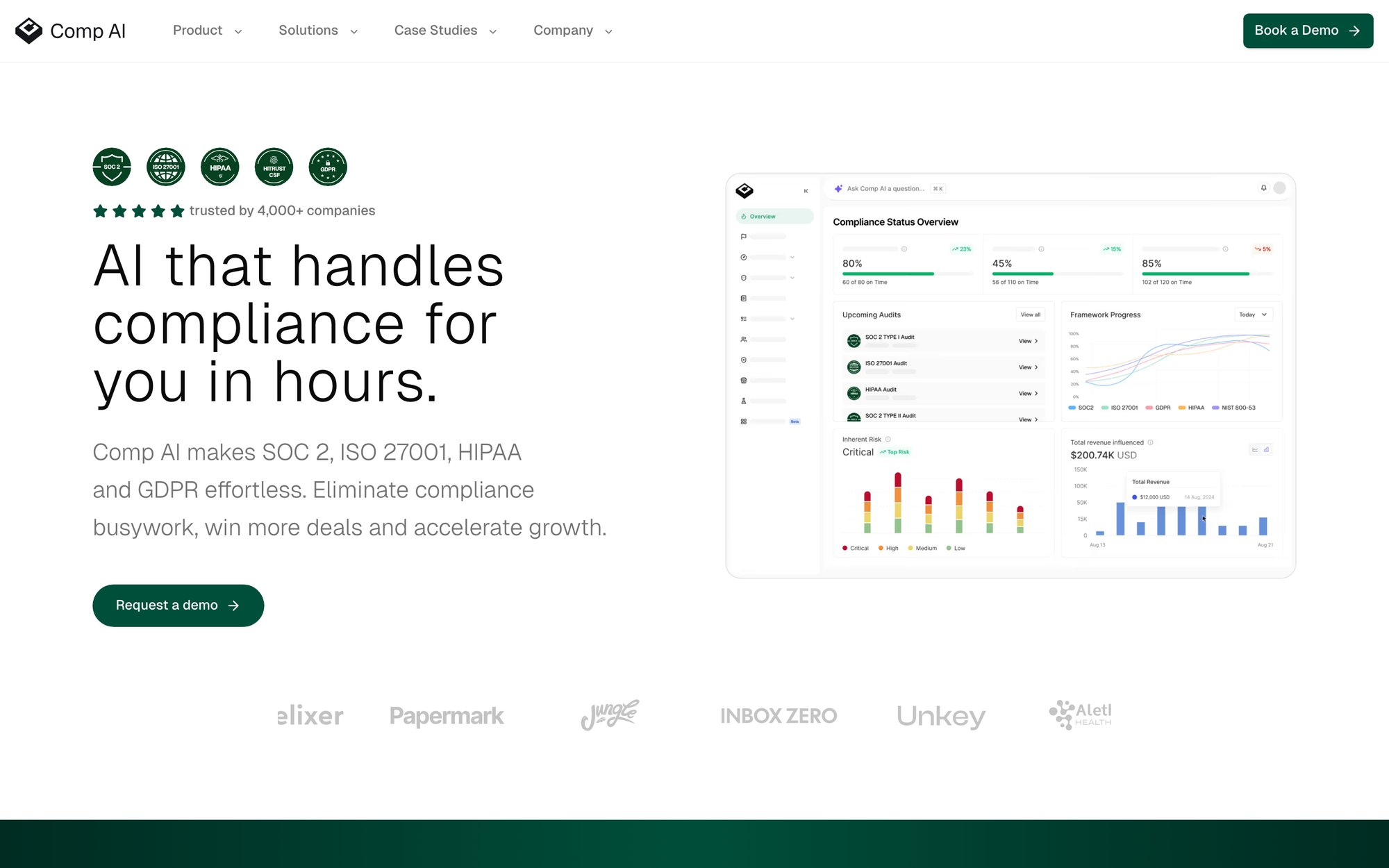
The screenshot above shows Comp AI's actual platform interface. Notice the compliance status dashboard displaying real-time framework progress for SOC 2, ISO 27001, HIPAA, and other certifications. The platform tracks upcoming audits, monitors framework completion percentages, and surfaces inherent risk indicators—all in one centralized view. This is the AI-powered automation in action.
Clients have validated this speed. For example, the CTO of Persona AI reported being only 30% through SOC 2 after 4 months using another platform, but after switching to Comp AI, they were audit-ready in a couple of days.
Who should choose Comp AI:
Startups and tech companies that need SOC 2, HIPAA, ISO 27001, or GDPR certification urgently to unblock sales or meet contractual requirements. Organizations that want to minimize time and effort to achieve compliance while focusing on building their business. Companies comfortable with AI tools and excited about seeing how far automation can go.
Comp AI is particularly well-suited for modern SaaS, AI, and fintech companies operating in the cloud. With Comp AI, you're not just getting software but essentially an outsourced automated compliance function that operates 24/7 to keep you on track.
What to consider:
The platform's continuous monitoring means once you're certified, staying compliant requires far less ongoing effort. The AI keeps watching and reminding, so you won't scramble before each audit. Comp AI is highly rated (5/5 on G2) with users highlighting extreme efficiency and supportive partnership.
Pricing is transparent compared to many competitors, with packages starting around $3,000 for basic needs, and no hidden fees or long-term contracts. If you value time-to-compliance above all and want to be at the cutting edge of compliance automation, Comp AI delivers exactly that.
If reducing months of compliance work to days sounds like the breakthrough your business needs, explore Comp AI's platform and see how AI-powered compliance automation can eliminate busywork and fast-track your certifications.
AuditBoard: Enterprise Internal Audit and SOX Compliance Platform
AuditBoard is a cloud-based platform purpose-built for internal audit, risk management, and SOX compliance. It's become the standard for enterprise audit departments that need comprehensive workflow support.
What AuditBoard does well:
The platform covers the entire internal audit lifecycle from planning through reporting. You can create risk-based audit plans, manage electronic workpapers, conduct SOX testing, and track findings and remediation all in one system. The interface is designed for audit professionals, with features like workpaper templates, sampling tools, and audit committee reporting built in.
AuditBoard excels at collaboration. Multiple team members can work on the same audit simultaneously, with clear version control and audit trails. Real-time dashboards show audit status and issues at a glance. The platform also offers modules for compliance, SOX, and enterprise risk management that work together seamlessly.
According to industry data, nearly 60% of AuditBoard users are at enterprise companies, and the platform maintains a 4.6 out of 5 star rating across 1,500+ reviews. Users consistently praise its comprehensive features and documentation capabilities (rated 8.3 out of 10 for documentation).
Who should choose AuditBoard:
- Internal audit departments at mid-market to enterprise companies
- Organizations running complex SOX programs across multiple entities
- Audit teams that need to integrate audit activities with risk management and compliance
What to consider:
Pricing is custom and not publicly disclosed. AuditBoard is an enterprise solution, so expect a significant investment. Implementation requires dedicated effort to configure workflows and train users. For small teams or simple needs, it may be more capability than necessary.
Workiva: Collaborative Reporting and Real-Time Data Integration
Workiva is known for powerful data integration and collaborative reporting capabilities. Many large companies use it for financial reporting, SEC filings, and SOX compliance, as well as internal audit.
What Workiva does well:
The platform acts as a connected workspace where teams can simultaneously work on audit documentation with real-time collaboration. Its standout feature is linking data directly from source systems into audit workpapers and reports. When source data changes, all linked reports update automatically, eliminating version control issues.
Workiva's integration capabilities are particularly strong. It connects to ERP systems, databases, and other data sources to pull information into audit workpapers, ensuring audit evidence always ties to the latest data. This makes it valuable for SOX teams that need traceable connections between financial data and control testing.
The platform includes strong access controls and audit trail features, crucial for demonstrating who changed what and when. For teams that produce audit reports for regulators or executive committees, Workiva's reporting engine provides a single source of truth for all stakeholders.
Who should choose Workiva:
- Organizations where audit works closely with financial reporting
- Companies with complex reporting needs requiring input from many departments
- Mid-to-large enterprises that value tight integration between audit evidence and financial data
What to consider:
Like other enterprise tools, Workiva comes with enterprise pricing (typically custom quotes) and a learning curve. It's best for organizations that will fully use its collaboration and integration strengths. Smaller teams might find the platform more robust than they need.
Diligent HighBond: Comprehensive GRC with Advanced Data Analytics
Diligent HighBond combines audit, risk, compliance, and analytics in one platform. It's particularly known for the ACL analytics engine, which provides powerful data analysis capabilities for auditors.
What HighBond does well:
The platform provides modules for internal audit management (planning, fieldwork, issue tracking), risk management, compliance monitoring, and IT risk. The standout feature is analytics: you can test entire data populations for anomalies instead of relying solely on sampling, using built-in scripts or AI to flag suspicious patterns.
HighBond emphasizes breaking down silos. Audit findings can link directly to risks in the risk register and policies in compliance management, creating a holistic view. Workflow automation is robust, allowing you to set up processes like quarterly control owner sign-offs or automatic escalation for threshold breaches.
The platform positions itself as a single source of truth for all GRC activities. It's designed for environments where audit, risk, and compliance need to work together closely, with everything visible in one system.
Who should choose HighBond:
- Organizations that want to be very data-driven in their auditing approach
- Highly regulated industries like finance, healthcare, and government where audit and compliance are tightly intertwined
- Companies that need advanced analytics alongside audit management
What to consider:
HighBond's comprehensive nature is both its strength and challenge. It offers more than simple audit teams may need and requires configuration and training to maximize value. Pricing is custom based on modules and company size. Smaller organizations might find it too complex.
TeamMate+: Purpose-Built Internal Audit Workflow Management
Wolters Kluwer TeamMate+ is a purpose-built internal audit management system that has served audit departments for decades. The modern cloud version maintains the solid audit process support that made TeamMate popular while adding contemporary features.
What TeamMate+ does well:
The platform supports the full audit lifecycle: risk-based planning, electronic workpapers, issue tracking, and report generation. It provides an intuitive interface that reduces the learning curve for new auditors.
Key strengths include audit scheduling and resource management (assigning auditors to engagements, tracking time and budget), integration with common tools like Microsoft Office, and a mobile app for field auditors. TeamMate maintains good linkage between audits and findings, letting you see past audits of an area and track follow-up on previous issues.
Industry experts note how TeamMate+ streamlines the entire audit lifecycle and helps teams enhance productivity without requiring them to become software experts.
Who should choose TeamMate+:
- Internal audit departments that want a reliable, audit-focused solution without needing to implement a full GRC framework
- Mid-size organizations upgrading from manual methods to digital audit management
- Teams that value proven functionality over cutting-edge features
What to consider:
TeamMate+ typically requires working with Wolters Kluwer sales and partners for implementation rather than self-service setup. Make sure you're getting the cloud TeamMate+ version if you want the latest features, as some organizations still run older on-premise versions. It may not have all the AI or advanced analytics of newer platforms, but it nails the core audit workflow.
Specialized Technical Audit Tools for IT and Security Teams
Beyond general audit management platforms, some tools address specific technical aspects of auditing. These can complement a broader audit system or serve niche needs.
ManageEngine ADAudit Plus: Real-Time Active Directory Change Monitoring
ManageEngine ADAudit Plus focuses on Windows environments, particularly Active Directory, Azure AD, file servers, and workstations. It's the go-to solution for IT teams needing to monitor and audit changes in Microsoft ecosystems in real time.
What it does well:
→ Real-time alerting and detailed logging of all AD changes
→ Tracks file server access and changes (useful for demonstrating controls around sensitive data)
→ Hundreds of built-in reports: inactive user accounts, permission changes over time, logon patterns
→ Customizable reports for specific audit needs (e.g., all changes to financial systems during a quarter)
→ Azure AD and cloud setup auditing for hybrid environments
→ Integration with SIEM solutions like Splunk and IBM QRadar
The tool provides real-time alerting when admins make privileged changes or someone modifies critical configurations. If an admin adds a user to a privileged group or someone modifies a Group Policy, ADAudit Plus logs it and can instantly alert you.
Who should choose it:
Organizations where audit scope includes significant Active Directory controls like user access reviews, privileged access monitoring, and sensitive file access logging. Internal auditors and IT compliance teams managing SOX IT general controls, ISO 27001 requirements, or policies requiring system monitoring.
What to consider:
ADAudit Plus is relatively straightforward to implement compared to giant GRC platforms. It installs on-premise or on a server and starts collecting data. The interface is technical but user-friendly for IT admins. ManageEngine provides a 30-day free trial, and pricing is typically based on AD objects or servers, generally affordable even for mid-sized enterprises.
Use ADAudit Plus alongside an audit management tool to cover technical audit evidence automatically. For example, your main platform manages the audit workflow while ADAudit feeds it logs proving no unauthorized AD changes occurred.
Netwrix Auditor: Multi-Platform IT Infrastructure Change Auditing
Netwrix Auditor offers coverage across Active Directory plus databases, VMware, SharePoint, Windows/Linux servers, and cloud services. It provides visibility into who did what, when, and where in your IT infrastructure.
What it does well:
Netwrix collects and analyzes logs from various systems, auditing changes in configurations, permissions, and data across your network. It alerts you to suspicious activity like new local admins on servers, critical files being copied or deleted, or mailbox permission changes.
The platform translates raw logs into human-readable audit records and reports. It includes User Behavior Analytics to highlight anomalous activity that might indicate a security breach. Role-based access reports show who has access to what in a consolidated view, useful for compliance audits.
Netwrix retains audit data for long periods in a searchable repository, valuable when auditors need to review activity from many months ago that native logs no longer contain.
Who should choose it:
Organizations with heterogeneous IT environments needing one tool to audit across all systems. For example, healthcare companies ensuring patient data file access is logged and database permission changes are tracked for HIPAA compliance.
What to consider:
Netwrix is particularly valuable for mid-size companies that may not have full SIEM implementations but still need to demonstrate control over IT changes. It functions as a compliance-focused lightweight SIEM, providing audit evidence without requiring deep cybersecurity expertise to use.
It won't manage your audit tasks or risks but excels as an audit evidence generator. Pair it with an audit project management tool to cover both process and technical proof.
MindBridge: AI-Powered Financial Transaction Analysis and Fraud Detection
MindBridge takes a different approach: it's an AI-driven tool for financial audits, typically used by audit firms or internal audit teams analyzing financial transactions.
What it does well:
MindBridge uses machine learning and statistical techniques to perform auditing with AI. For a set of financial data, it scores transactions for risk, identifies anomalies (like entries made at odd times or unusual round-dollar amounts), and learns normal patterns to flag deviations.
This can dramatically increase the chances of catching errors or fraud that sample-based manual audits might miss. MindBridge provides dashboards for auditors to drill down into specific accounts or business units and see risk hotspots.
Who should choose it:
Internal audit departments focusing on financial controls where 100% data analysis provides more assurance than 5% sampling. Audit firms using it to enhance audit quality. Organizations reviewing millions of journal entries for compliance with accounting policies.
What to consider:
MindBridge doesn't manage audit projects or collect evidence from systems, it's purely an analytics layer. If you have an audit management system for workflow, MindBridge can feed it richer findings and help direct auditor attention efficiently. It's specialized for large financial datasets, likely overkill if you're not dealing with high transaction volumes.
How to Choose the Right Audit Management Software for Your Organization
We've covered platforms from enterprise audit suites to cutting-edge AI compliance tools to specialized technical audit solutions. The best audit management software for you depends on your specific context:
If you're an Internal Audit department at a large enterprise
You likely need Comprehensive Audit and GRC Platforms like AuditBoard, TeamMate+, or similar enterprise solutions. These provide the oversight, documentation, workflow rigor, and integration with risk management you need. They excel in structured environments with established audit methodologies, enabling you to plan audits systematically, cover all required areas, and report to audit committees with confidence.
If you're a fast-growing tech company needing certification quickly
A Compliance Automation Platform like Comp AI is your best bet. These tools drastically shorten time to compliance, turning what could be a 6-month project into weeks or even days. They let you focus on fixing security gaps while the platform and support team handle the grunt work of audit preparation.
Research shows these platforms can reduce preparation time by 75% or more. If closing a deal or meeting a regulatory deadline is on the line, the speed and efficiency are game-changing.
If you have primarily IT and security audit needs
Consider adding tools like ManageEngine ADAudit Plus or Netwrix Auditor to your toolkit. These ensure you have concrete evidence logs to show auditors that controls are working. They complement process-focused tools by providing factual data support.
If data analysis is a significant part of your audit concern
For organizations concerned with fraud detection in financial data or large-scale transaction review, a tool like MindBridge can elevate your audit by uncovering anomalies traditional methods might miss. It's a specialized need not every audit team requires, but valuable when appropriate.
Quick Decision Framework: Choose Your Audit Software in 15 Minutes
Use this framework to create a defensible shortlist quickly:
Step 1: Choose your archetype
Identify whether you need Internal Audit/SOX, Compliance/Security, or Field/Operations audit software. This immediately narrows your options.
Step 2: Define success in 90 days
What does winning look like? Examples: close Q2 SOX control testing on time, pass SOC 2 Type 1, reduce audit cycle time by 25%, or cut manual evidence collection by 75%.
Step 3: Set constraints
Document your user count, number of entities or locations, frameworks in scope, and integrations you must have. These constraints will filter out unsuitable options.
Step 4: Score by outcomes, not features
Instead of counting features, focus on business outcomes. "Start SOC 2 Type 2 observation within 2 weeks" or "Eliminate shadow spreadsheets" are more meaningful than "has 50 integrations."
Step 5: Request guided proofs
Ask vendors for live scenarios using your actual evidence, not generic demos with sandbox data. Test 2 to 3 real audit scenarios to see how the tool performs with your data.
Step 6: Require implementation plans
Get specific timelines, roles and responsibilities (RACI), and change management approach. Understanding implementation effort helps you assess total cost and time to value.
Step 7: Lock pricing levers
Clarify what drives pricing: users, entities, frameworks, environments. Get year-2 renewal terms in writing, including growth tiers and caps, so you're not surprised later.
Proven Implementation Strategy That Actually Works
Buying software is half the battle. Successful implementation determines whether you get value or just a shelfware subscription.
Team structure:
- Executive sponsor: CFO, CISO, or VP of Operations who can remove roadblocks
- Product owner: IA or GRC lead who owns the configuration and success
- System owner: IT or IdP team for integrations and technical setup
- Control owners or site leads: 2 to 5 people who will be primary users
Typical timeline for mid-market implementation:
| Phase | Timeline | Key Activities |
|---|---|---|
| Week 0-1 | Kickoff & Setup | Kickoff meeting, finalize scope, connect SSO and core integrations, import entities and controls |
| Week 2-3 | Configuration | Configure workflows, issue lifecycles, and templates. Run a pilot with one live audit (e.g., access management review) |
| Week 4-6 | Expansion | Expand to critical audits or controls, stand up dashboards and executive reports |
| Week 7-8 | Training & Launch | Train control owners and site managers, run first full audit cycle end-to-end, close issues |
| Ongoing | Optimization | Monthly calibrations and quarterly governance reviews |
IMPLEMENTATION WISDOMDon't boil the ocean: Loading every framework and site in month one overwhelms everyone. Land a quick win first, then expand systematically.Eliminate shadow spreadsheets: If evidence still lives in Excel files after implementation, you haven't truly implemented. Fix the workflows to make the platform the path of least resistance.Clarify ownership: Every issue, control, and audit step needs a named owner with a due date. Ambiguous accountability kills audit programs.
Critical Questions to Ask During Vendor Demos
Use these questions to anchor vendor demos and ensure you get specific answers:
Scope and Outcomes
→ Which audit types do you support out-of-the-box (IA/SOX, SOC 2/ISO/HIPAA/PCI, field audits)?
→ What measurable outcomes can you commit to in 90 days?
→ Provide 2 to 3 customer references aligned to our size and industry.
Workflow and Evidence
→ Show the full lifecycle: planning to fieldwork to workpapers to issues/CAPA to reporting.
→ How do you prevent "shadow spreadsheets"? What gets automated (PBC tracking, reminders, escalations)?
→ Evidence integrity: chain-of-custody, immutability, retention and export options.
Integrations and Automation
→ List native integrations (cloud/IdP/HRIS/ERP/ticketing) and exact data or evidence pulled.
→ Can we schedule evidence snapshots and freeze them to an audit period?
→ For User Access Reviews, which systems are supported and how are attestations captured?
Controls and Frameworks
→ Do you provide libraries and mappings for SOC 2, ISO 27001, HIPAA, PCI, GDPR, SOX?
→ How do you handle one-to-many control mapping and compensating controls?
→ Can we import our control taxonomy and keep mappings synchronized?
Reporting and Analytics
→ Real-time dashboards for executives and audit committee, export formats, audience-specific views.
→ Key risk indicators and trend analysis: native or via BI integration?
→ Evidence of cycle time reductions, finding age improvements, or audit backlog elimination.
Security and Compliance of the Vendor
→ Data residency options, encryption at rest and in transit, customer-managed keys?
→ Single-tenant vs multi-tenant, isolation mechanisms, SOC 2/ISO 27001 status of the platform.
→ SSO/SCIM, granular RBAC, audit logs and admin controls.
Implementation and Success
→ Implementation plan with roles, hours, milestones, and typical timeline for our scale.
→ Training plan (admins, auditors, control owners, site managers).
→ Renewal transparency: pricing drivers, growth tiers, and caps.
Common Questions About Audit Management Software Answered
Can one platform handle IA/SOX, security compliance, and field audits well?
Sometimes, but usually with tradeoffs. If one area is mission-critical, bias your selection to that archetype first. Enterprise GRC platforms that claim to do everything often end up mediocre at specific use cases. Specialized tools typically outperform generalists in their domain.
What's a realistic go-live timeline?
Mid-market teams commonly land a first audit or workstream in 4 to 6 weeks, with full rollout over 8 to 12 weeks if you avoid scope creep. Enterprise implementations with complex integrations and many entities can take 3 to 6 months. Small teams using modern compliance automation platforms can be operational in days to weeks.
What about AI in audit management?
AI is most useful in evidence automation, control mapping, policy drafting, and routing or reminders. Some platforms like Comp AI use agentic AI to autonomously collect evidence, monitor controls, and even answer security questionnaires.
AI REALITY CHECKTreat AI as an accelerator, not a substitute for ownership, governance, and good controls. The technology is rapidly maturing, but human judgment remains essential for risk assessment, control design, and audit conclusions.
How much should I budget for audit management software?
Pricing varies dramatically by company size, audit scope, and platform category:
- Compliance automation platforms: $12,000 to $60,000 annually for mid-market companies, with some entry packages under $5,000 for very small teams
- Enterprise audit and GRC suites: $50,000 to $200,000+ annually depending on modules, entities, and users
- Specialized tools: $3,000 to $30,000 annually depending on scope
Add 15% to 30% for implementation services if you want vendor-led setup and training. Always negotiate multi-year contracts and lock in growth tiers upfront.
What if we outgrow our current tool?
Many organizations start with a simple solution and upgrade as they scale. When evaluating platforms, ask about their roadmap and scalability. Some tools scale from startup to enterprise (like Comp AI), while others are purpose-built for specific company sizes.
If you anticipate significant growth, choose a platform with room to scale or plan for a migration in 2 to 3 years. Budget for data export capabilities so you're not locked in.
How do I prove ROI to get budget approved?
Calculate the current cost of audits in staff hours, consultant fees, and opportunity cost of delayed certifications. For example:
- Manual evidence collection: 200 hours at $75/hour = $15,000 per audit
- Consultant support: $50,000 for SOC 2 preparation
- Delayed deal due to missing certification: $100,000 in lost revenue
Compare that to software cost plus time savings. Many organizations see 75% reduction in audit preparation time, which translates to hundreds of thousands in cost avoidance for mid-size companies and millions for enterprises.

Present the business case as risk mitigation + efficiency gain + revenue enablement.
Take the Next Step Toward Faster, Smarter Audits
Success in audit management comes down to three things: choosing software aligned with your dominant audit type, defining clear success criteria for 90 days, and demanding proof with your real evidence before committing.
Use the checklists and frameworks in this guide. Request demos that show your actual scenarios, not vendor sandboxes. Compare outcomes, not feature lists. Lock in implementation plans and pricing terms in writing.
For fast-growing companies that need compliance certifications like SOC 2, ISO 27001, HIPAA, or GDPR but can't afford months of preparation time, Comp AI offers a compelling alternative. The platform's AI-powered automation can compress typical 3 to 6 month timelines into weeks or even days, with white-glove support ensuring you succeed.
If you're ready to eliminate compliance busywork and get audit-ready faster than you thought possible, book a demo with Comp AI to see AI-powered compliance automation in action. Their team will show you exactly how the platform can fast-track your specific certifications and keep you continuously compliant with minimal ongoing effort.
The right audit management software transforms compliance from a blocker into a competitive advantage. Make your choice with confidence, implement with discipline, and watch your audit efficiency transform.
Share this article
Help others discover this content